The best home 3D printers for beginners are finally here. After years of waiting, hobbyists, workshop tinkerers, and bedroom inventors can now create whatever they want, whenever they want. Wargamers can build custom heroes, computer engineers can build keyboards, and users of jewellery-making kits can add 3D elements to their creations. But it doesn't stop there, as DIY fanatics can craft unique mounting brackets, and modellers can form a Tiger 131 tank – all as if from thin air.
Well, it's not actually thin air. It’s actually from either a thermoplastic filament or liquid resin. Each material produces prints in startling detail with various limitations and benefits. 3D printing is still an emerging technology, so there’s no 'perfect' or one-size-fits-all solution – but it's certainly one of the most exciting tech developments of recent years. It's the high-tech successor to more traditional modelling materials like air-dry clay.
These printers have revolutionised hobbyists and professionals' creative crafting and manufacturing capabilities. Prints can be sanded and finished using the best acrylic paints or other spray-on coatings. The beauty of most home 3D printers is just that – they're small and affordable enough to fit into your home. But which one is the right one for you and your projects?
Your needs will likely revolve around the maximum print size, print speed and the underlying technology, namely filament (FDM - Fused Deposition Modelling) on a spindle or resin (SLA - Stereolithography). There's a buyer's guide which outlines the pros and cons of each at the bottom of the page. Our tech experts have researched the very best home 3D printers for beginners and curated a selection of the best models to suit various needs and budgets. So, let's load up those 3D files and get printing out our own excellent toys, parts and models.
Best home 3D printers for beginners at a glance
• Best overall: Creality Ender-3 V3 3D Printer – View at Amazon
• Best budget: Creality Ender-3 S1 3D Printer – View at Amazon
• Best large-format: Anycubic Kobra 2 Max 3D Printer Large – View at Amazon
• Best resin 3D printer: ELEGOO Saturn 3 UItra MSLA 3D Printer – View at Amazon
Best home 3D printers for beginners
All prices are correct at the time of writing. Prices, stock and deals are subject to change without notice.
Very few 3D printers are as reliable and accessible as The Creality Ender-3 V3. It’s ideal for beginners as well as 3D veterans thanks to its balance of features with genuine ease of use. The build volume hits a happy medium, too, allowing prints measuring up to 220 x 220 x 250 mm. As for resolution, the Creality Ender-3 is capable of finely detailed prints thanks to a layer height as low as 0.1 mm. That’s the sort of detail you’d normally see in professional small-scale models.
Once you get comfortable with 3D printing, this model is highly versatile regarding materials – and that means more choice when it comes to the strength and flexibility of your projects. This one can handle PLA, PETG, and TPU. Beginners will also love the inclusion of a direct drive extruder (an upgrade from the previous Ender 3 V2 Neo model) and automatic bed levelling, both of which take the hassle out of those parts of the printing process. Speed-wise, the Creality Enter-3 is more than respectable at a speedy 250 mm/s. Although, it’s worth mentioning that all 3D printers need some monitoring when printing at full speed so that you can ensure the best detail and quality.
On the subject of keeping tabs on your print progress, this model doesn’t have a filament runout sensor, so you'll need to monitor your spools periodically to avoid any print failures. It is a little on the noisy side while running though, but most 3D printers have some level of noticeable noise. Despite this, the Ender-3 V3's combination of speed, precision, and user-friendly features make it a strong contender in its price range. We think it’s the perfect 3D printer for newcomers, offering an affordable, reliable and highly capable printing solution.
Pros
- Large print volume for big projects
- Supports various materials like PLA
- Easy bed levelling for precise prints
Cons
- No filament runout sensor, so you should keep an eye on your spools during printing
| Type | FDM |
| Supported materials | PLA, ABS, PETG, TPU |
| Print volume | 220 x 220 x 250mm |
| Print bed | Spring steel PEI magnetic platform |
| Dimensions | 487 x 452 x 622 mm (WxDxH) |
| Weight | 7.8kg |
If you’re interested in 3D printing but worried that it might be too expensive, the Creality Ender-3 S1 3D Printer is the answer. As a budget-friendly option for 3D printing newbies, it is easily assembled in six stages, resulting in a solid machine with a decent print volume of 220 x 220 x 270 mm. That means that, as budget options go, this one delivers a generous amount of space for a wide variety of projects. Much like the Ender-3 V3, this one sports the 0.1 mm resolution you’ll need for highly detailed prints, too.
One feature we particularly like is the CR-Touch automatic bed levelling system, as it takes the hassle out of setting up your print bed and, in turn, that means better accuracy throughout your print. And the budget price doesn’t limit you in terms of material choice either. This printer supports a good variety, from PLA and TPU to the tougher PETG – ideal for those projects that need more strength. And that filament is extruded via a dual-gear direct drive mechanism, which makes for more error-free, detailed prints.
As with much of the Creality range, the user-friendly interface is ideal for beginners. That said, more experienced users will still enjoy the more advanced flexibility and resolution on offer. One natural limitation of any budget 3D printer is limited print volume, so it’s only really suitable for small to medium-scale projects. But, all in all, this printer is a great and feature-rich option for hobbyists, makers, and newcomers who want to venture into the world of 3D printing on a budget.
Pros
- Easy auto-bed levelling with CR Touch sensor
- Direct drive for improved filament control
- A silent motherboard reduces noise significantly
Cons
- Limited build volume for larger prints
| Type | FDM |
| Supported materials | PLA, ABS, PETG, TPU |
| Print volume | 220 x 220 x 270mm |
| Print bed | PEI-coated steel sheet |
| Dimensions | 487 x 453 x 622 mm (WxDxH) |
| Weight | 9.1kg |
If you want to get into 3D printing with a machine that can produce larger prints, this Anycubic Kobra 2 Max 3D Printer is a highly capable large-format option. Equally perfect for beginners and experienced users, its key selling point is the impressive print volume of 420 x 420 x 500mm. That means you can create detailed models at a much larger scale – opening up a new level of creativity. The printer offers a high resolution of 50 microns – a staggeringly small 0.05 millimetres.
And you have plenty of options when it comes to materials too. The Kobra 2 Max is compatible with lots of filament types, including PLA, ABS, PETG, and TPU. One extra we really appreciate is the printer’s S² acceleration feature. It’s an intelligent system that allows for faster prints without lowering the output quality. Once again, we have the super-handy auto-levelling feature for the print bed, making setup and printing a breeze.
But, all of that extra print volume comes with a natural drawback: it’s a sizable machine. So, if you are just getting into 3D printing, we definitely recommend making sure you can set aside enough room to house and operate this model. All that said, the Anycubic Kobra 2 Max is an impressive printer that offers lots of versatility for all kinds of large-scale projects.
Pros
- Extra large print volume means lots of versatility with your projects
- High-speed printing up to 500 mm/s
- Automatic bring bed levelling and easy setup with LeviQ 2.0 system
Cons
- Very large and heavy, so you'll need a bigger workspace
| Type | FDM |
| Supported materials | PLA, ABS, PETG, TPU |
| Print volume | 420 x 420 x 500 mm |
| Print bed | PEI magnetic spring steel |
| Dimensions | 740 x 735 x 640mm (HxWxD) |
| Weight | 21kg |
The ELEGOO Saturn 3 Ultra MSLA 3D Printer is our pick for the best resin 3D printer, and that’s simply due to its stellar combination of features and versatility. The LCD screen on this one is a generous 4-inch monochrome touchscreen for ease of use. Print resolution is a seriously impressive 19x24 microns too, supporting 11520 x 5120 pixels for 12K high-resolution prints. That level of detail is really hard to beat.
As for printable project sizes, we love the large build volume of 218.88 x 122.88 x 260mm as that provides lots of space for those taller projects. Much like others here, the Saturn 3 Ultra supports multiple materials, including standard and resins similar in strength to ABS – so you will have lots of flexibility for different types of projects. And if you’re looking to get results quickly, this also has a brilliant fast print mode – ideal for rough one-offs and prototyping.
One aspect we do find a little limiting is the lack of USB connectivity, so be prepared to rely on Wi-Fi for your file transfers. But, despite all of the technical capabilities on offer, we think that those new to 3D printing will love the user-friendly interface as well as handy features like a simple 4-point levelling system. That’ll take a lot of the legwork out of setting up each new print project and ensure great results. Overall, we find the ELEGOO Saturn 3 Ultra to be a highly capable machine with lots of creative potential.
Pros
- High print resolution for detailed models
- Large build volume for bigger prints
- Compatible with various resins
Cons
- No USB connectivity so you'll need reliable Wi-Fi for file transfers
| Type | SLA |
| Supported materials | UV Photopolymer Resin |
| Print volume | 218 x 123 x 250mm |
| Print bed | Metal |
| Dimensions | 596 x 293 x 287mm (HxWxD) |
| Weight | 12.5kg |
Sometimes, a small 3D printer is, well... too small. And a mid-size is just too large. Entering the 3D printing ‘Goldilocks Zone’ is the Phrozen Sonic Mini 8K S LCD Resin 3D Printer. As a resin printer, it’s incredibly compact and beginner-friendly. The print volume on offer here is a decent 165 x 72 x 180mm, too – so that’s perfect for lots of small to medium-sized craft and hobbyist projects.
Despite its diminutive size, the Phrozen Sonic Mini is technically impressive, offering a staggeringly fine 22-micron print resolution. That’s 0.022 of a millimetre. The only real downside here is also it’s strength, depending on your needs: the limited print volume. Anyone planning to venture into medium to large-scale printing might want to up their budget and go bigger, but we think newcomers to 3D printing will be drawn to this one for its mono screen and user-friendly interface.
Materials-wise, this printer is compatible with various resin types to suit their specific project. All in all, the Sonic Mini 8K S is a great option for those looking for limited print volume without losing out on the fine detail and finish of resin.
Pros
- High resolution for detailed prints
- Fast printing speed – do more in less time
- Compact size saves workspace
Cons
- Limited to smaller print volume projects
| Type | SLA |
| Supported materials | UV resin |
| Print volume | 165 x 72 x 180mm |
| Print bed | Metal with perforated plate |
| Dimensions | 250 x 250 x 350mm (HxWxD) |
| Weight | 5kg |
If there’s any group of users who really need things to be simple when it comes to 3D printing it’s young people and older children. This WEEFUN Upgraded Tina2 3D Printer is both compact and easy to use. Thankfully, unlike some others on this list, it comes fully assembled – so you can get to using this right out of the box. We also love the inclusion of auto bed levelling that avoids many of the time-consuming manual adjustments of some others.
The print volume isn’t huge, but at 100 x 120 x 100 mm, it’s perfect for small prints. Small-scale projects will take less time to finish – so much more likely to hold the average child’s attention span. Besides the smallish print bed, you won’t be stuck for detail: This one has a layer resolution of 0.1 to 0.4 mm. Materials supported include PLA, PLA Pro, and TPU filaments, so there are many options for flexible and rigid toys and models.
But, back to those super user-friendly features. The build plate itself is magnetic, so removing prints from it is easy without using a scraping tool. We would have liked to have seen a heated print-bed, though, so that prints stay in situ without the need for tape or other adhesives. That said, the printer's interface is very intuitive and simple. Featuring a 2.4-inch LCD screen operated by a simple control knob, younger users will explore the settings with ease and introduce them to the world of 3D printing.
Pros
- Easy auto-leveling for beginners
- Compact design fits small spaces
- User-friendly touchscreen interface
Cons
- Small print volume limits project size
| Type | FDM |
| Supported materials | PLA, TPU |
| Print volume | 100 x 120 x 100mm |
| Print bed | Removable flexible magnetic |
| Dimensions | 230 x 250 x 250 mm (HxWxD) |
| Weight | 4.7kg |
There are quite a lot of 3D printers that fit the mid-budget category, but the QIDI TECH 3D Printer X-PLUS3 stands out. While it’s packed with features and a sizeable print volume of 10.6 x 7.9 x 7.9 inches, it’s still accessible for beginners. This printer offers a resolution of 50 microns or 0.05mm – one of the best here for very finely detailed prints. We think the price, features and build volume are very well balanced, offering a lot of project flexibility for the money.
And that flexibility extends to the materials too, as the X-PLUS3 is compatible with several, including PLA, ABS, and TPU. One feature we love to see in any 3D printer is a dual extruder system as that allows you to mix up your colours or even material choice during a single print. Not only does that mean you can get more creative, but it also lends itself well to more complex structural work.
Unlike cheaper models, this printer's enclosed print area also helps to maintain a stable temperature. If you’re not completely new to 3D printing, you may already know that some filaments reach an optimal printing condition at a set temperature. Without a stable temperature, prints with tougher filaments like ABS can be prone to errors, so this enclosure is going to make for more successful prints. We do find the overall size and weight of this to be quite considerable for those with smaller workspaces, so definitely measure up before you buy. Other than that, this is a solid 3D printer choice that will suit most projects and budgets.
Pros
- Supports multiple materials including PLA and ABS
- Large print volume of 270 x 200 x 200mm - ideal for bigger work
- High-speed printing up to 600mm/s - be more productive
Cons
- Heavy and large so ensure you have the space before you buy
| Type | FDM |
| Supported materials | PLA, ABS, TPU, PETG, Nylon, and more |
| Print volume | 270 x 200 x 200mm |
| Print bed | Flexible steel plate with PEI coating |
| Dimensions | 705 x 555 x 525mm (HxWxD) |
| Weight | 28kg |
Best for small projects
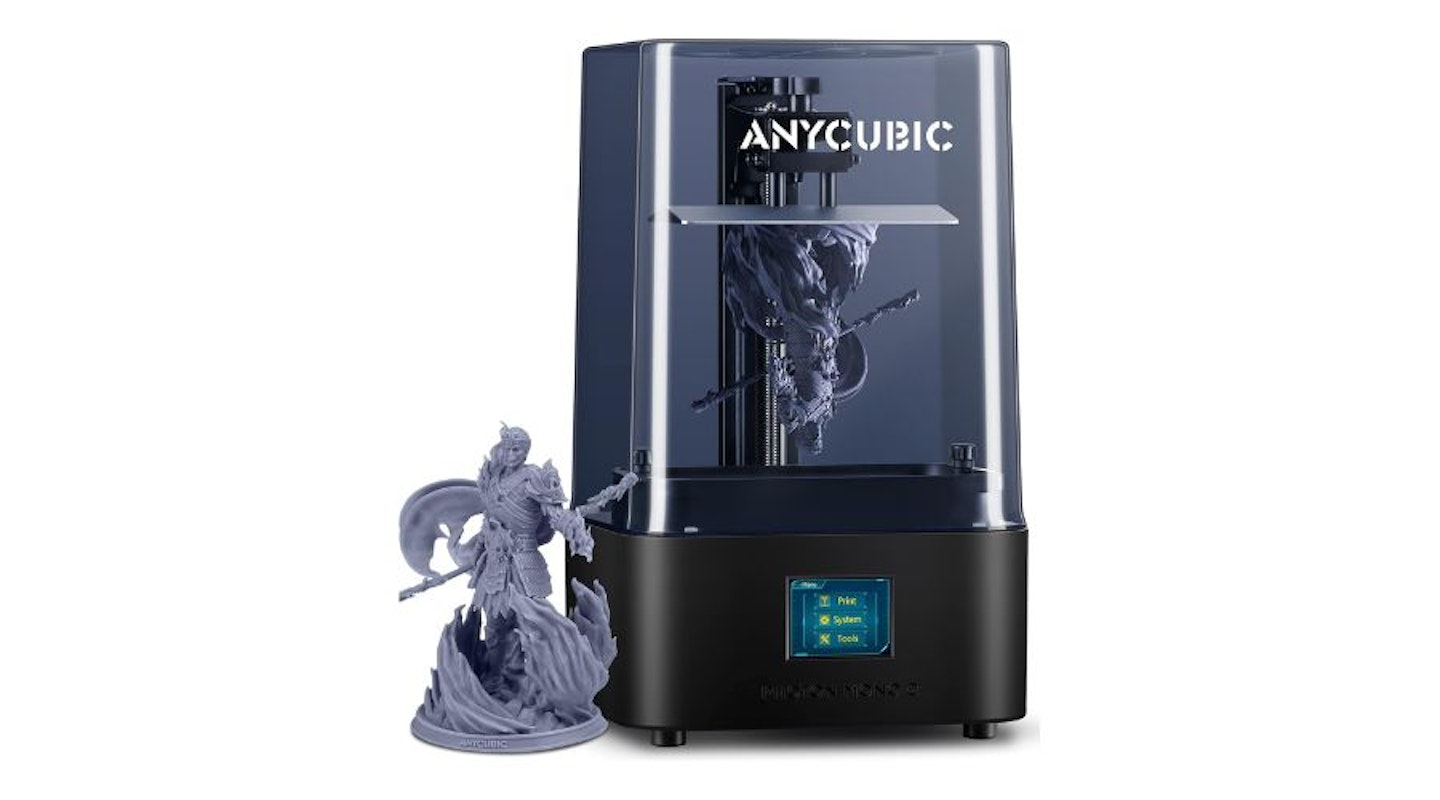 Amazon/ANYCUBIC
Amazon/ANYCUBICNot everyone needs to start out on their 3D printing journey with large projects. Some small-scale model enthusiasts or part makers might actually prefer a printer with a small form factor. This ANYCUBIC Photon Mono 4 Resin 3D Printer is both a compact and practical choice. Compact enough to fit into any workspace, it’s also a tough little machine with lots of usability. The print volume of 130 x 82 x 165mm (20 per cent larger than the previous model) means that it’ll cater well for the majority of small projects. And, being a resin printer with a mono resolution of 2560 x 1620 pixels, you’ll enjoy plenty of detail and – thanks to the resin – less sanding and finishing over filament prints.
Although the choice is not as wide as filament, various kinds of resin are available, and this Photon Mono 2 supports several of them. So, whether you need something with a more flexible finish or a stronger one, your project needs will be well met. This printer has a 6-inch monochrome screen, and the system is well-optimised for fast printing times. One feature we really like is the LighTurbo Matrix, which is an upgrade from the previous Photon model and eliminates grid lines in the models as they are printed.
Although we selected this printer for its suitability for small projects, it’s worth keeping this limitation in mind if you want to print larger models sooner rather than later. All that said, its combination of resin printing, small scale and affordability make the Photon Mono 4 a brilliant choice for beginners.
Pros
- High-resolution monochrome screen for detailed prints
- Fast printing speed compared to colour screens
- Excellent print quality and precision
Cons
- Smaller print volume than some competitors
| Type | SLA |
| Supported materials | Resin |
| Print volume | 130 x 82 x 165mm |
| Print bed | Aluminium |
| Dimensions | 227 x 222 x 383 mm (HxWxD) |
| Weight | 4.7kg |
As we’ve mentioned elsewhere, resin printing does come with its advantages when it comes to less sanding and finishing over filament. But they don’t usually come with an affordable price tag. This ELEGOO Saturn 2 Resin 3D Printer is a solidly built and highly capable machine that’s perfect for those new to resin 3D printing. The Saturn 2 boasts a high LCD 8K resolution of 7680x4320 pixels plus a 0.01-0.2mm layer thickness to ensure super-detailed prints.
It’s well-specified when it comes to print volume, too, allowing for prints up to 218.88 x 122.88 x 260mm. That makes this a flexible choice for a multitude of creative and hobbyist projects.
One of the standout features is its material compatibility, supporting various resins which makes it versatile for different types of projects. We particularly applaud the printer’s built-in air purifier, as resin printing fumes do need to be controlled. Its high-speed file transfer and efficient cooling system are also great for easier and more accurate printing.
However, one shortcoming to note is the tempered glass for the bed which some users have managed to damage, so this machine is best used with care. Despite this, for those who want resing printing for less outlay, the Saturn 2 is the ideal introduction to resin 3D printing with plenty of pro features if you need them.
Pros
- High-speed printing with detailed precision
- Large print volume for bigger projects
- Compact size and budget-friendly for beginners
Cons
- Some durability issues here and there so newcomers should use with care
| Type | SLA |
| Supported materials | UV resin |
| Print volume | 218.88 x 122.88 x 260mm |
| Print bed | Aluminium |
| Dimensions | 586 x 306 x 273mm (HxWxD) |
| Weight | 10.5kg |
How to choose the best home 3D printer for beginners
The key to choosing the right 3D printer for you is threefold: Firstly, the maximum printable size each printer can produce will obviously limit your creative flexibility, so set your sights on the size of the printer bed and how you might approach your projects in terms of the size and number of components you need.
Secondly, much like a regular home photo printer, you have speed and resolution to deal with. In filament-based 3D printing, the smallest measurement that the printer can fit into each layer in both width and height (measured in tenths of a millimetre or microns). For resin 3D printing, this is combined with the maximum pixel resolution of the LCD screen, which provides light for the printing process. The higher the resolution (e.g., 11520 x 5120), the finer the detail in the print. Speed is measured in the distance the print head moves per second - the higher the number of millimetres moved per second (such as 500mm/s) the faster the print.
And lastly, understanding the underlying technologies involved and the pros and cons of each when it comes to the final print. Let's take a look at both of these areas:
FDM (Fused Deposition Modelling) / Filament printing

Fused Deposition Modelling, or FDM for short, is a 3D printing process by which a wire-like thermoplastic material filament is fed through a heated printing head and deposited onto a stationary working surface. These are what most hobbyists will use as the process is simple and more cost-effective than the alternative.
The filament is typically wound around a large spool, which is mechanically fed into the 3D printer. The head moves across the X and Y axis to form the programmed design layer by layer. FDM printers are the ones you’ll see with the head zipping to and fro.
A FDM printed model will have visible layers, which can be reduced with some light sanding and treatment. Tough versions of FDM filaments can be similar to ABS – it is the sort of plastic used in toys like the Lego Technic Ferrari Daytona set we reviewed and other hard-wearing toys.
SLA (Stereolithography Apparatus) / Resin printing

Stereolithography, also known as SLA or resin printing, uses a selectively directed light (typically UV) to cause chemical reactions in a resin fluid, turning it from a free-flowing monomer into a solid polymer – the technical term for this process is ‘photochemical’.
3D printers that use this process appear to drag the model, upside down, out of the resin liquid. This printing method involves fewer moving parts, as the model under construction only moves along the X-axis. This method of 3D printing is known for its smooth, crisp and layer-free finish, and is generally viewed as superior to FDM. However, the process is fussier and more technically intensive, as the finished model needs to be washed and cured. The resin monomers are also more expensive than filament thermoplastics. The model will be printed with girder-like supports which are trimmed on completion.
SLA models are made from far thinner layers and appear much smoother – given the right design, this can also make a model flexible. These thin layers are chemically bonded and are, therefore, stronger than FDM.

Choosing the right printer bed
The overall size of the 3D printer and its printer bed (or 'build surface') will naturally dictate how large each print can be (whether that's a single model or the component parts of a larger model). You'll also need to pay attention to the material from which the print bed is made. There are a wide variety of printer beds available, from glass and steel to Polypropylene and others. Many are also self-levelling – a handy feature that will save you a lot of manual fine-tuning for keeping the build surface flat.
Each material has benefits and downsides depending on the type of filament or resin being used. If you'd like to know what kind of print medium is a good match for each kind of build surface, check out this guide to choosing a print bed.
Choosing the right filament type
Selecting the right filament is key if you're considering getting an FDM printer. Each filament has its own melting point and properties when cool. PLA filament, which is the most common, works with just about any printer. Plastics like PETG or TPU are more durable and flexible, but you'll need a printer that can heat it to 220-230 degrees Celsius. You'll need even higher temperatures for even tougher materials like ABS and Nylon. So, knowing which printer to buy is also about the durability and flexibility you'll need in your final model.
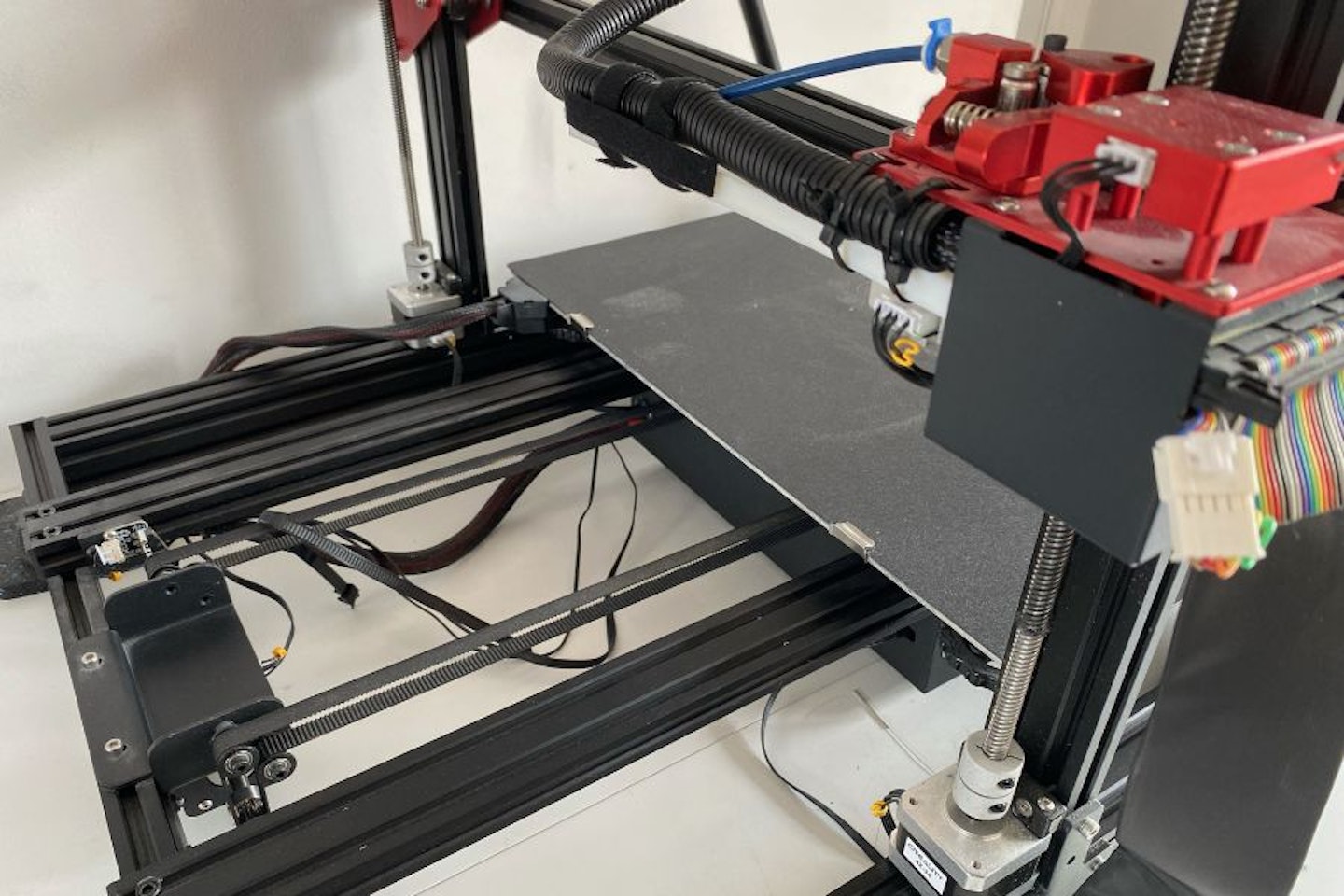
Home 3D printers for beginners: FAQs
What software do I need?
Different 3D printer manufacturers will recommend a specific software program that they feel works best with their product. However, it’s mostly the file format that you’ll want to look out for. You’re likely to be fine with any 3D modelling program that can run file extensions ‘.stl’, ‘.obj’ and ‘.wrl’, as these are the file types that most 3D printers recognise.
You don’t have to go dropping big bucks to get access to capable software. There’s a whole selection of free (and highly capable) programs available. Here are a few to consider: FreeCAD, Ultimaker Cura and Tinkercad (great for kids). If in doubt, always check with the printer manufacturer to see which software is capable of producing compatible models ready for slicing software. More on that below.
What’s a slicer?
A slicer, or slicing software, is a piece of software which converts 3D models into a format that's usable by a 3D printer. It will break a 3D model into slices or layers that the printer will then read as print instructions. Those layers and instructions can also include optimisations for print time and strength, including support structures to keep the print stable and level during printing.
What PC specs do I need?
When it comes to minimum processing, graphics, memory and OS requirements, this is all going to be down to the design software you want to be running. Most of the software out there isn’t too taxing, as you’re not typically working with dozens of layers, textures, lighting settings and animations – but it’s always best to double-check.
Can I download designs and projects from the internet?
Yes – tech fans and engineering-types are a generous bunch. There are a few websites which offer hundreds of free user-uploaded projects and files which you can download, print and modify. It’s a great way of seeing what’s possible and getting a few insider tricks on how to improve your own designs. Some sites also offer premium, paid-for downloadable projects.
We recommend checking out TurboSquid, MyMiniFactory and Thingiverse.
Why should you trust us?
At What's The Best, our mission is to provide accurate and reliable reviews, ensuring our readers receive honest and transparent information about the best technology products available. Anything less would undermine our commitment to being a trusted source of unbiased product information.
Our dedicated in-house writing team comprises experts with extensive experience and a genuine passion for technology. Collectively, we have spent decades testing and writing about tech, leveraging our expertise in all our articles, advice pieces and reviews.
We maintain complete editorial independence and do not accept payment for product reviews. Our writers have full control over their content, ensuring that products are selected based solely on the needs of our readers. While we may earn commissions or other compensation from links on our website, this never affects our product choices. These links enable us to continue offering valuable consumer advice, without compromising the integrity of our reviews.
Chris Duffill is a Senior Tech Writer and reviewer for What's The Best, Yours, Closer, Grazia, Heat and more. As one of our resident experts in computing, he also specialises in PCs, tablets, smartphones, smartwatches, games consoles and peripherals.
His background in video production and digital media also means that speakers, amplifiers, turntables, TVs and streaming entertainment of all kinds are at the centre of his tech expertise. If it plugs in, lights up or makes a noise, he’ll write about it.
Subscribe to the What’s The Best Newsletter to keep up to date with more of the latest reviews and recommendations from the rest of the What’s The Best team.





























