Reading is fundamentally one of the best ways to cherish your spare moments, delving into a fantastic novel can be a life-changing experience – and it's made easier and more affordable with an e-reader. The best e-readers of the year are ultra-light, and emulate the touch of a book, all without the typical hand-cramping and awkwardness of a traditional book.
There are numerous benefits to using one of the best Kindles over a traditional book: having a library's worth of books at the swipe of a finger, the ultralight design, and being able to read in complete darkness is a game-changer, and there's so much more to discover too.
The best e-readers of 2024 at a glance
E-readers can range from highly affordable to absurdly expensive, so knowing precisely what you need and how much to spend is crucial. Still, there are so many options online, that choosing can be a difficult and confusing process.
Thankfully, we're big e-reader enthusiasts at What's The Best and have plenty of experience reading into the early morning, so we know how important getting a reliable e-reader is. We've rounded up the very best e-readers of the year, taking budget, features, battery life and more into account. With the right e-reader, your extensive 'to read' pile will quickly diminish.
The best e-readers of 2024:
Best overall e-reader
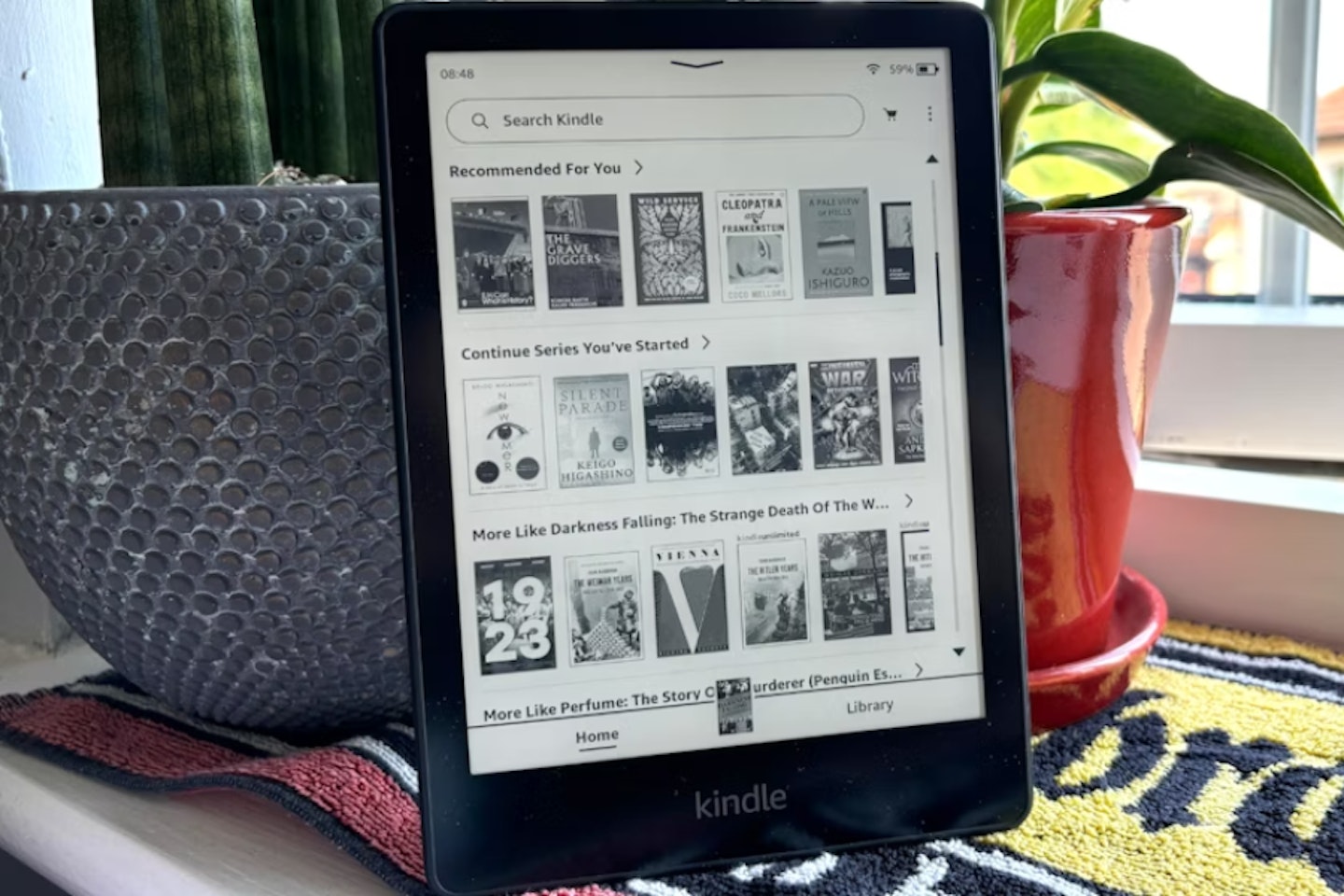 Kindle
KindleThe ultimate e-reader for the most avid novel addicts, the Kindle Paperwhite is perfectly priced and has access to the vast libraries of Amazon, so you're bound to find something worth reading. This solid 6.8-inch Kindle e-reader has a wonderful papery screen with a solid 300 ppi resolution, so whatever you fancy delving into, it looks practically indistinguishable from a physical copy.
Having storage options up to 32GB, you'll also be able to save an enormous amount of books onboard, giving you total reading freedom on long flights where Wi-Fi access is limited or non-existent.
If we were to nitpick, we'd note that the Kindle Paperwhite only has access to the Kindle store exclusively, so if you've got any other e-reader books elsewhere from another device, you cannot move them. Certainly disappointing for those looking to upgrade, but for most who are in search of their first e-reading experience, it's certainly a great choice.
What's The Best's editor, William Austin-Lobley recently wrote a thorough Kindle Paperwhite review, here are some of his thoughts: "The Kindle Paperwhite is ideal for avid readers who seek a versatile, high-quality e-reader that balances advanced features with affordability".
Pros
- Fantastic 6.8-inch screen
- Vast library access
- Light and comfortable
Cons
- Only has access to the Kindle store
| Colours: | Black, Agave Green, Denim |
| Screen: | 6.8-inch E Ink |
| Resolution: | 300 ppi |
| Front light: | Adjustable warm light |
| Storage: | 8GB, 16GB, or 32GB (Signature Edition) |
| Audible: | Yes, via Bluetooth |
| Connectivity: | Wi-Fi; optional cellular connectivity in some models |
| Waterproof: | Yes, IPX8 rated |
| Weight: | 205 grams |
Best budget e-reader
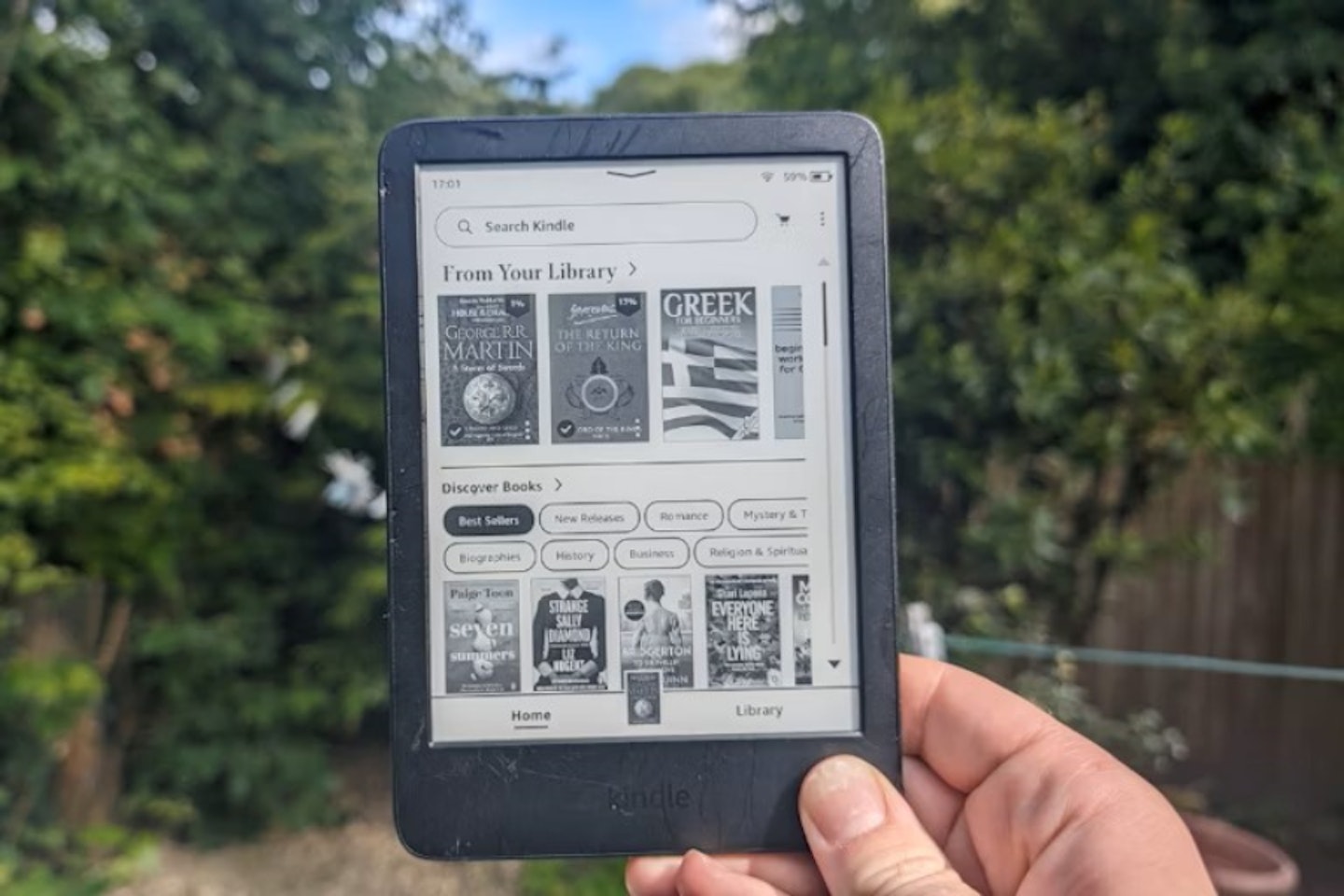 Kindle
KindlePerfect for those with mid-range budgets and a hankering to get some reading done on the go, Kindles's 2022 release is all you need to crush your reading list this year. At less than £100 and incredibly well made for the price, you'll get plenty of practical, portable usage out of this smaller six-inch e-reader, which isn't the least bit awkward to use even when lying down.
A simple, subtle design made to be customised, especially if you buy the slightly pricey ads-free version, the Kindle 2022 is a terrific choice that isn't held back by any major technological downgrades from even the more expensive models.
At a slight cost of its lower price, the Kindle 2022 doesn't quite meet the performance of the Paperwhite or higher-end e-reader products, so the library and store aren't quite as easy to browse without issue.
In Ryan Houghton's Kindle 2022 review, he commended the e-reader's convenience and cost-effectiveness: "For the ultimate e-reading experience at a competitive price, the Kindle (2022) remains the perfect choice for your reading needs. With affordable books, comfortable portability and incredibly impressive battery life, I've loved storing hundreds of my favourite books in this tiny device, making nighttime reading an absolute joy".
Pros
- Excellent value e-reader
- Phenomenal battery life
- Strong build quality
Cons
- Slower user interface than more expensive options
| Colours: | Black, Denim |
| Screen: | 6-inch glare-free E Ink |
| Resolution: | 300 ppi |
| Front light: | Four LEDs, adjustable brightness, but no warm light |
| Storage: | 16 GB |
| Audible: | Yes, via Bluetooth |
| Connectivity: | Wi-Fi (supports 2.4 GHz and 5.0 GHz) |
| Waterproof: | No |
| Weight: | 158 grams |
Best high-end e-reader
 Kindle
KindleIf high performance, high storage, a larger screen, and the ability to draw and note-take is a priority, then the Kindle Scribe might be for you. Kindle's flagship e-reading technology is the perfect companion for students and book annotators alike, combining the convenience of a classic e-reader with the power and prestige of a tablet.
Certainly, on the premium end of Amazon's Kindle line, the Kindle Scribe's larger, brighter screen and 64GB of storage give this e-reader a cutting-edge feel in use, especially when compared to the base Kindle model.
Complete with a stylus pen, you can quickly scribble notes, highlight sections of text and more with a smooth and precise flick of a pen. When paired with its paper-textured screen, the overall experience of the Kindle Scribe is distinct enough from a typical tablet to be considered a vital studying tool.
For some, the applications of a note-taking screen aren't worth the additional price for the Kindle Scribe, and at over quadruple the price of the basic Kindle, it's hardly surprising. And yet, for a smoother overall experience, a gorgeous 10.2-inch screen with warm light, and the beloved drawing features, the Kindle Scribe is an utterly worthwhile investment.
Tech writer Ryan Houghton tested the Kindle Scribe in a hands-on review, and had this to say about his experience: "The Kindle Scribe is perhaps best for academic students, particularly for those studying English Literature, as its impressive storage space, massive e-book library and responsive pen is perfect for note-taking".
"It's also ideal for bookworms who prefer the look of larger screens, so there's less need to constantly scroll through the Kindle whilst reading on account of a smaller screen."
Pros
- The large screen is perfect for sight-impaired users
- The note-taking function works remarkably well
- Well-made and beautifully designed
Cons
- Fairly expensive compared to other Kindle models
| Colours: | Tungsten |
| Screen: | 10.2-inch glare-free E Ink |
| Resolution: | 300 ppi |
| Front light: | 35 LEDs with adjustable warm light |
| Storage: | 16GB, 32GB, or 64GB |
| Audible: | Yes, via Bluetooth |
| Connectivity: | Wi-Fi (supports 2.4 GHz and 5.0 GHz) |
| Waterproof: | No |
| Weight: | 433 grams |
Best large screen e-rader
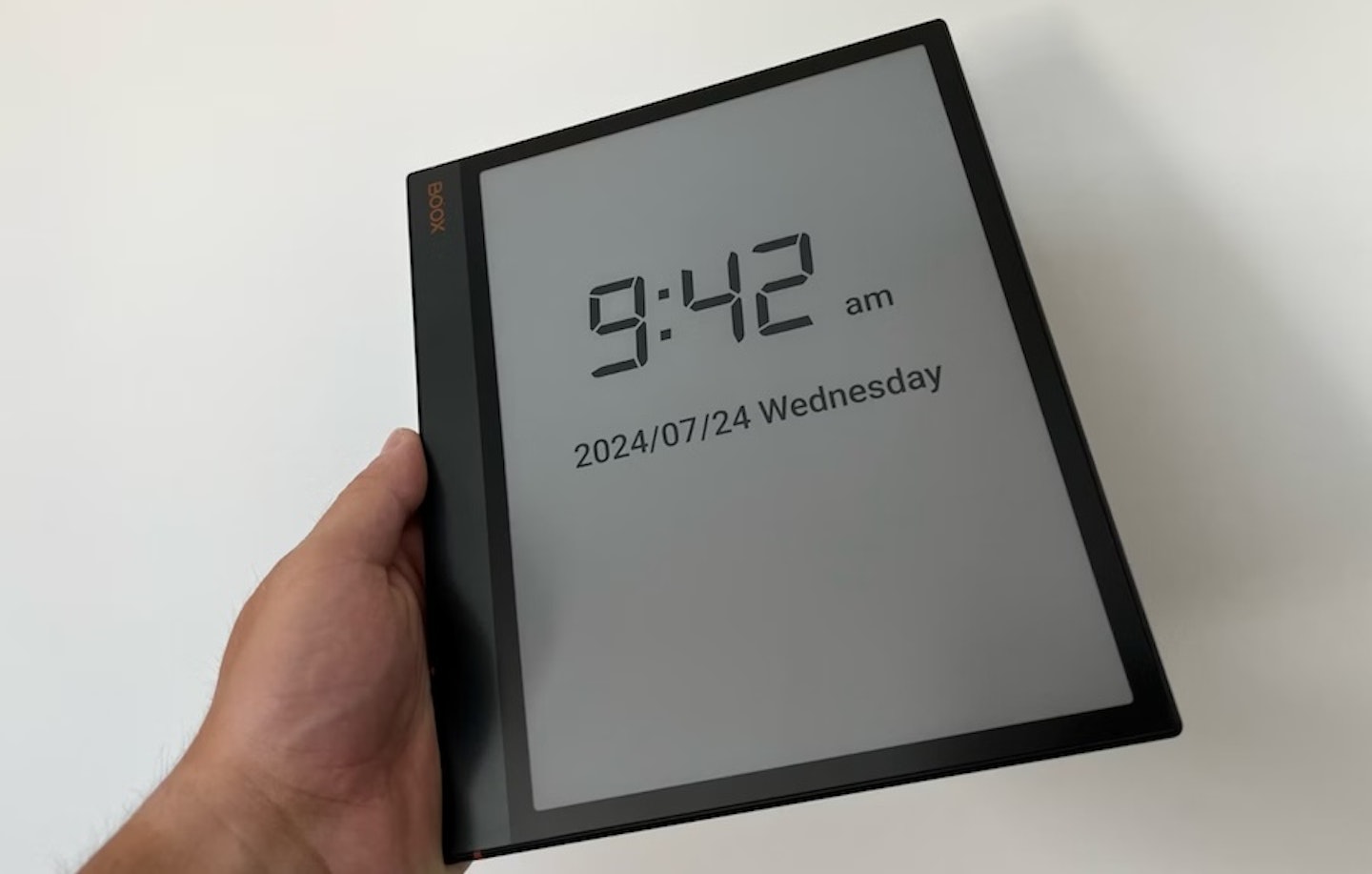 What's The Best / William Austin-Lobley
What's The Best / William Austin-LobleyPerhaps the largest e-reader on the market, the Onyx BOOK Note Air 3 C is truly a premium e-reader with no shortage on features, excellent build quality, and convenience all in one. Practically a graphics tablet, the Onyx BOOX Note Air 3 C's shining feature has to be its advanced notebook functionality, which feels incredibly satisfying thanks to its rough, papery screen. Sketching, doodling and taking notes is a breeze on this larger e-reader, and its size makes it incredibly ideal for tackling larger academic books which require plenty of analysis.
Its stylish, thin borders and flush design aesthetic create an alluring futuristic appeal to the Note Air 3 C, which is slightly lost in its Kindle equivalent. As for its e-reading capabilities, the performance of the Note Air 3 C is exceptional, and though it doesn't have complete access to the Kindle library, it's nonetheless brilliant at what it does.
For an e-reader, this is perhaps as pricey as they get: at around £500, it's a large asking price for a glorified Kindle, and it's one that many users will likely refuse to pay. And yet, all things considered, it's a premium product, and therefore its easy-to-use design, speedy performance and high storage make it an e-reader that'll last users a long time.
Content writer Jack Barrell had plenty to say in his Onyx BOOX Note Air 3 C review, where he took a deep dive into this lesser-known e-reader: "The Note Air 3 C has plenty of elegance and sophistication, and it remains fiercely faithful to the beloved e-reader formula. Spending your days with it can be a joy."
Pros
- Enormous 10.3-inch screen
- Excellent colour reproduction
- Phenomenal storage
Cons
- Very expensive for an e-reader
| Colours: | Black |
| Screen: | 10.3-inch E Ink Kaleido 3 (4,096 colors) Carta 1200 |
| Resolution: | 2480 x 1860 (300 ppi for B&W), 1240 x 930 (150 ppi for color) |
| Front light: | Adjustable with E Ink ComfortGaze™ technology |
| Storage: | 64GB |
| Audible: | Yes, via Bluetooth |
| Connectivity: | Wi-Fi, Bluetooth, USB-C |
| Waterproof: | No |
| Weight: | Approx. 430 grams |
Best e-reader for library access
An alternative choice to the Kindle with some additional features at a slightly higher price, the Kobo Clara BW has a great selection of titles available that aren't limited to Amazon's library, and plenty of fantastic subscription options for access to a massive monthly catalogue, which is especially useful if you're a reader with a ferocious appetite.
The Kobo Clara BW e-reader impresses with its solid build quality and good eye comfort options, ideal if your eyes are susceptible to glaring screens and eyestrain. This six-inch e-reader does a fantastic job of sticking to a budget whilst performing particularly quickly, and library navigation is a breeze on the Kobo Clara BW.
One of the Kobo's major strengths is also its weakness. Though you can add your Kindle titles to the Kobo via a computer, you can't use the Kindle store directly from your Kobo itself. Having access to books outside of the Kindle library is fantastic, but sometimes the convenience of directly buying books from Amazon is difficult to give up.
A fantastic all-around e-reader for perhaps the most diverse digital library, the Kobo Clara BW is a fantastic e-reader that's ideal for any avid reader.
Pros
- Great array of e-books available
- Solid value e-reader
- Small and portable
Cons
- No access to Kindle library, which has great deals regularly
| Colours: | Black |
| Screen: | 6-inch glare-free E Ink Carta 1300 HD touchscreen |
| Resolution: | 1448 x 1072 pixels (300 ppi) |
| Front light: | ComfortLight PRO, adjustable brightness and colour temperature for blue light reduction |
| Storage: | 16GB |
| Audible: | Yes, via Bluetooth |
| Connectivity: | Wi-Fi 802.11 ac/b/g/n (dual-band, 2.4 GHz and 5 GHz), Bluetooth, USB-C |
| Waterproof: | Yes, IPX8 (up to 60 minutes in up to 2 meters of water) |
| Weight: | 174 grams |
Best budget note-taking e-reader
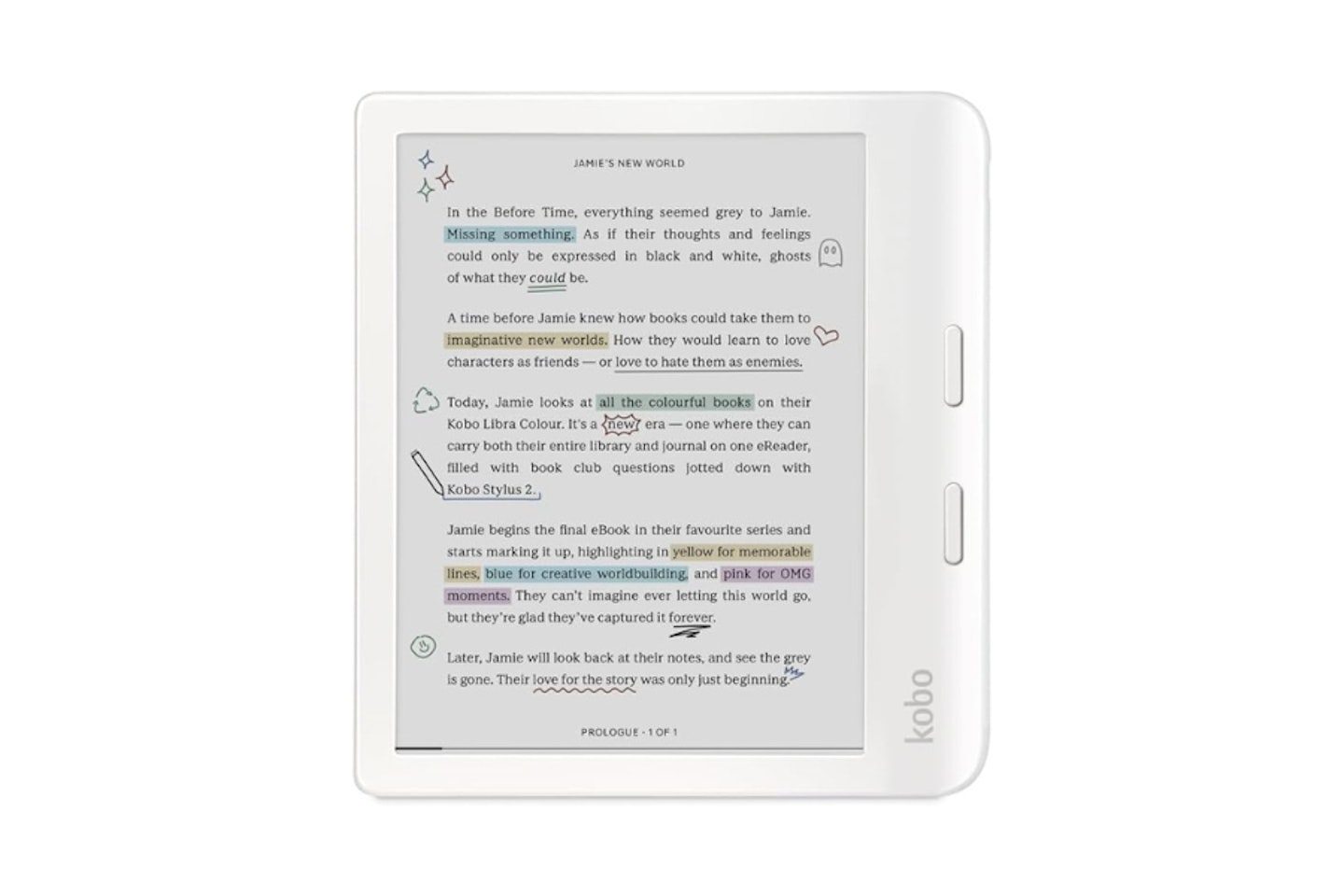 Kobo
KoboFor standard e-readers, colour isn't always an option for users, especially in cheaper models. But with this slightly pricier, yet still reasonable Kobo Libra Colour, you can experience books the way they were meant to be experienced, along with plenty of other features for you to try.
Kobo's seven-inch notepad-style e-reader is, in terms of size, an ideal middle ground between the basic Kindle at six inches and the Kindle Scribe, which is over 10 inches. Having a reasonably sized e-reader ensures ease of travel and gives you greater support if you're writing on the go, but a smaller size also comes with its limitations, especially if you particularly enjoy writing lots on your book notes.
The Kobo Libra Colour also includes buttons to scroll between pages, offering an alternative, swipe-free, speedier method of scrolling through lengthy coursework.
To nitpick, the Kobo Libra Colour has some issues with battery life, which it undeniably struggles with compared to a classic Kindle. The battery life simply doesn't compare to the weeks of power you can get from a Kindle, which is a shame, especially if you plan on reading extensively.
Paying half the price of the Kindle Scribe, however, is worthwhile enough for most readers, and the added benefit of highlighting and note-taking in glorious colour is a wonderful feature.
Pros
- Cheaper than a typical note-taking e-reader
- Good size is ideal for students
- The landscape mode feature is terrific
Cons
- Battery life isn't as powerful as a Kindle's
| Colours: | Black, White |
| Screen: | 7-inch colour E Ink Kaleido 3 touchscreen |
| Resolution: | 1264 x 1680 pixels (300 ppi for black-and-white content, 150 ppi for colour content) |
| Front light: | ComfortLight PRO, adjustable brightness and colour temperature for blue light reduction |
| Storage: | 32GB |
| Audible: | Yes, via Bluetooth |
| Connectivity: | Wi-Fi 802.11 ac/b/g/n (dual-band, 2.4 GHz and 5 GHz), Bluetooth, USB-C |
| Waterproof: | Yes, IPX8 (up to 60 minutes in up to 2 meters of water) |
| Weight: | 199.5 grams |
Best e-reader for kids
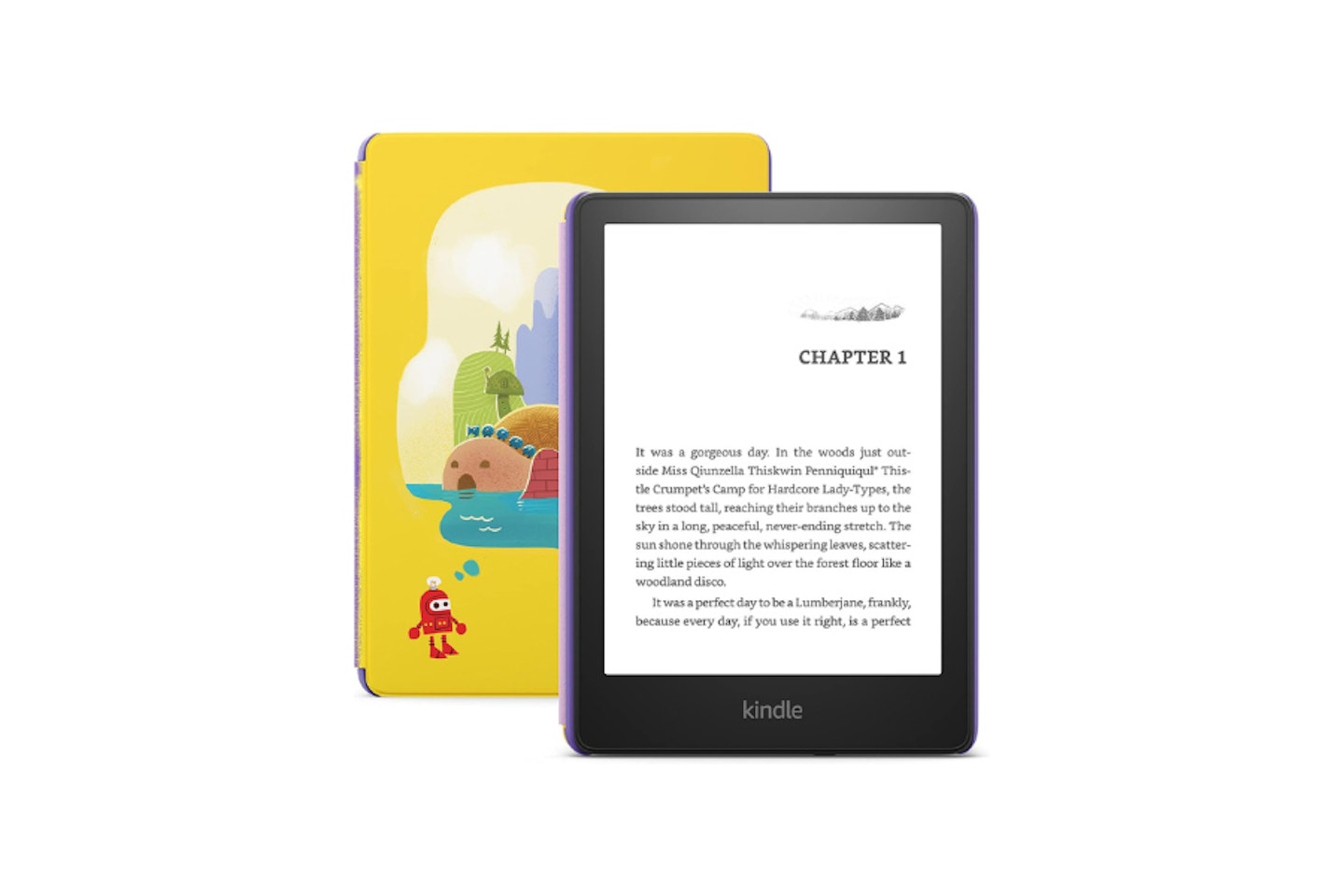 Kindle
KindleA great option for younger readers who prefer the feel of a tablet, with all its technological goodness, compared to a standard physical book, the Kindle Paperwhite Kids is designed to support your children through learning to read and enjoy books.
Packed with a phenomenal array of features to start them off without a hitch, the Paperwhite Kids excels at making reading a fun, distraction-free hobby that's accessible even to those who struggle with reading difficulties. Adjusting lighting, enabling dyslexia-friendly modes, a massive 10-week battery life, and more, there are few areas we can fault with this phenomenal e-reader.
It's also built a little tougher than the standard Paperwhite and 2022 models, as the drops and falls you can expect technology to endure through modern life are tenfold when used by kids, which is a thoughtful touch on Amazon's behalf. Should anything happen to the Kindle Paperwhite Kids, however, there's no need to worry: it's got a two-year warranty, so your children will never be without a book in their hands.
We particularly love the Kindle Paperwhite Kids' Vocabulary Builder and Word Wise, which help kids understand words they haven't seen before and learn essential grammar rules which are undeniably useful in later life.
As a kid's e-reader, the Kindle Paperwhite Kids is more limited in features compared to the standard versions of the Kindle, which is of course purposeful, but should be considered when buying.
Pros
- Perfect choice for kids
- Tough with a two-year warranty
- Comes with a designed case
Cons
- Limited features
| Colours: | Comes with a kid-friendly cover (various designs available) |
| Screen: | 6.8-inch glare-free display |
| Resolution: | 300 ppi |
| Front light: | Adjustable warm light |
| Storage: | 16GB |
| Audible: | Yes, via Bluetooth |
| Connectivity: | Wi-Fi |
| Waterproof: | Yes, IPX8 rated (up to 60 minutes in up to 2 metres of water) |
| Weight: | 321 g |
8.
Kindle Oasis
Best e-reader for graphic novels
 David Ker/WTB
David Ker/WTBThe larger Kindle Oasis is great for e-readers who dislike the scrolling of a standard Kindle but don't like the idea of relinquishing their extensive Kindle E-book collection. This seven-inch display is completely waterproof and has a rugged build quality that you'll find in most Kindle models, all with the addition of two back-and-forth buttons on its single elongated bezel.
Comfortable to use wherever you go, even in the bath, the Kindle Oasis is a great choice if you're in search of something with bigger storage, more battery life and an appealing design.
Aside from its larger screen, however, the higher price of the Kindle Oasis seems fairly unjustified. It has the same pixel density as the base model Kindle, and aside from some waterproofing, it adds very little to the overall Kindle experience when compared to its predecessors.
In our Kindle Oasis review, we got to the bottom of our thoughts on the Kindle Oasis, and while we recognise its niche, we certainly think its pricing could be better. But for those eager to delve into a truly comfortable reading experience, for your eyes as well as your hands, then the Kindle Oasis is a brilliant choice.
In What's The Best's deputy editor, David Ker's Kindle Oasis review, David shared his thoughts on the fantastic lighting of the Oasis: "Lighting is another area where the Oasis goes a step further. Its 7-inch display has an adjustable warm light meaning that the reader can choose to view a page which is a shade of amber rather than white".
Pros
- Excellent warm light
- Page-turning buttons are very comfortable
- Ideal for travel
Cons
- Limited features for the price
| Colours: | Graphite, Champagne Gold |
| Screen: | Seven-inch E Ink display |
| Resolution: | 1680 x 1264 pixels (300 ppi) |
| Front light: | Adjustable warm light |
| Storage: | 8 GB or 32 GB |
| Audible: | Yes (with Bluetooth headphones or speakers) |
| Connectivity: | Wi-Fi or Wi-Fi + Free Cellular Connectivity |
| Waterproof: | IPX8 rated (can withstand immersion in water) |
| Weight: | 188 grams (Wi-Fi model), 194 grams (Wi-Fi + Cellular model) |
Best e-reader for office work
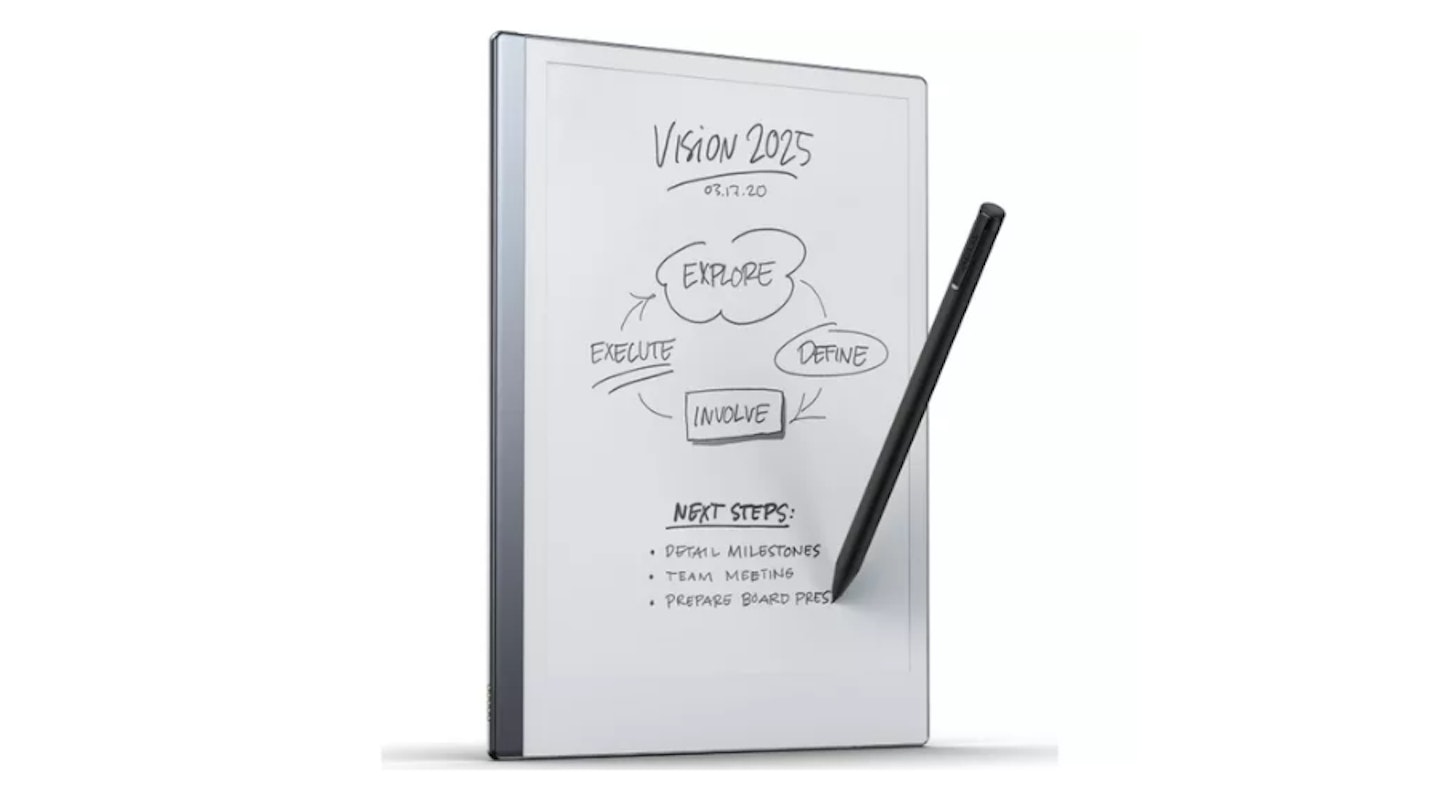 REMARKABLE
REMARKABLEA solid e-reader for office workers who prefer the feel of paper over the tapping of a keyboard, the REMARKABLE 2's premium build quality, silky-smooth responsiveness and large 10.3-inch screen culminate in what is one of the best-made e-readers available this year.
A fairly weighty device for an e-reader, yet much more practical than a standard laptop, especially when you're taking notes during practical observations or environments that simply don't accommodate laptops. What's more, it offers a considerable amount more battery life than a standard laptop at around two weeks, which is high even for e-readers.
Perhaps the REMARKABLE 2's best quality, however, is its silky smooth, ultra-responsive paper screen, which the included marker seamlessly glides over, mimicking the true sensation of paper with an unrivalled pleasantness. Its included marker is beautifully crafted, with a comfortable squared grip. Flipping over the marker, you can use the end of it as an eraser, which is as satisfying as it sounds. The marker attaches to the side of the e-reader magnetically, which leaves it vulnerable to knocking, but it's comfortably secured with the included grey polymer folio case.
Unfortunately, the REMARKABLE 2 is designed almost purely for office and academic environments: its monochrome screen, lack of Bluetooth connectivity for apps such as Audible and fairly low storage of 8GB leave creative applications slim.
Pros
- Excellent papery screen
- Ultra-precise marker
- Incredibly strong battery life
Cons
- Lacking many features
| Colours: | Grey (Folio Case) |
| Screen: | 10.3-inch monochrome digital paper display |
| Resolution: | 1872 x 1404 pixels (226 ppi) |
| Front light: | None |
| Storage: | 8 GB internal storage (100,000 pages of notes) |
| Audible: | No |
| Connectivity: | Wi-Fi |
| Waterproof: | Not waterproof |
| Weight: | 403.5 grams (device only), 19 grams (Marker Plus), 105 grams (Folio Case) |
Best e-reader for storage
Lenovo is well-known for its laptops, but it also has a promising range of e-readers too. The Lenovo Smart Paper 10.3-inch e-reader is ideal for avid readers and students alike on account of its high storage and creative options. Though the screen itself isn't in colour, there are plenty of options for drawing and sketching that you can explore with its dynamic pen, so you're not entirely without an artistic outlet.
Expertly designed to imitate the sensation of paper, whilst also being incredibly practical by design, the LENOVO smart paper e-reader impresses quickly with its professional, practical aesthetic. Supporting Bluetooth and Audible-compatible, the Lenovo Smart Paper still remains, first and foremost, an e-reader, which is a major plus. Including a front light, the Lenovo Smart Paper can also be read in the comfort of your bed with the lights off, which isn't universal across e-readers but is an absolute must for comfort.
A particularly strong feature of the e-reader is its particularly massive 64GB of storage, giving you ample space to store thousands of books at once. The folio case with a space for the marker is also a pleasant touch for the travelling doodler.
The major downside of the Lenovo Smart Paper is its incredibly high price: paying over £400 for any e-reader is certainly on the expensive side, but for the minimal differences between it and cheaper models, it's a lot to ask. Then, there's its lower ppi compared even to the Kindle 2022. Though it's not particularly noticeable on a larger screen, you'd expect a screen to be top-tier for this price.
That being said, for the most avid readers in search of a beautiful, bright e-reader and note-taking device, the Lenovo Smart Paper is exceptionally good.
Pros
- Bright 10.3-inch screen
- Slick design that looks impressive
- Smart stylus is satisfying and responsive
Cons
- Very expensive compared to other e-readers
| Colours: | Storm Grey |
| Screen: | 10.3-inch E Ink display |
| Resolution: | 1872 x 1404 pixels (227 ppi) |
| Front light: | Adjustable front light |
| Storage: | 64 GB |
| Audible: | Yes (supports audio playback with speakers or Bluetooth headphones) |
| Connectivity: | Wi-Fi and Bluetooth |
| Waterproof: | Not waterproof |
| Weight: | 408 grams |
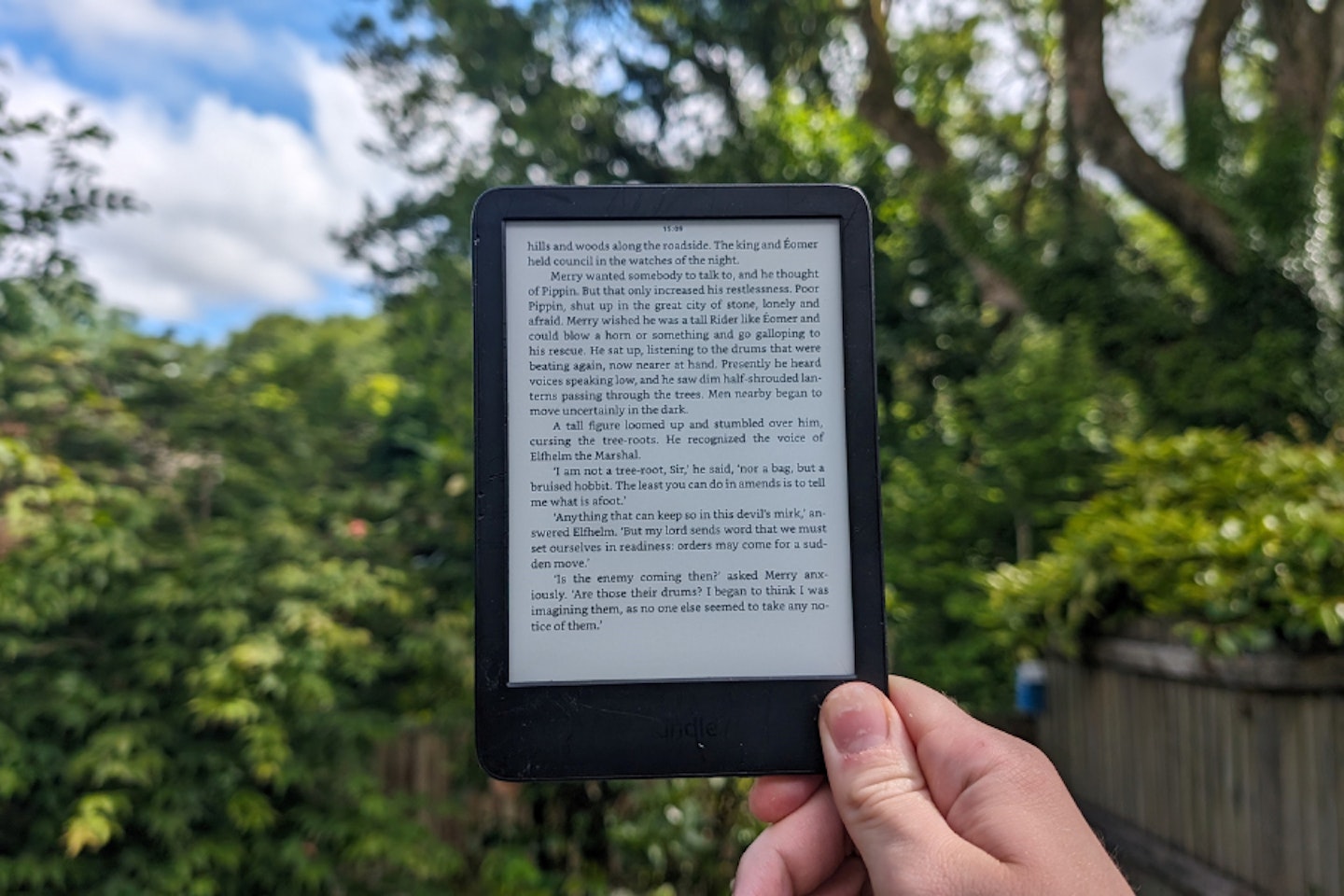
FAQs
How do I download e-books to my e-reader?
If you're looking to download an e-book, it's relatively simple. You cannot purchase and download e-books directly from the Kindle, unfortunately, for that you have to go to the Amazon website. Go to Amazon, find the book you'd like to read, and click on it.
You'll notice there are a few options: paperback, hardback, audiobook, and very likely, Kindle book. Purchase the book, and go to your Kindle. Now, when you access the Kindle library, you should see the title in your library, where you can quickly download it. This process is likely to be similar on other competing brands, using their respective websites is recommended for a smooth process.
Which e-reader should I buy?
If you're just starting your e-reading journey, then you really cannot go wrong with the Kindle 2022 thanks to its price: it's less than £100, has access to the largest E-book library in the world and is perfect for hours of reading without a hitch. If you're an avid reader, however, and dislike built-in ads and prefer a larger screen, better battery and more, the Kindle Paperwhite is without question the best e-reader of the year.
Are e-books compatible across different e-readers?
Yes, and no. This is entirely dependent on the e-reader and your ability to access a PC. Kindles are limited to Kindle books only, but brands such as KOBO and ONYX can download titles from their own library as well as Kindle books. You cannot download Kindle books directly from the Kindle store on these devices, but you can buy books from the Kindle store and move them to the device via a PC.
How does an e-reader work?
Using e-ink technology, e-reader screens can replicate the feeling and look of paper, giving the screen a reflection-free design that's unique to e-readers, making them perfect for reading in practically any condition.
Can I read in the dark with an e-reader?
Almost certainly: practically every e-reader comes with a front light to illuminate your book, so no more getting up in the night to switch off the light, or straining over a low light till your eyes are sore.
How long does the battery last on an e-reader?
The battery on an e-reader can range from a few weeks all the way up to 10 weeks on a single charge, it depends entirely on the model, generally speaking, more expensive models without additional features such as note-taking last longer.
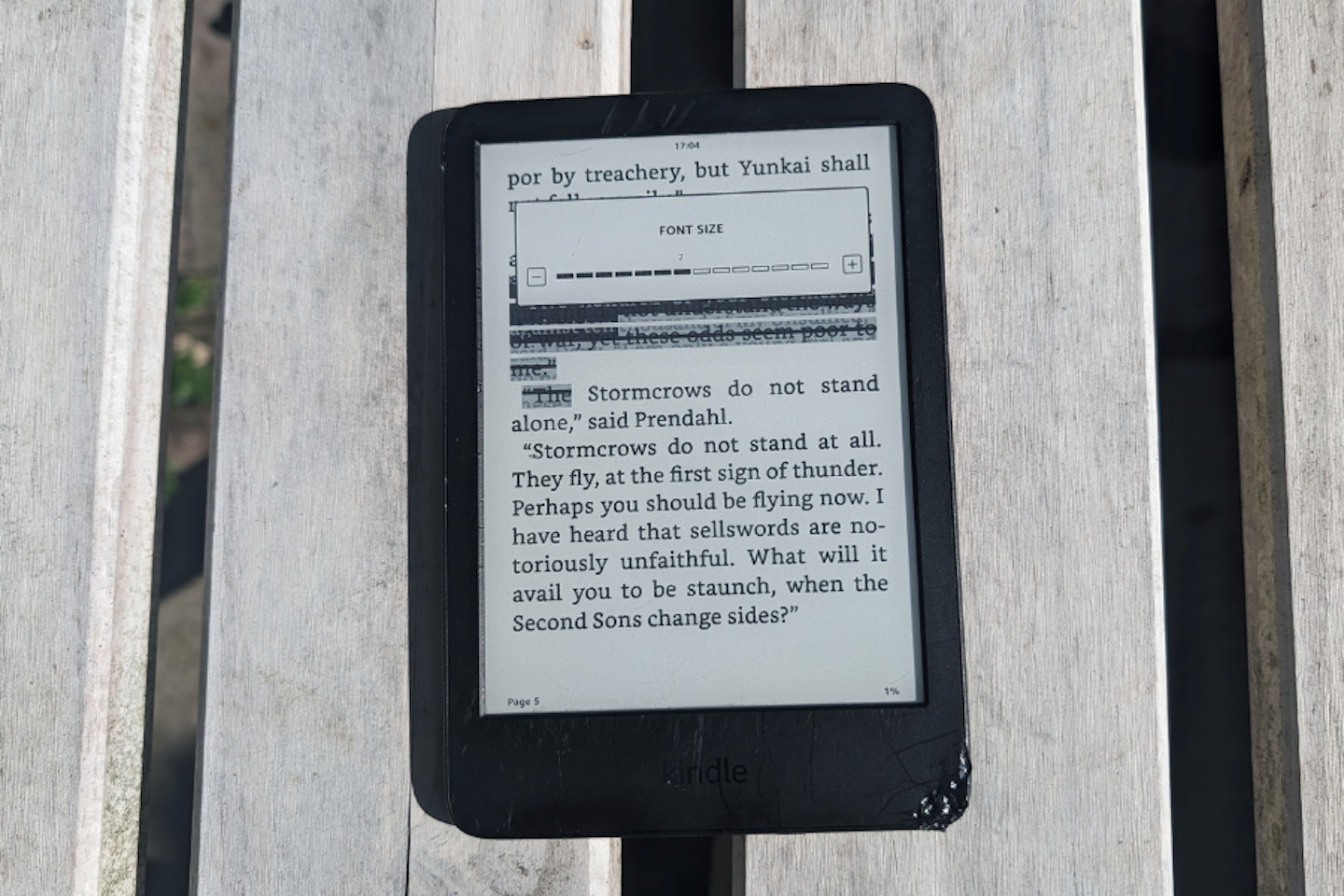
Why should you trust us?
At What’s The Best, our mission is to provide accurate and reliable reviews, ensuring our readers receive honest and transparent information about the best technology products available. Anything less would undermine our commitment to being a trusted source of unbiased product information.
Our dedicated in-house writing team comprises experts with extensive experience and a genuine passion for technology. Collectively, we have spent decades testing and writing about tech, leveraging our expertise in all our articles, advice pieces and reviews.
We maintain complete editorial independence and do not accept payment for product reviews. Our writers have full control over their content, ensuring that products are selected based solely on the needs of our readers. While we may earn commissions or other compensation from links on our website, this never affects our product choices. These links enable us to continue offering valuable consumer advice, without compromising the integrity of our reviews.
Ryan Houghton is a commercial content writer for What’s The Best, known best for his expertise in gaming, with a particular soft spot for PC gaming, audio tech, televisions and smartphones.
Diligently writing for What’s The Best for almost two years, there are very few tech products Ryan hasn’t had his hands on to review; televisions, headphones, folding phones and even LEGO, if it’s nerdy, he’ll be there.
His well-versed history as one of the resident techies at What’s The Best has kept him keen to uncover the very best deals, savings and offers for those in need of a cracking deal to upgrade their setup.
In his downtime, Ryan most likely has his nose buried in a fantasy book, or his eyes glued to a screen whilst playing a tough-as-nails Soulslike or leisurely RPG, indulging in most forms of escapism where possible.
Subscribe to the What’s The Best Newsletter to keep up to date with more of the latest reviews and recommendations from the rest of the What’s The Best team.


