Finding the best PC monitor for your computer setup is one of the most important choices you'll make - even more so when choosing from budget monitors. It's your window into the system and the gateway to your digital world. With so many large screens on the market, it's easy to imagine you'll need a second mortgage to afford a budget monitor, let alone one that'll do everything you need it to. But you can get close to perfection for very little outlay.
Some of the more costly budget options out there can even come with multiple inputs, built-in speakers, and extreme resolutions. You might be a gamer, a casual browser, or perhaps work on creative projects and need a budget monitor for photo editing and such. Having the right screen can enhance what you do.
The best budget monitors of 2024 at a glance:
Best overall: Samsung Odyssey AG320 - View on Amazon
Best budget: Dell SE2422HX - View on Amazon
Best for working from home: AOC 24B2XDAM - View on Amazon
Best for gaming: BenQ MOBIUZ EX240N - View on Amazon
At the lower end of the budget monitor bracket, you might not find quite so many inputs and perks. But if you're looking to upgrade your family PC, or need to give yourself more screen space and eyecare features for working from home, you'll find plenty of impressive budget monitors here. Either way, our buyer's guide will help you break through the technical jargon. We've also included some handy FAQs.
So, if you find yourself on a budget and in need of a screen upgrade, we've found some of the best for you. Even better, they're all full HD, wide-screen and brought to you by reputable brands.
Best budget monitors of 2024:
All prices are correct at the time of writing. Prices, stock and deals are subject to change without notice.
A favourite among monitor enthusiasts, we think the ever-brilliant Samsung Odyssey AG320 32-inch monitor is simply perfect for those who want long-lasting, comfortable and high-performance leisure time with their desktop. It's also one of the few truly budget monitors with a generous 32-inch display.
Beautifully designed with three frameless sides, a bold angular design and an solid adjustable stand and angular bottom edges, the Odyssey G3 stands out amongst budget monitors on style alone.
As for performance, there's no denying it: the Samsung Odyssey is nothing short of brilliant for the price. Out of the gate, there's a whopping 165Hz refresh rate, a 1ms response time and FreeSync for tear-free fast motion. As monitors go, this has plenty of detail and colour to enjoy films, TV shows and of course gaming.
That being said, the Odyssey G3 lacks any kind of HDR support, but some cutbacks are expected with a monitor of its price. However, we cannot argue with its all-around excellence; the Odyssey G3 is a sublime monitor for many purposes, and for the price you might as well have two.
Pros
- Incredible-looking screen with typically high Samsing build quality
- Well-made and sleek with good stand adjustability for comfort
- Fantastic 165Hz refresh rate and 1ms response time
Cons
- Some ghosting will put off hardcore gamers
| Resolution: | 1920 x 1080p (Full HD) |
| Screen size: | 24 inches |
| Screen type: | VA |
| Refresh rate: | 165Hz |
| Response time: | 1ms |
| HDR: | No |
| Ports: | HDMI x 1, DisplayPort x 1 |
| Colour support: | 72 per cent NTSC 1976 |
| Brightness: | 250 nits |
| Viewing angle: | 178-degrees |
Dell's SE2422HX is a really versatile monitor and earns our best budget category for good reason. The 24-inch display gives a solid amount of useable workspace, and with its FHD (1920x1080) screen resolution and 60Hz refresh rate, it looks great too.
The colour depth is pleasingly deep, and the anti-glare screen with a 178-degree viewing angle means that you have a little more freedom when checking or sharing your screen from the side.
A small but welcome bonus of the SE2422HX is its stable base, which doesn't impact your desk space. Note: Dell only ships this monitor with a VGA cable, you'll need to purchase an HDMI lead separately.
Pros
- Full-HD resolution
- Space saving base
- Tough and built to last
Cons
- Some users dislike the monitor's contrast
| Resolution: | 1920 x 1080p (Full HD) |
| Screen size: | 24 inches |
| Screen type: | VA |
| Refresh rate: | 75Hz |
| Response Time: | 5ms |
| HDR: | No |
| Ports: | HDMI x 1, VGA x 1 |
| Colour support: | ~95 per cent sRGB |
| Brightness: | 250 nits |
| Viewing angle: | 178-degrees |
This AOC 24B2XDAM looks like a straightforward 24-inch screen, and thankfully for office workers it is. We love its well-balanced spec, making it a great monitor for working from home and a worthwhile investment. Offering full HD resolution on a clear VA panel, it has a slim frame, which is ideal for multiple monitor setups. It can connect to a computer via HDMI, VGA or DVI. Sturdy, with wide viewing angles and a bright screen, this perfectly ideal monitor is great for conquering a harsh workload. A solid screen with full HD visuals, built-in speakers and a litany of performance-heightening technology to keep your screen tear-free, the AOC 24B2XDAM 24-inch monitor knocks it out of the park in terms of sheer value.
Not too big, not too small: park this well-sized monitor on any desk, and have room for plenty of office supplies, and perhaps a desktop PC while you're at it. This monitor is worth every penny.
Tried and tested by Adam Binnie: "Every winter/rainy spell leaves me annoyed that I can't ride my bike. There's a solution, of course, an indoor turbo trainer. The key to this is a huge screen positioned close to my face so I'm not able to look around the garage and get distracted by projects or things that need tidying."
"As well as an attractively thin border, the display features rich colours and a wide viewing angle. Plus, with two speakers built-in, there's no need to buy some PC speakers or listen to the game on my tinny phone speaker. Usually, cheap tech cuts corners by not including extras like a stand or cables, but this model comes with everything you need (even an HDMI lead) and is truly plug and play."
"The stand has proved sturdy so far, and it also has holes to accept a VESA mount. I had plans to use those to attach it to the wall at some point, but it's stable as it is and light enough to pick up and move onto a shelf if it's getting in the way. Super easy to recommend as a second screen for hobby use or even work, plus you can hook it up to a phone or something else with Netflix and YouTube on it as a great value alternative to a TV."
Pros
- Reliably built and solid - with lots of accessories
- Works with HDMI and VGA connections so is ideal for hooking up to older tech
- The frameless design makes this the ideal choice for applications where you want fewer distractions and more immersion
Cons
- The lacklustre speaker will mean buying a USB speaker or soundbar
| Resolution | 1920 x 1080p (Full HD) |
| Screen size | 23.8 inches |
| Screen type | VA |
| Refresh rate | 75 Hz |
| Response time | 1ms |
| HDR | No |
| Ports | HDMI x 1, DVI x 1 |
| Colour support | Not specified |
| Brightness | Not specified |
| Viewing angle | 178-degrees |
We think the AOC 24V5CW is a top choice for anyone seeking a budget-friendly monitor that doesn't compromise on quality. Priced under £200, this 24-inch monitor offers a sleek design, thin bezels, and a variety of ports, including USB-C and HDMI. It's a strong candidate for both office use and home setups, especially with its built-in webcam and adjustable stand. Whether you need a reliable primary screen or an additional display for a dual-monitor setup, the AOC 24V5CW delivers solid performance without breaking the bank.
With Full HD resolution, a flicker-free screen, and a 75Hz refresh rate, the AOC 24V5CW ensures clear visuals and smooth motion, all while being kind to your eyes. The monitor's colour support and brightness levels are impressive for its price range, making it versatile enough for various tasks, from office work to light gaming. Its space-friendly design and handy features like the webcam shutter make it a well-rounded choice for anyone in need of a dependable monitor.
Kyle Purves tried and tested the AOC 24V5CW with this to say about their experience: "I was pleasantly surprised by how well this monitor performed, especially considering its budget-friendly price. The 1080p resolution may not be 4K, but the display is sharp, vibrant, and easy on the eyes. I appreciated the flicker-free screen and Low Blue Light feature, which helped reduce eye strain during long workdays. The monitor's design is also a highlight, with thin bezels and a compact stand that fit seamlessly into my desk setup.
"The built-in webcam was another feature I found particularly useful, especially for video calls when working from home. It's not the highest resolution, but it's definitely better than most laptop cameras I've used. The included shutter is a thoughtful touch for privacy. Overall, the AOC 24V5CW didn't blow me away, but it consistently delivered reliable performance, making it a great all-rounder for anyone on a budget."
Pros
- Built-in webcam with shutter
- Very thin bezels make the display look great
- Easy to adjust and great port selection
Cons
- Included cables are less-than-ideal
| Resolution | 1920 x 1080p (Full HD) |
| Screen size | 24 inches |
| Screen type | IPS |
| Refresh rate | 75Hz |
| Response time | 1ms |
| HDR | Unspecified |
| Ports | HDMI x 2, DisplayPort, USB-C, USB x 4 |
| Colour support | 16.7M |
| Brightness | 300 nits |
| Viewing angle | 178 degrees |
The KOORUI 27N1 Monitor is an excellent choice for those seeking an affordable, no-frills display - ideal for home office setups or dual-screen use. With its ultra-thin bezels and sharp design, it looks striking on any desk. The monitor also includes an 'Eye Protection Mode,' reducing eye strain during prolonged use.
Though the 27N1 doesn't boast the highest brightness levels or a wealth of connectivity options, its size and durability make it a reliable, budget-friendly option for everyday tasks.
This was tried and tested by Ryan Houghton, who has this to say about her experience: "When I first unboxed the KOORUI 27N1, I was impressed by its build quality and size, especially at such a low price point. The design is sleek, though I found the button layout frustrating due to the nearly invisible symbols. However, the monitor's 'Eye Protection Mode' became a highlight for me, offering a warm, comfortable display that's easy on the eyes during long working hours."
"I did notice the screen's limited brightness, which makes it less suitable for gaming or watching movies. The lack of built-in speakers and the limited port selection are downsides, but understandable for the price. Overall, I'd recommend the KOORUI 27N1 as a dependable monitor for office work, particularly for those on a tight budget."
You can read his full review here.
Pros
- Excellent, subtle design
- Strong resolution
- Good 'Eye Protection Mode'
Cons
- Fairly dim screen unaffected by turning up the brightness
| Resolution | 1920 x 1080p (Full HD) |
| Screen size | 27 inches |
| Screen type | IPS |
| Refresh rate | 75Hz |
| Response time | 1ms |
| HDR | Unspecified |
| Ports | HDMI, VGA |
| Colour support | 99 per cent sRGB (72 per cent NTSC) |
| Brightness | 250 nits |
| Viewing angle | 178 degrees |
The PHILIPS 222V8LA is a compact and affordable monitor perfect for students, professionals, or anyone looking for a dependable display without splurging unnecessary features. With its 21.5-inch screen, thin-bezel design, and price tag under £100, we think it's an excellent choice for those with limited desk space or a tight budget. This monitor is a cost-effective option in a market where high-quality monitors often start at double the price.
Although the PHILIPS 222V8LA lacks some of the premium specs in pricier models, it still delivers reliable performance for everyday tasks. While it may not be the best choice for gaming or advanced image editing, it can handle work, browsing, and streaming.
Tried and tested Harvey Isitt: "Setting up the PHILIPS 222V8LA was a breeze, and I was impressed by its sturdy build and sleek, thin-bezel design. However, I found the stand lower than my other monitors, which required me to improvise with a couple of books for a better viewing height. The physical symbols for the function buttons took some time, but once I figured them out, navigating the settings became straightforward."
"While the 75 Hz refresh rate might not cut it for gamers, the PHILIPS 222V8LA performed adequately for my work and entertainment needs. The built-in speakers were a convenient addition, though their sound quality left much to be desired, especially at higher volumes. Despite its minor shortcomings, this monitor offers great value for its price, making it a solid choice for budget-conscious buyers."
You can read his full review here.
Pros
- Budget-friendly without compromising on-screen performance
- Compact, thin-bezel design ideal for limited desk space
- Reliable performance and display quality
Cons
- Lacklustre built-in speakers
| Resolution | Full HD 1920 x 1080p |
| Screen size | 23.8 inches |
| Screen type | IPS |
| Refresh rate | 75Hz |
| Response time | 4ms |
| HDR | Unspecified |
| Ports | HDMI, VGA, DisplayPort |
| Colour support | 16.7M, sRGB |
| Brightness | 250 nits |
| Viewing angle | 178 degrees horizontal and vertical |
Best budget gaming
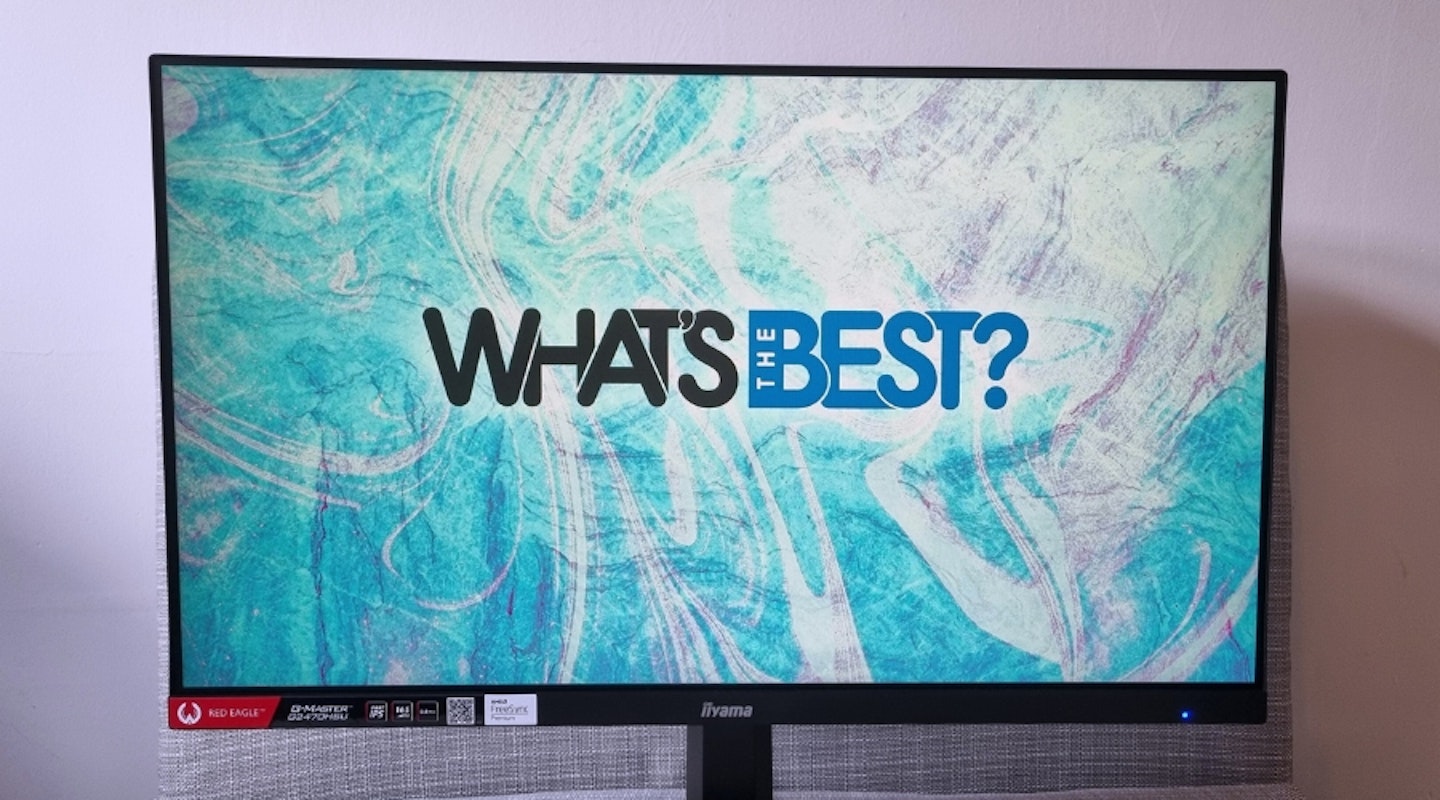 What's the Best/Olivia Sheed
What's the Best/Olivia Sheed We think the iiyama G-Master Red Eagle Monitor is an outstanding choice for gamers on a budget. This 23.8-inch monitor combines premium gaming features with an affordable price tag, offering a high refresh rate of up to 165Hz and ultra-low latency. It's ideal for those with limited space, making it an excellent fit for smaller setups or dual-monitor configurations. The monitor also includes AMD FreeSync technology to minimise screen tearing, ensuring smooth gameplay at an accessible price point.
This monitor's compact size and built-in speakers make it perfect for dorm rooms or gaming areas where space is a premium. Though it has minor drawbacks, such as less intuitive menu navigation and basic speaker quality, the iiyama Red Eagle remains an excellent option for gamers looking to enhance their setup without breaking the bank.
This was tried and tested by Olivia Sheed, who has this to say about her experience: "Setting up the iiyama G-Master Red Eagle Monitor was incredibly straightforward. The VESA compatibility allowed me to easily mount it, freeing up even more space on my desk. While the buttons for navigating the monitor's menus were a bit tricky to master, I was impressed by the customization options available, particularly the colour settings. The built-in speakers are a nice touch, though they're better suited for casual use rather than serious audio needs."
"The performance of this monitor far exceeded my expectations, especially considering its price point. The 165Hz refresh rate and 0.8ms latency made a noticeable difference in fast-paced games like CSGO and Apex Legends, where every millisecond counts. The iiyama Red Eagle truly delivers high-end gaming performance on a budget, making it an excellent choice for gamers looking to maximize value without sacrificing quality."
You can read his full review here.
Pros
- Amazingly low input lag and very high refresh rate for the price
- Easy setup, plug and play straight way
- Included ports and USB hub very handy for condensing setup
Cons
- Configuring the screen isn't easy with the buttons included
| Resolution | 1080p Full HD |
| Screen size | 23.8 inch |
| Screen type | IPS |
| Refresh rate | 165Hz |
| Response time | 0.8ms |
| HDR | No |
| Ports | 2x USB, 1. USB-A, 1x headphone jack, 1x HDMI, 1x DisplayPort, 1x power socket |
| Colour support | 24 bits per pixel |
| Brightness | 250 nits |
| Viewing angle | 178 degrees |
It's incredibly rare to find such a good deal as this BenQ MOBIUZ 24-inch gaming monitor. But why do we think that this is such excellent value for money?
Well, the answer lies with its brilliant refresh rate. At a staggering 165Hz, BenQ's EX240N gaming monitor is unrivalled at the price, as is the blistering 1ms response time. Together they offer the ultimate gaming experience for close to £100. What's more, the overall quality of the monitor is brilliant, with a thin bezel, gamer aesthetic and plenty of inputs for multiple device connections.
The addition of FreeSync technology is a serious bonus here. FreeSync enables some graphics cards to adjust the monitor's refresh rate on the fly for maximum smoothness and minimal screen-tearing. It's hard to find fault with this brilliant gaming monitor, especially at this price – there are even built-in speakers too.
Pros
- Superior 165Hz refresh rate
- Excellent value with a comprehensive specification
- Versatile and lightweight
Cons
- VA panels are not quite as good as IPS for fast motion
| Resolution | 1920 x 1080 (Full HD) |
| Screen size | 24 inches |
| Screen type | VA panel |
| Refresh rate | 165Hz |
| Response time | 1ms |
| HDR | Not specified |
| Ports | HDMI x 2, DisplayPort x 1 |
| Colour support | 72% NTSC. Colour Mode: Cinema HDRi |
| Brightness: | 250 nits |
| Viewing angle | 178-degrees |
The ASUS VA27DQ is a sleek, contemporary-looking 27-inch monitor. We love the frameless design of this ASUS which truly opens up the workspace provided by the screen: if you buy more than one, this allows for a more seamless look to your multi-display setup.
But, of course, our favourite features here are the ones that help you work in comfort for longer. Some great eye care features are included to reduce eyestrain, including low blue light, a smooth 75Hz refresh rate and a flicker-free, crisp full-HD resolution display. Adaptive sync is even included if you're watching content with a variable framerate, and ASUS has even thrown in some built-in speakers.
The low-profile stand isn't adjustable, but we do appreciate that this can be wall-mounted if you need to. As a great monitor at a little over £100, you cannot knock the ASUS VA27DQ for its features and price.
Pros
- Excellent eye care features including flicker-free, 75Hz refresh rate and low blue light
- Built-in 2w speakers are a welcome bonus
- Generous screen size and thin bezels - ideal for dual-screen setups
Cons
- Speakers are a little thin-sounding
| Resolution | 1920 x 1080p |
| Screen size: | 27-inch |
| Screen type | IPS |
| Refresh rate | 75Hz |
| Response time: | 5ms |
| HDR | FreeSync |
| Ports | HDMI x 1, DisplayPort x 1, VGA (D-Sub) |
| Colour support | Not specified |
| Brightness | 250 nits |
| Viewing angle | 178-degrees |
Despite not being the cheapest of monitors, the Philips 27E8VJSB is incredibly well-priced. If, like us, you simply cannot resist the breathtaking beauty of a 4K display but are taken aback by the price of those screens, this might just be the perfect budget monitor for you.
Immersive 4K visuals, and intense colour accuracy for a life-like viewing experience, all housed in what is a fantastic-looking monitor, the Philips 27E8VJSB brilliantly balances value and performance to create the perfect monitor for those who adore UHD visuals.
With a gorgeous 28-inch 4K screen with an IPS panel and a wealth of FreeSync technology, gaming will look fantastic on this brilliant display. But, if you're looking for much higher refresh rates, you might want to consider spending a little more or just go with a 1080p monitor - the choice is yours.
Pros
- 4K visuals are phenomenal
- Excellent screen size for various needs
- Beautifully designed
Cons
- 60Hz refresh rate is fine for most, but not for gamers
| Resolution | 3840 x 2160p (4K UHD) |
| Screen size | 27 inches |
| Screen type | IPS |
| Refresh rate | 60 Hz |
| Response time | 5ms |
| HDR | Not supported |
| Ports | HDMI 2.0 x 2 , DP 1.2 x 1, 3.5mm audio out |
| Colour support | ~109 per cent sRGB |
| Brightness | 350 nits |
| Viewing angle | 178-degrees |
For general use, whether it's tackling office work, gaming or editing, the KOORUI 22-inch business computer monitor is perfect for getting the job done. A true budget monitor, we find the spec of this versatile 22-inch monitor to be perfect for comfortable use all day long, without any concern of screen burn or dead pixels.
Handling at 75Hz with a 5ms response time, there's no lag or screen-tearing to be found with this trusty monitor. While it isn't the most sophisticated budget monitor, it certainly makes up for it with value.
Practically half the price of its competitors, with about the same build quality, KOORUI's excellent business monitor is packed with colour, has all the performance you'll need and is built to last. Without question, it's one of the best monitor deals of the year.
Pros
- Excellent screen quality
- Great modern design
- Smooth refresh rate
Cons
- Lacking HDR or other high-end features
| Resolution: | 1920 x 1080p (Full HD) |
| Screen size: | 22 inches |
| Screen type: | VA |
| Refresh rate: | 75Hz |
| Response time: | 5ms |
| HDR: | No |
| Ports: | HDMI x 1, VGA x 1 |
| Colour support: | 99 per cent sRGB |
| Brightness: | 250 nits |
| Viewing angle: | 178-degrees horizontal and vertical |
AOC's Q27V4EA offers a 27-inch display at QHD quality, bringing the user's content to life with crisp details and realistic colours. The thin bezel gives the impression of a much larger screen, and with a more than reasonable refresh rate of 75Hz, your work, movies and gaming are bound to look smooth.
A 4ms response time, amazing IPS panel, and Adaptive Sync to limit screen-tearing really push this monitor into the excellent category. There are even built-in speakers.
Although we find the design a little basic, there are very few things wrong with AOC's brilliant 1440p monitor, and at its price, you won't find anything better.
Pros
- Full QHD resolution
- Excellent IPS panel
- Adaptive Sync is excellent for reducing lag
Cons
- Fairly basic design
| Resolution | 2560 x 1440p (Quad HD) |
| Screen size | 27-inch |
| Screen type | IPS |
| Refresh Rate | 75 Hz |
| Response Time | 4ms |
| HDR | No |
| Ports | HDMI x 1, DisplayPort x 1 |
| Colour support | 121 per cent sRGB |
| Brightness | 250 nits |
| Viewing angle | 178-degrees |
Best for build quality
 Amazon/Iiyama
Amazon/IiyamaJapanese brand Iiyama isn't as well known in the marketplace as some, but it's earned a following in PC gaming and also with serious creatives thanks to industry-leading colour reproduction with 100 per cent sRGB.
It's a brand that proves it can also offer great image quality at an affordable price with monitors like the G2740HSU-B1. We think this is a true gem amongst budget monitors. Its 27-inch screen houses great specs that include more than enough resolution for work and gaming. Its 75Hz refresh rate, 1ms response time, and FreeSync means this can deliver smooth gaming too. Built-in speakers are a cut above most monitor speakers, and the legendary iiyama build quality finishes off this super solid monitor choice perfectly.
Pros
- Astoundingly good build quality
- Great 75Hz refresh rate
- The super-low 1ms response time
Cons
- Some users find the control fiddly
| Resolution | 1920 x 1080p (Full HD) |
| Screen size | 27 inch |
| Screen type | IPS |
| Refresh Rate | 75 Hz |
| Response time | 1ms |
| HDR | No |
| Ports | HDMI x 1, DisplayPort x 1, USB x 1 |
| Colour support | 100 per cent sRGB |
| Brightness | 250 nits |
| Viewing angle | 178-degrees |
How to choose the best budget monitor for you
As with any budget item, the best budget monitors are not brimming with extras - they are set up instead to deliver as well as they can on the basics. However, it's still good to have a plan of action when looking at purchasing a new budget screen.
Prioritise the essentials
The best advice we can give is that you should be led by what you know you need. Whether your priority is screen size or connection types, meet these criteria as best as possible and anything above and beyond that is a bonus. Here are some typical user and monitor types.
General office work - Unless you're working on large spreadsheets and struggle to see small text you may only need a 22 or 24-inch monitor. They're less common, but if you find one with a standard HD resolution (720p, or 1280 x 720 pixels) we don't recommend it for almost all modern uses, as it restricts the detail of small text which can lead to eye strain. On that subject, the most important budget monitor features for office work are eye care additions like low blue light and flicker-free. You'll need a minimum refresh rate of 60Hz too, for a smoother more natural experience during longer working hours.
Family use and general browsing - families and general web users may need something a little more capable than the typical office worker. While eye care and decent refresh rates are always needed, we think that 24-inch monitors are great for all kinds of content – from websites to streaming video, emailing and general tasks. If you want or need a very minimal setup you may benefit from a budget monitor with built-in speakers. They're not going to give you the bass and detail of external speakers, but as an essential budget option for sound, they're a great choice. Depending on your computer you may need to look at connections too, more on that below.
Gaming and multimedia - if you can go for larger than 24 inches, such as a 27-inch gaming monitor. You're likely to be getting a better panel type such as IPS or VA that is good for fast motion, as well as higher refresh rates such as 75Hz – again better for smooth visuals and detailed motion. You may even find gamer-centric features like FreeSync that will give you a variable refresh rate to match the framerate of whatever game you're playing, to fast response times like 1ms which means that you'll have less lag from the moment you press a button to that action showing up on screen.
Consider your connections
As you'd expect, many mid to high-budget monitors will have more connection ports of different types. With others, you may be restricted to just one or two ways to connect the monitor to your computer. Most modern monitors will use either HDMI or DisplayPort. These are digital connection types that support higher resolutions, such as HD and 4K.
If your PC is a little long in the tooth, it may not have these connections. It might have an older type of digital connection called DVI. DVI ports can support some high resolutions but not as high as the others above. Other than that, you're most likely to have analogue connections, such as VGA, which don't support modern high resolutions. There are a number of adapters (such as an HDMI to USB-C adaptor) that can help you get around some connection issues - but not all.
Look carefully at your computer or laptop before you buy a monitor, identify your connection options, and if you've got a lot to choose from, always go for the one that supports the highest resolution. Here's a visual guide to connection types (source: Wikipedia ):
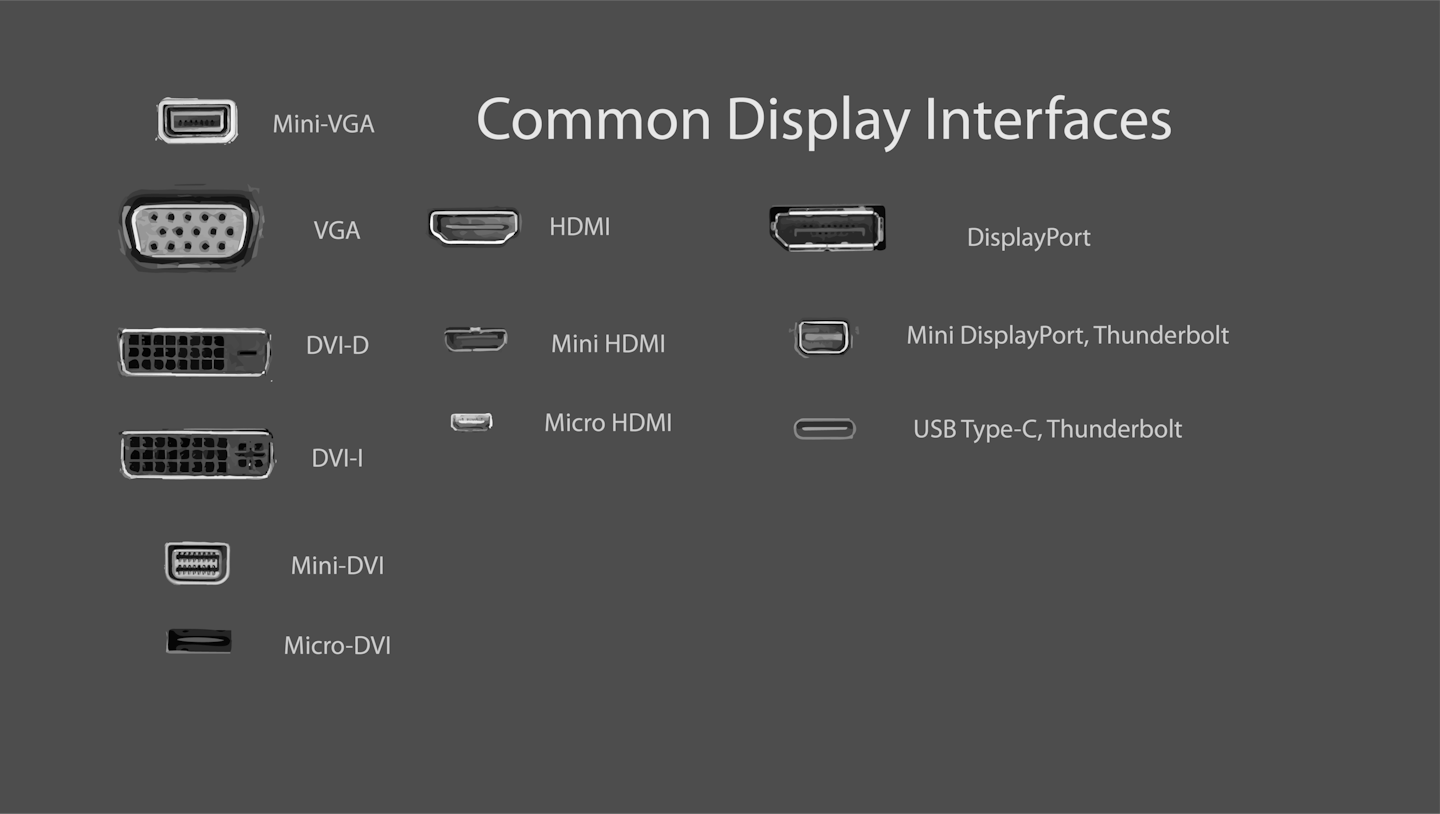
Consider peripherals
Any new budget monitor is really only worthwhile if your other peripherals are up to scratch, like having a high-quality computer mouse or comfortable, responsive ergonomic PC keyboard. Don't be tempted to skimp on these extras, as your brand-new monitor will only be a pleasure to use if your other peripherals are up to scratch.
Best budget monitors of 2024: Jargon buster
What is resolution?
Resolution refers to the number of pixels that are available on the screen – the more pixels, the better the image. It is worth considering that if you plan on jumping above standard Full HD resolution, you'll need to make sure your graphics hardware can handle the extra work. If in doubt, always check with manufacturers.
Resolution guide
HD: 1280 × 720p
Full HD: 1920 × 1080p
Quad HD: 2560 x 1440p
Ultra HD/4K: 3840 × 2160p
Response time
Response time is how quickly a monitor can shift from one colour to another. The smaller the response time, the better. If the response time is too high, the colours may appear to blur, or subjects on the screen may appear to double. This is called ghosting.
Refresh rate
Refresh rate is to a PC monitor what frames per second are to film. The higher the refresh rate, the smoother the image – low refresh rates can make fast-paced displays appear to jump, stutter and jolt. The refresh rate is measured in Hertz (Hz), and most monitors will sit at 60Hz.
60Hz is great for most situations, but gamers may want to look for the best gaming monitor with much higher rates to keep up with modern gaming standards. 144Hz gaming monitors are quickly becoming the minimum standard for high-quality, stutter-free gaming displays.
Panel types
Despite the rise of LED panels in the world of TVs (and some gaming monitors), the majority of budget monitors out there still use LCD panels. But, not all LCD panels are based on the same type of technology. Depending on what you're looking to do on your monitor, the different technologies have pros and cons. LED screens like the Lenovo 24-inch Gaming Monitor above are often the best option, but here are the other three most common types :
TN (Twisted Nematic) panels: The most common LCD type in budget screens, they tend to have a narrower colour palette, lower contrast ratios, and poorer viewing angles. They do, though, support high refresh rates very well.
VA (Vertical Alignment) panels: These panels are a more advanced version of TN ones. The key benefits are better contrast and wider viewing angles. Although they can support very high refresh rates, the response time of VA panels can be slower, resulting in some blurring with fast motion.
IPS (In-Plane Switching) panels: These are generally considered to be the best panel type for an LCD display. They offer excellent colour accuracy and overall image quality, plus great contrast and wide viewing angles. If you can, choose IPS.

<strong>Best budget monitors of 2024: FAQs</strong>
What is the best budget gaming monitor?
Other than finding the highest resolution, the main thing that most gamers will be concerned with when choosing a new monitor is the refresh rate. As mentioned above, the higher the refresh rate, the smoother and more natural the motion. But, one extra feature that all gamers should look at is latency.
What is screen latency?
Latency, or input lag, is the time it takes between when an event is triggered (such as moving, shooting, etc.) and that event appearing on-screen. Measured in milliseconds, anything below 70ms is acceptable, and under 40ms is excellent. The smaller the latency, the better - it means you can react faster and with more accuracy in games.
Why are monitors titled in whole numbers (e.g. 22-inch) but are actually smaller numbers (e.g. 21.5-inch)?
This can be confusing, but it's just the industry rounding things up. It's extremely common for a 21.5-inch monitor to be referred to as a 22-inch.
What is Eye Care?
Eye Care is a feature included with some monitors that adjusts the blue light emitted by the monitor. This promotes alertness, and improved cognitive function and reduces the negative effects of blue light - such as unbalanced circadian rhythm and eyestrain. Therefore, eye care is a serious benefit to anyone who spends prolonged periods of time working on computers.
Why should you trust us?
At What's The Best, our mission is to provide accurate and reliable reviews, ensuring our readers receive honest and transparent information about the best technology products available. Anything less would undermine our commitment to being a trusted source of unbiased product information.
Our dedicated in-house writing team comprises experts with extensive experience and a genuine passion for technology. Collectively, we have spent decades testing and writing about tech, leveraging our expertise in all our articles, advice pieces and reviews.
We maintain complete editorial independence and do not accept payment for product reviews. Our writers have full control over their content, ensuring that products are selected based solely on the needs of our readers. While we may earn commissions or other compensation from links on our website, this never affects our product choices. These links enable us to continue offering valuable consumer advice, without compromising the integrity of our reviews.
Chris Duffill is a Senior Tech Writer and Reviewer for What's The Best. His background includes writing, editorial, marketing, design, video production and photography.
He specialises in home entertainment and audiovisual tech, including speakers, amplifiers, turntables, streaming media players, and TVs. He is also one of our resident experts in computing (PCs, tablets, smartphones, smartwatches), DSLR photography and all kinds of digital cameras. He also writes about retro gaming, game consoles and various electronic gadgets. If it plugs in, lights up or makes a noise, he’ll write about it.
Subscribe to the What’s The Best Newsletter to keep up to date with more of the latest reviews and recommendations from the rest of the What’s The Best team.









































