Despite plenty of competition, the very best keyboards for Apple devices are the ones that seamlessly integrate with your iPad, Mac or MacBook. And, just based on looks alone, it’s hard to beat the official Apple Magic Keyboard.
But it’s not all about looks, of course. The famed Apple build and reliability are present here, and the Apple Magic Keyboard lives up to its name. Both in terms of its wireless ‘it just works’ functionality and level of control. Somehow, no other brand of Mac-compatible keyboard has been able to deliver all of the key functions every Apple user needs in such an intuitive way. It’s what makes them rank amongst the best keyboards for Macs.
Best Apple Magic Keyboard of 2025 at a glance
• Best overall Apple Magic Keyboard: Apple Magic Keyboard with Numeric Keypad - View at Amazon
• Best value Apple Magic Keyboard: Apple Magic Keyboard - View at Very
• Best Apple Magic Keyboard with Touch ID: Apple Magic Keyboard with Touch ID - View at Amazon
• Best Apple Magic Keyboard for iPad Pro: Apple Magic Keyboard (for 12.9-inch iPad Pro - 5th generation) - View at Argos
When hearing the words ‘Apple Magic Keyboard’ the original compact Magic Keyboard from 2015 springs to mind. But thankfully, Apple did also release a version with a full numeric keypad. And now things have moved on even further. As the functionality of our devices has increased, features like Touch ID have made their way onto the Apple Magic Keyboard; and that's especially useful if you’re looking for a great iPad keyboard.
However, if you’re a die-hard Apple fan and want the very best to come out of the Cupertino-based tech giant, you only really have a handful of products to choose from. But, given its legendary status, tough slim build and sheer usability, choosing the Apple Magic Keyboard for you is an equally refined process. That said, you still have some key features to consider when looking for any good wireless keyboard. Let’s dive in.
Please note: All prices are correct at the time of writing. Prices, stock and deals are subject to change without notice.
Best Apple Magic Keyboard of 2025
Best overall Apple Magic Keyboard
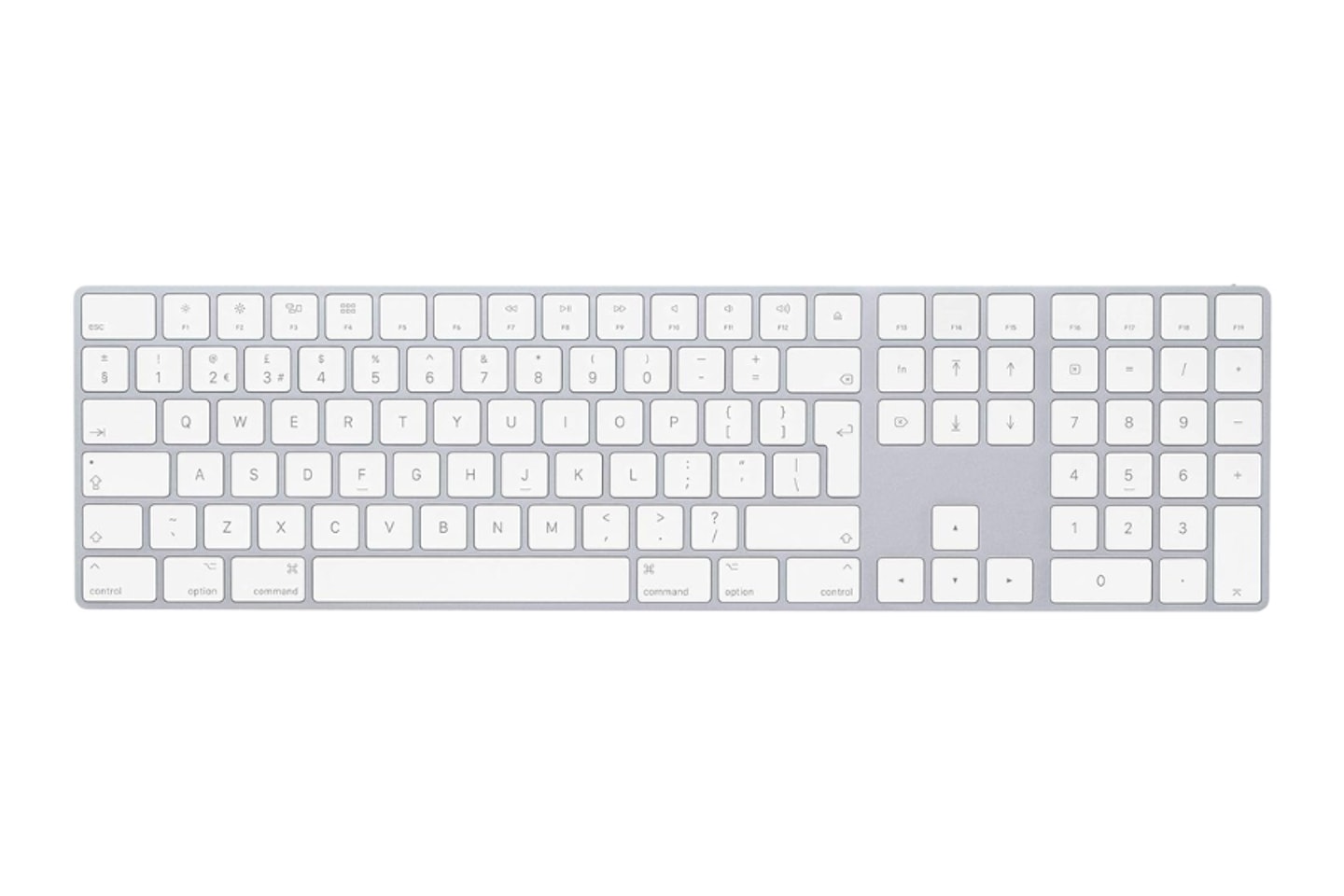
For us, this keyboard really does tick all of the boxes as a full-size keyboard in terms of the general layout. The additional numeric keypad and nicely positioned cursor keys make this a highly intuitive keyboard for all uses. As with all of the Magic Keyboards, Apple has added a row of multifunction keys at the top, with all of the usual Mac-centric functions you’re likely to use - from brightness to media controls and more.
Build-wise, it’s slim and sits at a set tilt level on the desktop. There’s a lightning port on the back for charging, and it’ll pair with all of your Apple devices. As with many of Apple’s keyboards, there’s no backlight function. We think that is a bit of an oversight on Apple’s part, but it could be argued that a backlight is more for show than function for most use cases. All in all, though, it’s the best way to extend your control over any Mac or iPad with those Magical functions.
Pros
- The full-size layout makes this the best most familiar option for most keyboard users
- The low-profile scissor switches have improved stability and travel
- The numeric keypad will be ideal for anyone using spreadsheets or inputting figures
Cons
- No backlight, so if you’re not a touch-typist you’ll need to use it in well-lit environments
| Size | 0.41–1.09 x 41.87 x 11.49 cm |
| Connectivity | Bluetooth, Lightning to USB |
| Backlighting | No |
| Switches | Scissor-switches |
| Battery | Rechargeable |
- Customer review: “For your typical user this keyboard is fantastic. Good battery life, good connectivity with no dropouts, and is comfortable to use. There are no legs on this keyboard so it cannot be elevated in any way but I have found it comfortable nonetheless.”
Best value Apple Magic Keyboard
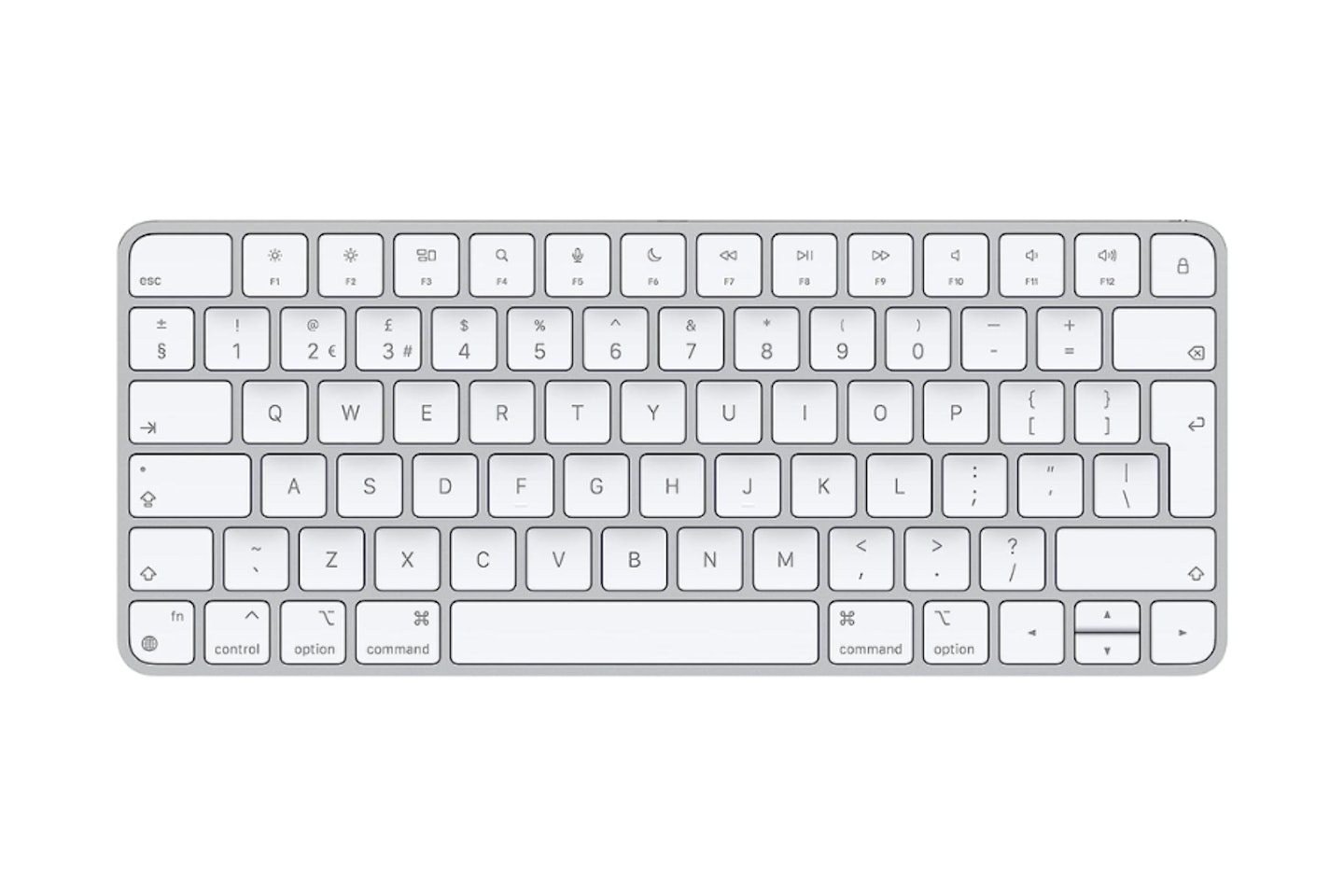
www.very.co.uk
As probably the most iconic Apple keyboard out there, its compact form and simple approach won over users right from the moment the first version launched in 2015. It’s hard to overestimate how practical and functional the Apple Magic Keyboard is. Somehow those low-profile scissor-switch keys are well spaced for even the fastest typist.
The row of F-keys that double as Mac functions is present and correct, and we like the easy-access dedicated lock key at the top-right. With around a month between charges, this little wonder will go places.
Pros
- The light and compact design is also very durable - take this anywhere
- Huge usability thanks to compatibility with iPad, Mac and even iPhone
- Super-long battery life means you’re all set for weeks or a month depending on usage
Cons
- No backlight, so not ideal for dark rooms
| Size | 27.9L x 11.5W x 1.1H cm |
| Connectivity | Bluetooth, Lightning to USB |
| Backlighting | No |
| Switches | Scissor-switches |
| Battery | Rechargeable |
- Customer review: “It has so many controls on the top row which make the whole experience more pleasant and convenient. It feels more robust than I expected. It just works great ”
Best Apple Magic Keyboard with Touch ID

If you think you’ll enjoy being able to log in and even use your fingerprint to make your purchases - all from the keyboard - this a magic touch you’ll really appreciate. In terms of looks and functions, this is almost identical to the standard version, But here the dedicated Lock key has been replaced with a fingerprint sensor.
Touch ID on a keyboard is a real bonus for anyone who moves between mobile Apple devices and a desktop Mac. It’s become so intuitive to use your fingerprint for a wealth of functions, it’s a breath of fresh air to do the same with your iMac or Mac mini.
Pros
- All the convenience of Touch ID built-in - and logically positioned too
- Pairs instantly with any Apple device with an Apple silicon processor (usually from 2021 onwards)
- Convenient Bluetooth connectivity and rechargeable battery means this can pair with other devices while out and about
Cons
- Some may find the lack of alternative colour schemes a little dull
| Size | 0.41–1.09H x 27.9L x 11.5W cm |
| Connectivity | Bluetooth, Lightning to USB |
| Backlighting | No |
| Switches | Scissor-switches |
| Battery | Rechargeable |
- Customer review: “Premium build quality, flawless and satisfying typing experience which mimics typing on a MacBook keyboard. Love the addition of Touch ID which is really handy when it comes to unlocking or using Apple Pay.”
Best Apple Magic Keyboard for iPad Pro

www.argos.co.uk
Although most iPads will happily pair with Bluetooth keyboards, we were very happy to see Apple develop a Magic Keyboard that would integrate with an iPad. And integrate it certainly does. The new Smart Connector means you can magnetically attach your keyboard to the iPad and get power from it at the same time. The cantilever design also means you have free-reign over the angle of the screen for more comfort.
Another welcome addition is the extra USB-C charging port - once you’ve snapped this into place using the Smart Connector, you can use that spare port for other devices; and that frees up the iPad port. Apple Pencil users will like being able to magnetically attach it, but if you’re on the move you might feel it’s not quite secure enough. Elsewhere, there's a touchpad that’s well proportioned to not hamper your typing too. Despite being described as being for the 5th generation model of the 12.6-inch iPad Pro, users report it fits the 6th generation model too.
Pros
- Smart Connector technology means you have a secure way to attach and power the keyboard
- Pass-through charging with the USB-C port means you can easily plug in other devices leaving the iPad port free
- Built-in trackpad for even easier iPad operation
Cons
- If you’re an Apple Pencil user, the attachment method here is magnetic - so not as secure as a loop or slot
| Size | 29.2 x 23.9 x 2.2 cm |
| Connectivity | Bluetooth, Lightning to USB |
| Backlighting | Yes |
| Switches | Scissor-switches |
| Battery | Rechargeable |
- Customer review: “I purchased the Magic Keyboard and for the first time I feel I have a device which I can truly use for everything. The keys are very precise. The magnets are more than strong enough and the hinges are a marvel of engineering.”
Best Apple Magic Keyboard with folio

For those of you looking for a protective folio for the 10th generation iPad will love this one, as it’s a fully-fledged Apple Magic Keyboard too. And all that extra protection and mobility is supported by a backlit keyboard for all lighting conditions too. The Mac function keys lie on a dedicated top row as well - so despite being a little slimmer than the others, they’re very easy to locate and use.
We also love the slightly larger-than-usual trackpad here which leaves plenty of room on either side for your palms when typing. Lastly, a folio may be great for protecting your tablet, but can become cumbersome if the keyboard is integrated. Thankfully the Magic Keyboard is detachable, so you have even more flexibility and comfort when using it.
Pros
- The large trackpad makes it very easy to use with the iPad and it supports multi-touch
- The dedicated row of function keys makes them easy to find and use
- The keyboard is detachable from the case, making for flexible and comfortable use
Cons
- You’d better like white - this is almost impossible to find in any other colour
| Size | 24 x 69 x 2.5 cm |
| Connectivity | Bluetooth, Lightning to USB |
| Backlighting | Yes |
| Switches | Scissor-switches |
| Battery | Rechargeable |
- Customer review: “The keyboard is super nice to type on. It is intuitive and easily detached from the iPad when not in use. When attached it protects the iPad screen very well. Overall it fulfilled all of the needs for the iPad and I’m very happy with it.”
Best Apple Magic Keyboard for iPad Pro and iPad Air

If you have one of the medium-sized iPad Pros, this version of the Apple Magic Keyboard fits the 11-inch version, 1st through to the 4th generation. Much like the version for the 12.6-inch iPad Pro, this one comes with all of the standard Magic Keyboard function keys and a low-profile scissor-key layout. Notably, this will also fit the 4th and 5th generation iPad Air models.
For a change, Apple has included a backlight here - which is perfect for taking your iPad out and about in various lighting conditions. The way this attaches to your iPad also affords it some front and back protection as well.
Pros
- The magnetic attachment is a cantilever for easy and precise angle adjustment
- A professional-looking addition that transforms your iPad into a laptop-like device
- The additional USB port frees up the one on your iPad for other uses
Cons
- This may fit the 5th Gen iPad Pro, but if you have a 2022 6th gen model you may need to look elsewhere
| Size | 25.8L x 20.1W x 2.2H cm |
| Connectivity | Bluetooth, Lightning to USB |
| Backlighting | Yes |
| Switches | Scissor-switches |
| Battery | Rechargeable |
- Customer review: “Works flawlessly, immediately, and simply. No pairing process, no interrupted connections, no stuck keys, and no battery to worry about. And, it totally transforms the way you use your iPad, making productive work much easier and more comfortable.”
Best full-size Apple Magic Keyboard with Touch ID

As Apple Magic Keyboards go, this one has it all. It has all of the Magic goodness of the others listed here, with that handy numeric keypad and Touch ID thrown in for good measure. There has been talk that Apple are discontinuing their grey/black keyboard options, but we really like this departure from the usual white/silver approach.
The placement of the Touch ID button isn’t quite as intuitive as the smaller compact version, being located after the F12 key, We think that pushing it to the top right corner might have been better, but this is all down to preference. There's also (once again) no backlight. But, elsewhere this is such a well-apportioned Apple Magic Keyboard, it's hard not to love it.
Pros
- Touch ID functionality means you can log in, buy and more with ease
- The Numpad and cursor keys are well-spaced thanks to the full-size layout
- A refreshing and bold colour scheme that will sit well with a modern Mac setup
Cons
- The lack of a backlight is a bit of a shame given the rest of the spec
| Size | 41.9L x 11.5W x 1.1H cm |
| Connectivity | Bluetooth, Lightning to USB |
| Backlighting | No |
| Switches | Scissor-switches |
| Battery | Rechargeable |
- Customer review: “It's hard to do better than Apple's own Magic Keyboard. Thankfully they haven't messed around with the design for this latest version - it's still a lovely scissor switch mechanism with just a touch more tactile feedback than the previous model."
"There are obvious benefits to going with Apple's own; the function keys are representative, instant wake/sleep, ridiculously slim and light design, and the new kid on the block Touch ID (works just as well as on a MacBook). Despite a low amount of travel (under 2mm), the keys are just wonderful for long touch-typing sessions.”
Best Apple Magic Keyboard of 2025: Buyer's guide
Be prepared to spend a little more
Any seasoned Apple user will already know that this is a brand that doesn’t really come cheap. If you are looking for one of the best budget keyboards for your Mac or iPad you’re unlikely to find an Apple Magic Keyboard in anyone’s budget category. So, be prepared to up your budget a little. Saying that, the smaller model does come in well under £100, so this is great value for such a capable and well-built piece of Apple kit.
Do you really need Touch ID?
As you may expect, an Apple Magic Keyboard with integrated Touch ID is a bit of a premium feature that comes at a price. If you’re using an iPad, having Touch ID duplicated only a short reach away may not be worth the price. But, we think it’s a more natural and intuitive addition to any keyboard - so if you have the cash, splash out.
Invest in extra comfort (if you need it)
One thing that Apple Magic Keyboards are famous for is their super-slim case and low-profile scissor-switch keys. Somewhat oddly, while the rest of the keyboard world seems to have embraced chunker mechanical keys and ergonomic layouts, Apple has stuck to its winning formula.
If you’re new to keyboards of this type, you should probably try one out. They often don’t have any tilt adjustments and sit very flat on the desk. For some users that could mean they’ll need a keyboard wrist rest to keep their hands comfortable. Low-profile keys are also not for everyone, but for the majority of us, they’re super-fast and responsive to use for fluid typing - making the Apple Magic Keyboard very easy to adapt to.
Consider other Apple peripherals
As a design and functionality ethos, Apple’s range of Magic products extends beyond the keyboard. When we reviewed the Apple Magic Mouse 2 we found it to be lightweight, slim and with multi-touch functionality that is still unrivalled. And then there’s the Apple Magic Trackpad that brings a larger, feature-packed pad control to all Macs, including iPads.
If you’re all about extending your Apple device's functionality and usability, Magic devices will revolutionise your day-to-day work and more.

FAQs
Is Magic Keyboard worth it?
As always, this is down to how much life and functionality you want from your keyboard. Yes, there are plenty of Mac-compatible wireless keyboards out there from other brands. But only Apple makes them with such close integration with key Mac functions; like an emoji shortcut, system locking and other key Mac functions. They also have a stellar reputation for robustness, typing ease and battery life.
Why is the Apple keyboard called Magic?
When the first Magic Keyboard launched in 2015, ‘magic’ was a marketing catchall. A splashy name for its combination of instant pairing and wireless functionality. In that regard, it is still hard to beat - the setup is seamless and it’s a true extension of your device’s functionality without any fuss.
Where is the hash # key on an Apple keyboard?
If you’re new to Apple keyboards, you might find yourself wondering where the hash key is. And that's especially true if you’re coming to one from a Windows-based keyboard. Depending on your chosen model, you may find it marked on the number 3 key. But if not, check out our guide to where the # key is on an Apple keyboard.
Chris Duffill is a Tech Product Writer for What's The Best. His background includes writing, editorial, marketing, design, video production and photography.
He specialises in home entertainment and audiovisual tech, including speakers, amplifiers, turntables, streaming media players, and TVs. He is also one of our resident experts in computing (PCs, tablets, smartphones, smartwatches), DSLR photography and all kinds of digital cameras. He also writes about retro gaming, game consoles and various electronic gadgets. If it plugs in, lights up or makes a noise, he’ll write about it.
Subscribe to the What’s The Best Newsletter to keep up to date with more of the latest reviews and recommendations from the rest of the What’s The Best team.

