If you're looking for a little extra size in the best PC monitors of the year, a 32-inch monitor is perfect for multitasking, browsing, and relaxing next to what is essentially a mini TV.
More size, better visuals and better for multitasking than even the best 27-inch monitors, our favourite 32-inch monitors of the year may seem expensive, but what you're paying for massively outweighs the cost. Balancing between being a larger size whilst also being functional, 32-inch monitors can be a lifesaver if you're working with multiple spreadsheets.
The best 32-inch monitors of 2025 at a glance:
• Best 32-inch monitor overall: Samsung Odyssey AG320 monitor - View on Amazon
• Best budget 32-inch monitor: ViewSonic VX3276-MHD-3 monitor - View on Amazon
• Best 4K 32-inch monitor: Samsung LU32J590UQPXXU UJ590 32" 4K monitor - View on Amazon
• Best curved 32-inch monitor: AOC Gaming C32G2ZE curved monitor - View on Amazon
They're also brilliant when you're deep into some intricate photo editing software, where you'd like as many tools on hand as possible onscreen.
We'll be delving into the very top 32-inch monitors of the year, exploring designs, technologies and specifications to give you the best picks available from the very best brands.
Please note: All prices are correct at the time of writing. Prices, stock and deals are subject to change without notice.
The best 32-inch monitors of 2025
Best 32-inch monitor overall
 Amazon/Samung
Amazon/SamungTaking our top spot by storm, the Samsung Odyssey AG320 is a remarkable deal on what is one of the finest 32-inch monitors on the market. Yes, though it may just be a full HD screen, Samsung's AG320 offers some remarkable versatility with its adjustable swivel stand and second-to-none performance for its price.
Two ports for multiple device connectivity, ultra-thin bezels, and a 165Hz refresh rate screen, at less than £200, the Samsung Odyssey AG320 is one of the best monitor deals of the year, there's no denying it. For those who prefer image resolution over performance, however, you may want to go for something a little pricier.
Pros
- Ultra-smooth frame rate and responsiveness
- Great build quality and design
- Excellent colour
Cons
- Customers have reported ghosting issues
| Resolution: | 1920 x 1080p |
| Screen size: | 32-inch |
| Screen type: | VA |
| Refresh rate: | 165Hz |
| Response time: | 1ms |
| HDR: | HDR |
| Ports: | HDMI 1.4 x 1, DisplayPort 1.2 x 1 |
| Colour support: | 16.7 million |
| Brightness: | 250 nits |
| Viewing angle: | 178-degrees |
- Customer review: "Picture quality is excellent and colour is strong for movies and TV."
Best budget 32-inch monitor
 Amazon/ViewSonic
Amazon/ViewSonicViewSonic's ultra-thin VX3276-MHD-3 32-inch monitor combines value with sheer functionality and aesthetic beauty. Out of the gate, it's obvious why this 32-inch monitor is so good for its price - it's beautifully designed to be unobtrusive on a desk, comfortably blending into workspaces without being overly bulky, even for its 32-inch size.
As far as the best budget monitors go, very few 32-inch monitors offer multiple device connectivity, but thanks to the VieSonic VX3276's DisplayPort, HDMI port and VGA port, you've got plenty of versatility in your working space.
As for overall screen quality, however, the ViewSonic VX3276 falls slightly short of anything exceptional, giving fairly satisfactory visuals, along with a standard 75Hz refresh rate, which isn't anything worth noting. For most, however, the VX3276's full-HD visuals are perfectly fine, especially if your work centres around documents and spreadsheets.
Pros
- Good design
- Easy to use and install
- Solid picture quality
Cons
- Picture quality isn't as great as other competitors
| Resolution: | 1920 x 1080p |
| Screen size: | 32-inch |
| Screen type: | IPS |
| Refresh rate: | 75Hz |
| Response time: | 4ms |
| HDR: | No |
| Ports: | HDMI x 1, DisplayPort x 1, VGA x 1 |
| Colour support: | 16.7 million |
| Brightness: | 250 nits |
| Viewing angle: | 178-degrees |
- Customer review: "This looks great, is a good size, and the screen is crystal clear. It arrived quickly, was well packaged, and was easy to install."
Best 4K 32-inch monitor
 Amazon/Samsung
Amazon/SamsungBalancing budget and performance beautifully, the Samsung LU32J 32-inch 4K monitor is far and beyond one of our favourite 32-inch monitors of the year when it comes to design, visuals and overall performance.
Affordable for its ultra-HD resolution and slick design, Samsung's LU32J has a stunning colour gamut that supports over a billion unique shades. Alongside its wider design, the LU32J is easily one of the best 4K monitors of the year and is especially brilliant for those interested in photo and video editing, as well as lounging back to enjoy some 4K films and TV shows.
As an added bonus, the Samsung LU32J has three ports for great multiple-device connectivity, so if you need to switch between your trusty laptop or your PC, it's just a case of plugging it in.
Pros
- Excellent 4K visuals
- Great design
- Plenty of ports for connectivity
Cons
- Standard 60Hz refresh rate
| Resolution: | 3840 x 2160p |
| Screen size: | 32-inch |
| Screen type: | VA |
| Refresh rate: | 60Hz |
| Response time: | 4ms |
| HDR: | Not specified |
| Ports: | HDMI 2.0 x 1, HDMI x 1, DisplayPort 1.4 x 1 |
| Colour support: | One billion |
| Brightness: | 270 nits |
| Viewing angle: | 178-degrees |
- Customer review: "A great quality screen, easy to put together and good quality as an extension."
Best curved 32-inch monitor
 Amazon/AOC
Amazon/AOCFor an immersive experience, whether you're gaming or settling in for a binge-watch, the AOC C32G2ZE 32-inch full-HD curved monitor is perfectly ideal for comfortable use without needless eye strain, thanks to its eye-contouring design.
A standard resolution made more engaging with its deep, curved picture, the AOC C32G2ZE's seamlessly optimised picture brings premium performance at a competitive price.
For those looking for great sound quality, however, the AOC C32G2ZE doesn't offer much with its smaller speakers, and their quality leaves much to be desired. That being said, they're otherwise a nice touch in a monitor that offers plenty for its price.
Pros
- Amazing 32-inch curved screen
- Great refresh rate
- Solid design and build quality
Cons
- Weak sound quality
| Resolution: | 1920 x 1080p |
| Screen size: | 32-inch |
| Screen type: | VA curved |
| Refresh rate: | 240Hz |
| Response time: | 1ms |
| HDR: | No |
| Ports: | HDMI 2.0 x 1, DisplayPort 1.4 x 1 |
| Colour support: | 16.7 million |
| Brightness: | 300 nits |
| Viewing angle: | 178-degrees |
- Customer review: "overall this really is an excellent full HD monitor that represents incredible value for money, indeed, based on my own experience so far I would still be just as happy had I paid a fair amount more."
Best 32-inch monitor for gaming
 Amazon/Philips
Amazon/PhilipsCertainly on the pricier side, but a cutting-edge 32-inch monitor nonetheless, the Philips 32M1N5 gaming monitor is perfect for getting the most out of a high-end gaming PC or next-generation console.
By and large, the Philips 32M1N5 is competitively priced on account of its 4K resolution, 144Hz refresh rate, and built-in speakers, which undoubtedly cuts down on what may already be a pricey gaming setup.
In terms of performance, you're unlikely to find anything better in its price range, which is in large part thanks to its precise controls with 1ms response times, the Philips32M1N5 4K monitor is everything you'll need for cutting-edge gaming.
As a bonus, the Philips 32M1N5 has Ambligiht functionality. Equipped with a series of LEDs around the border of the 32-inch monitor, Philips Ambilight adapts to onscreen colours, creating an immersive, colour-filled visual draw.
All these features and much more cement the Philips 32M1N5 as one of the best gaming monitors, but for that level of quality, you'll be paying considerably more out of pocket.
Pros
- Excellent refresh rate and seamless performance
- Gorgeous visuals and colour
- Great design and connectivity
Cons
- Tweaking monitor settings may prove difficult for users
| Resolution: | 3840 x 2160p |
| Screen size: | 32-inch |
| Screen type: | IPS |
| Refresh rate: | 144Hz |
| Response time: | 1ms |
| HDR: | HDR400 |
| Ports: | HDMI 2.1 x 2, DisplayPort 1.4 x 2 |
| Colour support: | One billion colours |
| Brightness: | 500 nits |
| Viewing angle: | 178-degrees |
- Customer review: "the Philips 27M1N5500ZA/00 27” Widescreen IPS Monitor offers a compelling option for Xbox Series X gaming and multimedia consumption."
Best 32-inch monitor for photography
 Amazon/Philips
Amazon/PhilipsIf you're looking for sheer accuracy, brilliant colour and a QHD resolution, the Philips 325E1C might just be the perfect monitor for photo editing whilst staying at a very reasonable price.
With a sharp picture and a solid array of colours on account of its Ultra Wide-Colour technology for accurate, natural-looking tones, the Philips 325E1C 32-inch monitor is visually impressive, there's no denying it.
As for refresh rate and general performance, the Philips 325E1C is fairly standard - 75Hz and a 4ms response time - so you're not getting exceptional smoothness for your money, but if you're photo or video editing, this hardly matters.
A phenomenal monitor for photo editing, the Philips 325E1C is perfect for budget and amateur photographers to get the most for their money, and with its larger size, you'll never miss a detail again.
Pros
- Excellent wide colour gamut for accuracy
- Comfortable curved design
- Smooth and seamless performance
Cons
- Standard connectivity options
| Resolution: | 2560 x 1440p |
| Screen size: | 32-inch |
| Screen type: | VA |
| Refresh rate: | 75Hz |
| Response time: | 4ms |
| HDR: | No |
| Ports: | HDMI 1.4 x 1, DisplayPort x 1 |
| Colour support: | 16.7 million |
| Brightness: | 250 nits |
| Viewing angle: | 178-degrees |
- Customer review: "It's an excellent monitor at a decent price from a reliable, established and well-known manufacturer."
Best QHD 32-inch monitor
 Amazon/Samsung
Amazon/SamsungIf you want better quality than full-HD but don't want to pay the price of a full-blown 4K 32-monitor, QHD is a fantastic middle ground for great performance and impressive visuals.
Samsung's PC monitor lineup rarely disappoints those looking for a quality monitor, and the LS32CG5 is no different. Loaded with a seriously quick 165Hz refresh rate, 1ms response time and a gorgeously versatile rotating stand, Samsung's LS32CG5 is undoubtedly impressive, especially for the price.
Despite being reasonably priced, Samsung's LS32CG5 monitor is built to last and is designed for versatility, in large part thanks to its multiple ports and adjustable stand for a snug setup.
Speaking of snug setups, however, Samsung's LS32CG5 32-inch monitor has some issues with space efficiency - mainly, its rather large monitor stand. Being particularly bulky, those with small desk setups will likely struggle for space with this larger monitor, but that's to be expected with any 32-inch monitor.
Pros
- Terrific 165Hz refresh rate
- There are plenty of ports for multiple devices
- QHD resolution is exceptional
Cons
- Lacking a power button and the stand is overly large
| Resolution: | 2560 x 1440p |
| Screen size: | 32-inch |
| Screen type: | VA |
| Refresh rate: | 165Hz |
| Response time: | 1ms |
| HDR: | No |
| Ports: | HDMI x 2, DisplayPort x 1 |
| Colour support: | 16.7 million |
| Brightness: | 300 nits |
| Viewing angle: | 178-degrees |
- Customer review: "This monitor is brilliant for what you get, very easy to set up and change settings, the screen is very clear and colours are very vibrant."
Best 32-inch smart monitor
 Amazon/Samsung
Amazon/SamsungFor those invested in their streaming services who much prefer apps to watching Netflix on a browser, Samsung's LS32CM5 brilliantly combines monitor technology with something much closer to a standard smart TV.
Equipped with a smart remote and two built-in 5W speakers, the Samsung LS32CM5 monitor is ready for instant streaming from the get-go and is practically seamless in use. Visually, though the LS32CM5 is only full-HD, the overall quality is enhanced by its immersive bezel-less design, which is undoubtedly impressive.
As far as build quality goes, Samsung rarely fails to deliver on design, and the LS32CM5 certainly looks the part. Ultra-slim, subtle, yet eye-catching, it's a great-looking monitor that would blend well into any office space or study room, all without being too bland.
Pros
- Phenomenal smart TV features
- Great connectivity
- Solid design
Cons
- Standard picture quality
| Resolution: | 1920 x 1080p |
| Screen size: | 32-inch |
| Screen type: | TN |
| Refresh rate: | 60Hz |
| Response time: | 4ms |
| HDR: | No |
| Ports: | HDMI x 2 |
| Colour support: | 16.7 million |
| Brightness: | 250 nits |
| Viewing angle: | 178-degrees |
- Customer review: "The Samsung LS32BM700UPXXU 32" 4K Ultra HD HDR LED Smart Monitor with Speakers has exceeded my expectations in every way."
Best 32-inch monitor for dual screen
 Amazon/ViewSonic
Amazon/ViewSonicViewSonic's VX3276-2K knocks it out of the park when it comes to design, being one of the thinnest QHD monitors on the market at its price.
What makes it so particularly good is its ultra-thin bezels, which make for one of the best monitors for dual screen setups you can buy. Pairing two 32-inch monitors together is a recipe for a stunning setup - with probably the best multitasking imaginable.
Design aside, the visuals of the ViewSonic VX3276-2K monitor are also very impressive, with a 1440p resolution and over a billion shades of colours, we can't deny how good this monitor looks.
Inevitably, there are some downsides to what is a cheaper 32-inch monitor, and they come in the form of a lower-end refresh rate and low sound quality, which you'd come to expect from such a thin monitor at its price.
Needless to say, the ViewSonic VX3276-2K monitor is excellent for its price and is a standout in our best 32-inch monitor roundup.
Pros
- Ultra-thin bezels
- Great colours
- Solid connectivity
Cons
- Poor sound quality
| Resolution: | 2540 x 1440p |
| Screen size: | 32-inch |
| Screen type: | IPS |
| Refresh rate: | 75Hz refresh rate |
| Response time: | 4ms |
| HDR: | No |
| Ports: | HDMI 1.4 x 2, DisplayPort x 1, Mini DisplayPort x 1 |
| Colour support: | One billion |
| Brightness: | 250 nits |
| Viewing angle: | 178-degrees |
- Customer review: "It is a very slim screen and looks absolutely great in its wall-mounted setting."
Best monitor for professional creatives
 Amazon/ASUS
Amazon/ASUSAn incredible monitor for those who seriously wish to invest in their creative projects, this fit-for-professionals 32-inch monitor from ASUS offers the most visual splendour imaginable, with over a billion shades accurately recreated for true editing precision.
Combined with HDR600 to tease out every detail, the ASUS ProArt PA329CRV professional monitor is one of the best on the market, especially for those involved in professional graphic design and long-term video editing projects, where accuracy is vital.
As for its design, there's not much to be said about the ProArt PA329CRV - it's slightly plain, certainly valuing function over form. The ProArt's vast array of ports only heightens this functional design choice.
For those looking to use the ASUS ProArt for something other than professional editing or artwork, however, may be sorely disappointed with its performance. Running at 60Hz, the refresh rate of the ProArt PA329CRV is pretty unexceptional for its high cost, which might leave some scratching their heads.
Nonetheless, the ASUS ProArt monitor is a fantastic choice for anyone who is seriously into their art and desperately needs colour accuracy.
Pros
- Mindblowing picture quality
- Excellent connectivity
- Beautifully designed
Cons
- Standard refresh rate
| Resolution: | 3840 x 2160p |
| Screen size: | 32-inch |
| Screen type: | IPS |
| Refresh rate: | 60Hz |
| Response time: | 4ms |
| HDR: | HDR600 |
| Ports: | DisplayPort 1.4 x 2, HDMI 2.0 x 2 |
| Colour support: | One billion |
| Brightness: | 400 nits |
| Viewing angle: | 178-degrees |
- Customer review: "The ASUS ProArt PA27UCX-K is an eye-catching and professional monitor that can provide exceptional image quality and colour accuracy for your creative work and entertainment."
The best 32-inch monitors of the year: buyer's guide

Key terms you should know:
VA: VA, or Vertical Alignment monitor panels, are a type of monitor screen technology that exhibits deeper black tones and higher contrast than standard IPS panels, but this is typically at the cost of lower response times.
IPS: In-Plane Switching panels offer faster speeds than VA panels at the cost of slightly less contrast.
TN: A rare technology nowadays, Twisted Nematic panels were the first LCDs on the market, and are both slower and lower quality than both panels, but are also considerably cheaper.
Refresh rate: Refresh rate, measured in Hertz, is the number of new images on a screen per second. Typically 60Hz, higher-end monitors can produce upwards of 240Hz, making them feel much smoother than typical monitors.
Resolution: Resolution refers to the number of pixels on a device's screen. The higher the number of pixels, the greater the resolution.
Response time: Response time is the time it takes a monitor to shift colour, usually measured in milliseconds (ms). The lower the response time, the speedier the screen.
HDR: High Dynamic Range is a technology that increases the brightest and lowest contrasts, making your device's screen more immersive.
How much should I spend on a 32-inch monitor?
You should adjust your 32-inch monitor budget based solely on what you intend to do with it, here are a few suggestions based on typical uses:
Office work: For office workers, you don't need much out of a 32-inch monitor - multiple ports, ultra-thin bezels and speakers might be ideal for your setup, but you won't need to spend an outrageous amount of money on this kind of setup. At most, you're likely to spend £180-£250 on your monitor setup.
Casual browsing or streaming: Again, when it comes to browsing and streaming, you won't need much in the way of performance power to run them, but there are certainly some luxuries worth investing in. If you're invested in 4K streaming, for example, you'll want to grab yourself a 4K 32-inch monitor, which may be costly - at least £200.
Gaming: Gamers don't quite have the luxury of being as carefree with the budget, if you're seriously into gaming, you'll need something good to power through intense PvP showdowns and intense shootouts at the best speeds possible. For top-tier performance, you're going to spend between £200-£600, depending on what resolution you prefer, of course.
Editing: Professional or otherwise, a great 32-inch monitor for photography editing is rarely cheap. You're going to need a great amount of colour from your monitor to accurately portray your work as others will see it, along with a sharp picture so you can be precise with convoluted tools and controls. You're quite easily looking at £300-£800 when you're searching for the best 32-inch monitor for professional editing.
Is a 32-inch monitor too big?
Despite 32 inches being noticeably larger than a standard 24-inch monitor, it doesn't feel overly large at all. It's perfect for practical multitasking, as well as watching films and TV shows in your downtime. If your deskspace is particularly small, however, this might not be the monitor size for you.
FAQs: your questions answered
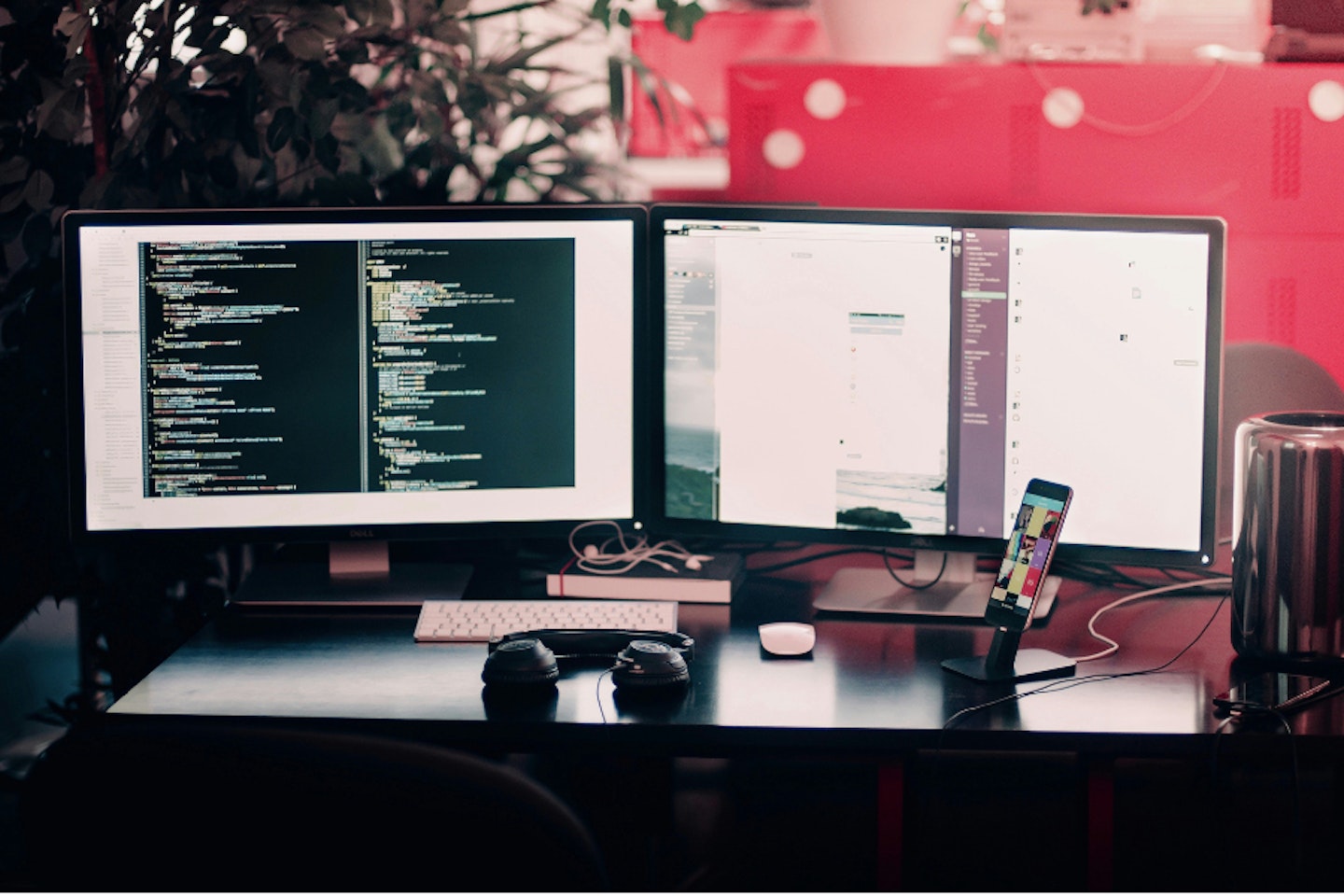
Is there a big difference between 1080p and 1440p?
1440p QHD monitors are considerably sharper than standard full-HD, all without costing much more overall. In terms of performance, QHD also has incredibly similar performance to a standard full-HD monitor whilst also looking sharper.
Needless to say, if you can afford that little extra cash for a sharper screen, you should definitely go for a 1440p screen.
Are curved monitors good?
Curved monitors enhance your immersion and greatly improve comfort during use, your eyes are drawn into the centre of the screen and make simple scanning much quicker and easier. For some, a curved screen might increase glare and reduce overall picture quality in bright rooms, but this is quite unusual.
Are 32-inch monitors bad for your eyes?
For those planning on using a 32-inch monitor, you should have a good-sized desk and plenty of space away from the screen to comfortably use it, sitting too close may cause eye strain due to its size.
Ryan Houghton is a commercial content writer for What’s The Best, known best for his expertise in gaming, with a particular soft spot for PC gaming, audio tech, televisions and smartphones.
Diligently writing for What’s The Best for almost two years, there are very few tech products Ryan hasn’t had his hands on to review; televisions, headphones, folding phones and even LEGO, if it’s nerdy, he’ll be there.
His well-versed history as one of the resident techies at What’s The Best has kept him keen to uncover the very best deals, savings and offers for those in need of a cracking deal to upgrade their setup.
In his downtime, Ryan most likely has his nose buried in a fantasy book, or his eyes glued to a screen whilst playing a tough-as-nails Soulslike or leisurely RPG, indulging in most forms of escapism where possible.
Subscribe to the What’s The Best Newsletter to keep up to date with more of the latest reviews and recommendations from the rest of the What’s The Best team.
