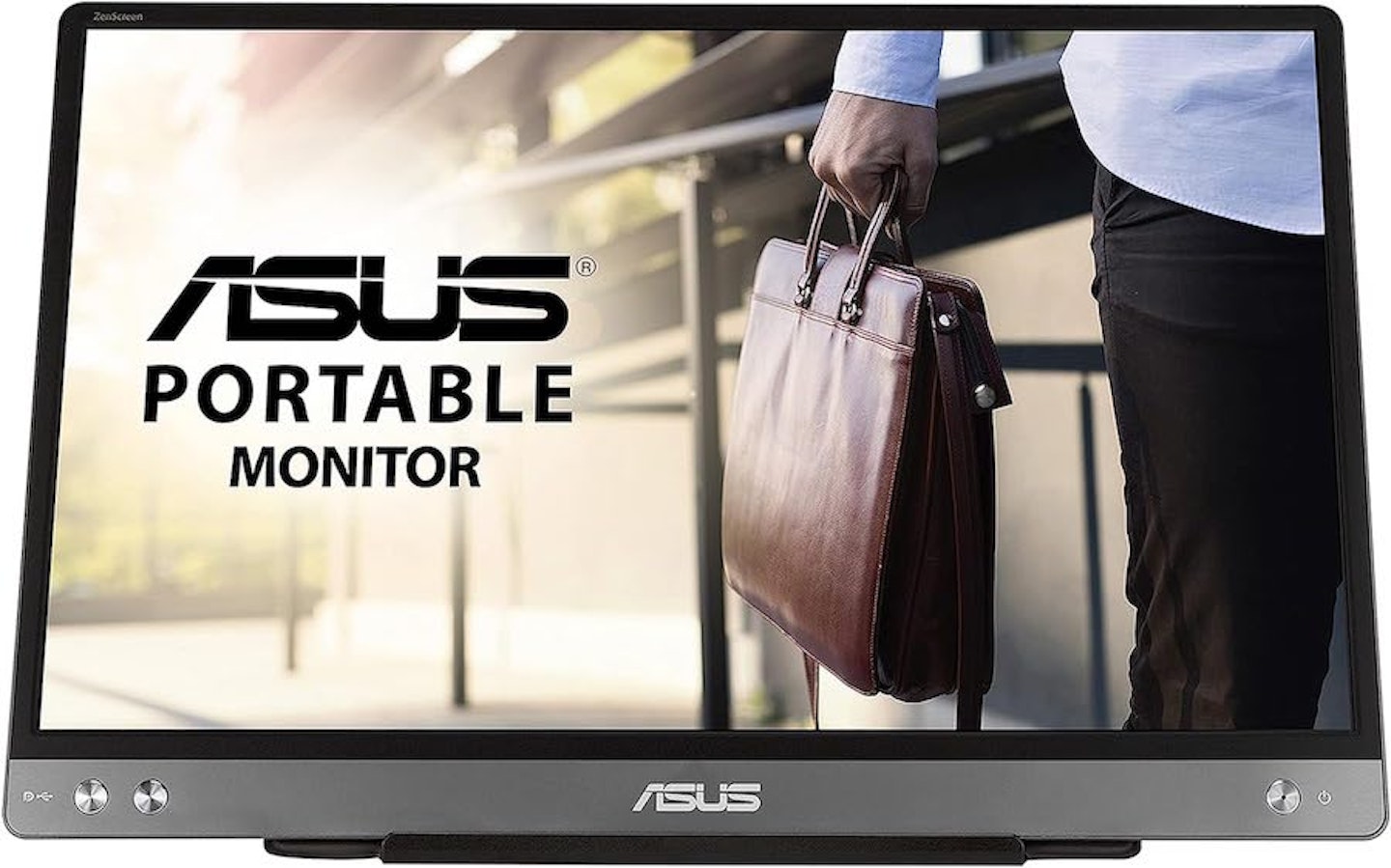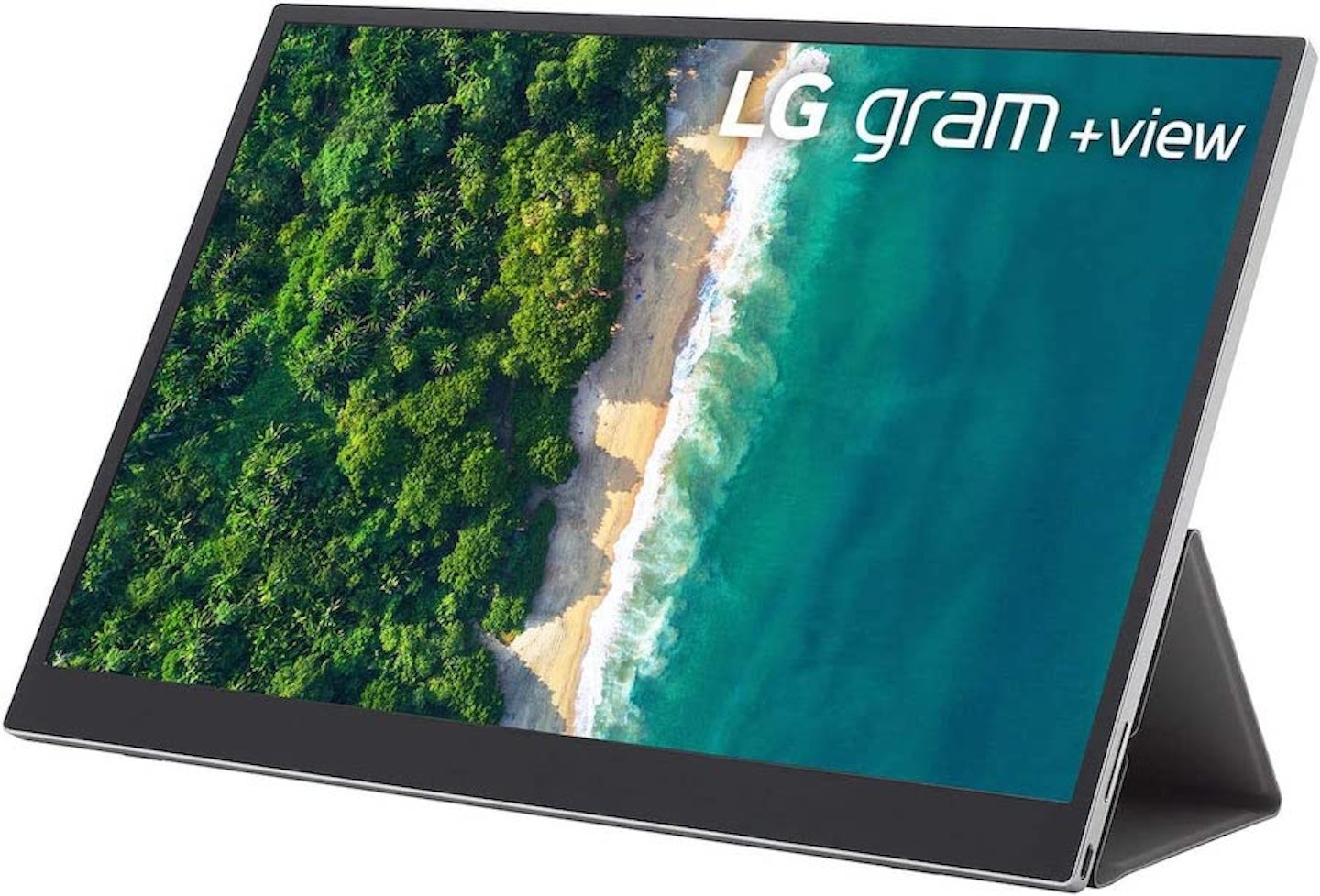The ASUS ZenScreen MB14AC is a highly convenient portable monitor that enhances productivity on the go. Powered by a single USB-C connection, the MB14AC delivers a sharp, well-defined image, ensuring comfortable, prolonged use. Its plug-and-play design, lightweight construction, and protective cover/stand make it an ideal travel companion.
The screen’s sharpness and brightness make it a delightful monitor for office tasks. It’s perfect as a secondary display alongside a laptop, providing a dedicated space to watch emails and messages while working on the main screen. A noticeable productivity boost comes from avoiding the constant switching between open apps and windows in a multi-display setup, allowing for improved focus. It’s worth noting that when the monitor is oriented vertically, the angle provided by the stand might not be as comfortable.
While contrast and colour reproduction are satisfactory for daily office tasks, the narrow colour gamut produces slightly inaccurate colours. As a result, particular text or on-screen items may be difficult to read due to washed-out colours. However, you can mitigate this by switching to a dark or night mode colour profile.
On the front panel, there are controls to access the monitor’s settings. While some tinkering can yield helpful features like a Blue Light Filter or enhanced pixel definition for visual accessibility, adjusting the settings doesn’t provide significant benefits.
Overall, the ASUS ZenScreen MB14AC is a decent budget portable monitor. Its convenience, sharp display, and comfortable usage make it a valuable tool, although those with specialised colour needs may want to explore other options.
Verdict: A solid enough budget portable monitor best suited to office tasks. Anyone with a keen eye for colour will want to avoid it, but the convenience will outweigh the washed-out colour for most.
Pros
- Sharp image
- Super convenient
- Comfortable on the eye
Cons
- Weak colour
| Panel size | 14 inches |
| Panel type | IPS |
| Resolution | 1920 x 1080 |
| Brightness | 250 cd/m2 |
| Contrast ratio | 700:1 |
| Response time | 5ms (gray to gray) |
| Viewing angle | 178° (H)/178° (V) |
| Flicker-free and Low Blue Light | Yes |
| I/O ports | USB-C x 1 (DP Alt Mode & USB 3.2) |
| Weight and dimensions | 0.59kg, 324.94 x 208.03 x 9 mm |
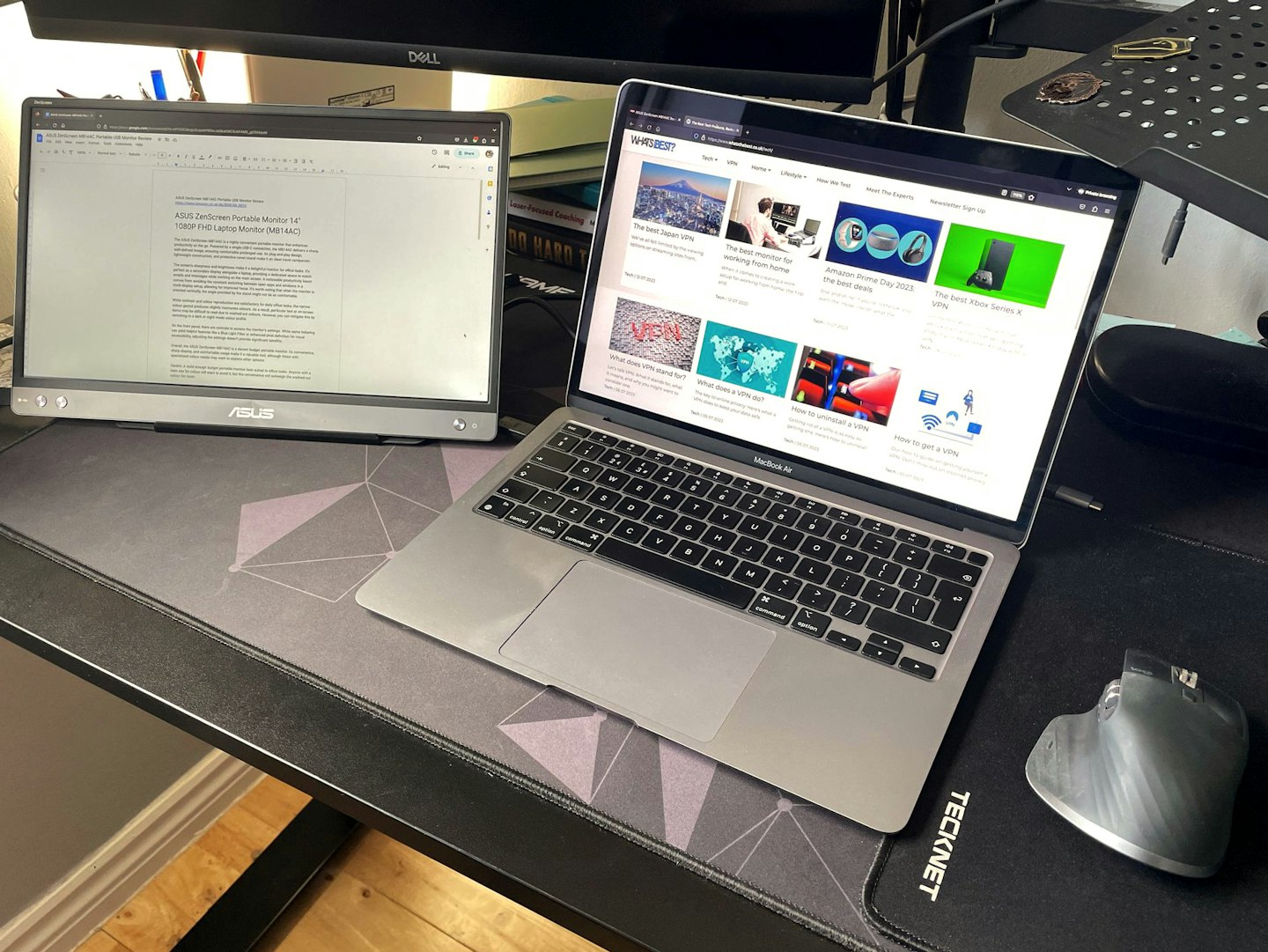
What's good?
The convenience of the ASUS ZenScreen MB14AC shows why portable monitors are such a compelling buy. The ability to bust out another screen at will., no matter where you are, ensures that productivity stays high.
The screen size, resolution and high pixel density work well together on the ASUS ZenScreen MB14AC. It produces a sharp, well-defined image with no bleeding or fuzzing at the borders. There’s an excellent viewing angle on the monitor, too - you can sit with your laptop in front of you and the ASUS ZenScreen MB14AC off to the side without sacrificing fidelity.
The refresh rate of the ASUS ZenScreen MB14AC sits at a lovely 60Hz. It’s also an ASUS EyeCare monitor, meaning that it’s flicker-free, too. It’s a great success - the screen’s smoothness means it’s comfortable to use for prolonged periods.
The overall quality of the product is good too. It’s a lightweight screen that can easily slide into a sleeve alongside a laptop. The screen is protected in transit by the provided cover, which doubles as the stand. I have no qualms about tossing the ZenScreen into my bag and heading to work.

What's okay?
Broadly, the contrast and colour produced by the ASUS ZenScreen MB14AC is pleasing for daily office use where you mostly look at documents, emails and websites. Coupled with the monitor’s sharpness, I never had trouble with such tasks.
However, the colour gamut of this ASUS ZenScreen is narrow, and the colour representation is a bit off. I played around with all of the default settings and attempted some customised profiles to try and get the most from it, but I gained nothing significant from my troubles. Even the sRGB mode couldn’t compensate for the panel’s weak colour gamut, so I recommend just sticking with the standard mode and tweaking the blue light filter to suit your situation.
For most, this will not be a problem when travelling for work or sitting at a conference desk - you’ll just be glad for the extra workspace. But anyone hoping to use the ASUS ZenScreen MB14AC for post-production on photographs or video, look for a specialised option.
When it comes to glare, by and large, the ASUS ZenScreen MB14AC is good enough for office situations - though it won’t fare well if you are adjacent to a large, bright window - though not many monitors do. If you get glare, the portability of the ASUS ZenScreen MB14AC means you can shift around a little to negate it.

Any negatives?
The washed-out colours sometimes mean you miss bits of information. For example, a few times, I couldn’t see the writing in a form’s text box, and several times I couldn’t see which email my mouse was hovering over. Quickly dragging a window over to my main laptop monitor had me quickly avoid these issues, but it was a minor disruption to workflow.
Another solution I found was having my default colour profile set to a dark or night mode, where the colour differences are much more pronounced and thus easy to see.
More items to consider
Just like the one here reviewed, albeit with an OLED screen promising enhanced colour performance and HDMI connectivity alongside USB-C.
A larger and compelling alternative to the ASUS' offering, made by the monitor boffins at MSI. A great pick with a few more connectivity options.
If you want a monitor with a good coverage of P3, then this is the one - features 99 per cent coverage via the USB-C connection.
Who tested it?
The ASUS ZenScreen Portable Monitor 14-inch 1080P FHD Laptop Monitor was tested for this review by William Lobley, the Deputy Tech & Fitness Editor for What’s The Best. William has always been a tech head and enjoys trialling products that promise to boost his productivity and streamline his hybrid working life.
Over his time as a reviewer, he’s tested everything from monitors and keyboards to headphones and projectors. William enjoys landscape photography, reading, and heading to the gym in his free time.
How it was tested
The ASUS ZenScreen MB14AC was on test for two weeks. For one week, Willam used the monitor as intended - it was taken with him into the big wide world for use away from the desk with his Macbook. For the second week, William used the monitor during all working hours - including in a vertical orientation.
Tasks completed on the ASUS ZenScreen MB14AC include writing, editing, attending team meetings and researching across the web. This very review was written while using the ASUS ZenScreen MB14AC.