Sometimes I take a look at the overcrowded PC market and wonder how many of the best laptops are overshadowed by a thousand lookalikes. You'll find more office workhorses, gaming powerhouses and lightweight Chromebooks than you can shake a touchscreen stylus at – but which ones will actually deliver on those promises? I normally gravitate towards well-established brands with solid reputations, such as ASUS. This ASUS Zenbook A14 laptop definitely caught my eye, not only because this version comes in an almost retro 'Zabriskie Beige' colour scheme, but also because it's extremely slim and weighs just 0.98 kilograms.

I'm used to seeing high-end laptops with top of the range OLED screens for those superior colours and deep blacks, but not on something quite as light. And yes, when I lifted the Zenbook A14 box from the delivery parcel, I really was half-expecting to find fresh air and a power adapter inside. Thankfully, everything was present and ready for me to test. Weight and OLED goodness aside, the rest of the spec is typical of mid-range ultrabook laptops. However, it is sporting a new AI-enabled Qualcomm Snapdragon X laptop processor – a step up from mobile processors that end up inside many lightweight touchscreen laptops. 16GB of RAM and a 1TB solid state storage drive round things off nicely – but what's the point of a gorgeous screen and super-portability unless it can handle the mixture of work, browsing and entertainment that most people need? I was about to find out.
 ASUS
ASUSuk.store.asus.com
This is one of the lightest but well-equipped laptops we've tested. The OLED display and ultra-long battery life is complemented by one of the latest processors and a decent amount of RAM and storage space. It's not cheap, nor is it a supercomputing powerhouse, but it has more agility and power than many others in the lightweight laptop category.
Pros
- Incredibly lightweight but strong build
- Excellent OLED display, ideal for combating eye strain and delivering vibrant, clear visuals
- Amazing battery life – it should last for several working days in a row between charging
Cons
- The AI-enabled CPU is a great plus, but CoPilot+ functionality is less useful than many third-party AI apps
- A little light on ports, so if you have more than a couple of USB peripherals you'll need a small hub
| CPU | Snapdragon X X1 26 100 (30MB Cache, up to 2.97GHz, 8 cores, 8 Threads). AI: Qualcomm Hexagon NPU up to 45TOPS |
| GPU | Qualcomm Adreno GPU (integrated) |
| RAM | 16GB LPDDR5X RAM |
| Storage | 1TB NVMe M.2 SSD |
| Display | 14-inch, WUXGA (1920 x 1200) OLED, 16:10 aspect ratio, 60Hz refresh rate, 400nits, 600nits HDR peak brightness, 100% DCI-P3 colour gamut, 1,000,000:1, Display HDR, 70% less harmful blue light, SGS Eye Care Display |
| Connectivity | Wi-Fi 6E(802.11ax) (Triple band), Bluetooth® 5.3, 1x USB 3.2 Type-A,<br>2x USB 4.0 Gen 3 Type-C with support for display / power delivery (data speed up to 40Gbps), 1x HDMI 2.1,1x 3.5mm Combo Audio Jack |
| Battery life | 70WHrs (between approximately 20-30 hours depending on use) |
| Dimensions | 31.07 x 21.39 x 1.34 ~ 1.59 cm |
| Weight | 0.98 kg |
First impressions of the ASUS Zenbook A14 laptop

I'm going to cover the weight of this laptop below, but as first impressions go the thin profile is impressive, as is the colour scheme. It immediately struck me as a perfect choice for the frequent traveller or commuter. It's just the right size to slip into a travel bag, messenger bag or small rucksack without even knowing you're carrying it.
Opening the lid, the thin bezel around the jet black OLED screen makes it seem even larger, promising a more immersive user experience than some others. I plugged in the included adapter and a tiny light showed that it was charging up nicely.
Design and build: Light, but tough enough for the military?

This thing is as light as a feather and almost as thin. I measured it at around 1.35cm thick when closed (not including the feet on the underside). But can something this lightweight really have military-grade drop protection? According to ASUS, it can – with US MIL-STD 810H grade military standard for durability. Not that I'm going to test that functionality out...
And as for that impossible lightness, it weighs-in at 0.98 kilograms. That's just a tad over two pounds, or around the same as a bag of rice. It's more impressive in-person, as it defies your expectations. After all, it's a 14-inch laptop – yet you can pick it up with your finger and thumb.
I'm used to a sea of grey, silver and black when I review laptops, so the beige variant of the ASUS Zenbook A14 laptop here is a welcome change. Although I feel its light colour scheme (which extends to the keyboard too) won't be for everyone, it is quite eye-catching and serves to soften the look of the whole device. Ironic, considering how tough it actually is. It's going to show up grubby marks more than others with darker finishes though – so keep a cleaning cloth handy.
Connectivity: Less is… Well, less. But that's fine.

With anything this thin and light it's not going to be able to cram in that many ports and those more advanced connectivity options. I quickly found the two USB-C ports on the left side – one being used for mains power and charging, plus a handy headphone jack which is great for keeping your audio to yourself on trains and so on. The other could be used for power delivery and connection to peripherals, an external SSD or even drive a USB-C monitor for working from your home office setup. The additional single HDMI port also means you can connect this to a second external monitor easily.
Screen: Amazing OLED Colours and Contrast

Having tested several ASUS laptops, including the ASUS Zenbook DUO, I'm used to the superior colour accuracy and vibrancy that an OLED panel delivers, not to mention inky black levels. But those other laptops were more powerful than the ASUS Zenbook A14 for things like design and other media creation. So, the benefits of OLED here will be a lot simpler. For a start, ASUS claim that the 1920 x 1200 resolution display has eye care features – including 70 per cent less blue light. So, I'd be testing it for overall clarity in a range of uses, including office work and watching streaming video.
Keyboard and touchpad: Smooth, responsive and agile
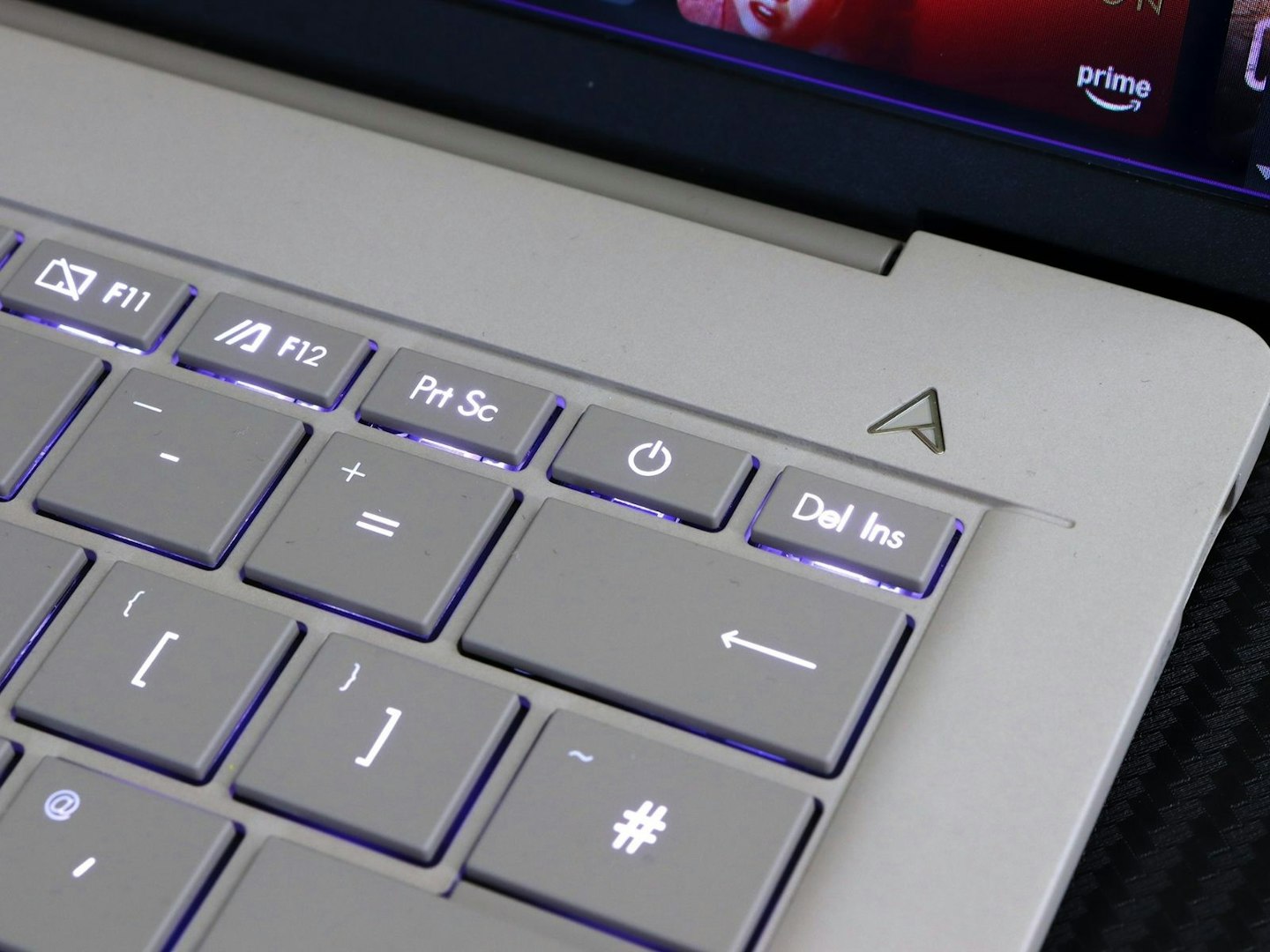
The touchpad is nice and large – bigger even than those I've found on much larger machines. The keyboard has wide, well-spaced keys that are backlit. I'm always perplexed by those budget laptops that don't have a lit keyboard. The chances are, especially with something this light and portable, you'll find yourself trying to use it in a dimly-lit auditorium, lecture hall or living room at some point. I found typing on this to be very accurate and responsive thanks to the decent amount of travel on the low profile keyboard.
One issue I did find, however, was the location of the power key. Rather than a button on the side or on the keyboard bezel, this time ASUS have placed it on the top row of keys next to the print screen and Del/Ins key. They're not exactly keys I use all the time, but anyone using either while touch-typing may well find themselves hitting the power button by mistake. Other than that, it's a nice compact layout with a decent amount of space to separate the cursor keys from the others. I also spotted a dedicated Microsoft CoPilot key – more on that later.
Spec: What's under the hood?

The processor is the star here, as its one the latest from Qualcomm – the Snapdragon X X1 26 100. It has eight cores and an integrated Neural Processing Unit (NPU) – or AI support in other words. The 45 TOPS (Tera Operations Per Second) that this gives you should make lighter work of tasks that rely on AI. But it also has a built in graphics chip that outdoes the competition by a fair margin. It won't have you playing the latest games at high graphics settings, but it should make light work of less graphically-intense games and other media. To compare, this Snapdragon CPU can't quite beat an Intel Core 5 120U for sheer performance, but it might make up for that in other areas by being newer and having better graphics capabilities.
Elsewhere, we find a reasonable 16GB of RAM – more than enough for your work or entertainment. And the 1TB solid state drive is an excellent amount of storage for such a lightweight laptop. That means that it'll definitely have all the space you need for a wide range of applications running under the Windows 11 operating system. Wi-Fi is the 6E standard, which made for a stable, fast connection for streaming entertainment and so on.
Performance testing: How well did the Zenbook A14 hold up?
Browsing and shopping

There's nothing I couldn't do with the Zenbook here. As I expected, the processor and sheer amount of RAM meant I could have at least 20 tabs open in my Chrome browser at once, with everything from Facebook, YouTube, LinkedIn, various Google searches, websites and more. Switching between tabs was instant and the machine never broke a sweat. Shopping on multiple websites at once, like Amazon Prime, eBay, Currys and others was a pleasure and I could switch between tabs to compare prices and so on with ease.
Office tasks and emailing
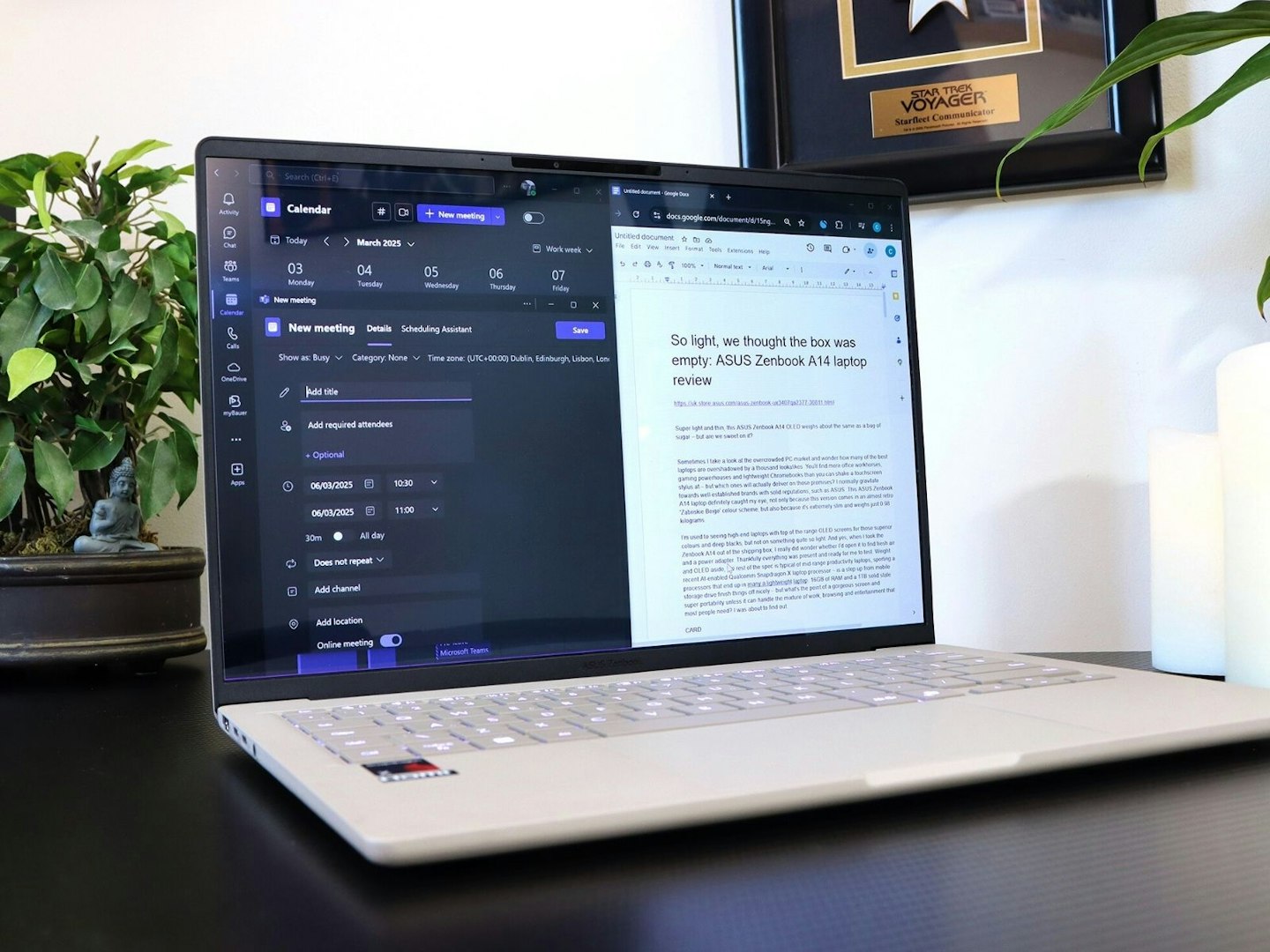
Running a browser for Gmail, Microsoft 365 apps, Teams plus the various applications I need for my work was simple and fast. Once I'd logged into 365, working on spreadsheets, documents and presentations was a breeze.
As my job also involves processing images for articles, I often need to transfer images to my laptop from my camera's SD card. Despite its slim profile, I do think that ASUS could have squeezed a memory card slot into the Zenbook A14. As it is, I simply used a USB-to-SD adapter in the USB slot. After that, I could edit my photos as needed with the free Adobe Express online application.
As an aside, I'm used to the top row of function keys on laptops doubling up as handy shortcuts to things like screen brightness, but I also appreciated the emoji shortcut and the ability to turn the camera and mic on and off as needed.
Entertainment and light gaming

A 'gaming beast' this is not. High-end graphics from today's AAA games generally need faster processors than this one has, with potentially more RAM, plus a dedicated separate graphics card like the Nvidia RTX 4050. Here, we get graphics performance built into the CPU. As mentioned earlier, it does do a lot better than many other laptops that use Intel Xeon graphics and so on. I was expecting to have to stick to light and browser-based games, but I installed Halo: Spartan Assault Lite and it managed a very smooth frame rate on standard in-game graphics settings. Bear in mind, though, that this is a top-down shooter that doesn't need as much raw 3D processing power as, say, a much more involved title like Cyberpunk 2077.
TV and film
I tend to watch a mixture of YouTube content and streaming shows and films from Amazon Prime Video. Although the video quality and performance here will somewhat depend on whether you're connected to a local network or your 5G phone's hotspot, I found I could reliably watch both – including 4K videos and movies.

This is where the OLED display really comes to life. Watching movies on a lesser screen, like a standard LCD, can be a disappointing washed-out mess with poor viewing angles and lacklustre colours. Not here. It's vibrant and delivers subtle colours with excellent contrast. All that said, as with all OLEDs, the upper brightness limit is lower than other panel types – and you'll struggle more with viewing angles in bright light, as the screen is also quite reflective. This is true of all laptops to some degree, so this isn't a reason to avoid the beauty of that OLED display.
Despite supporting Dolby Atmos, the sound is a little thin – as was to be expected from such a thin laptop. Bass and mids are overpowered by a slightly tinny high-end. It's fine for casual use, but I'd recommend pairing it with some Bluetooth headphones, preferably noise-cancelling earbuds, if you're watching on public transport and the like.
CoPilot and AI
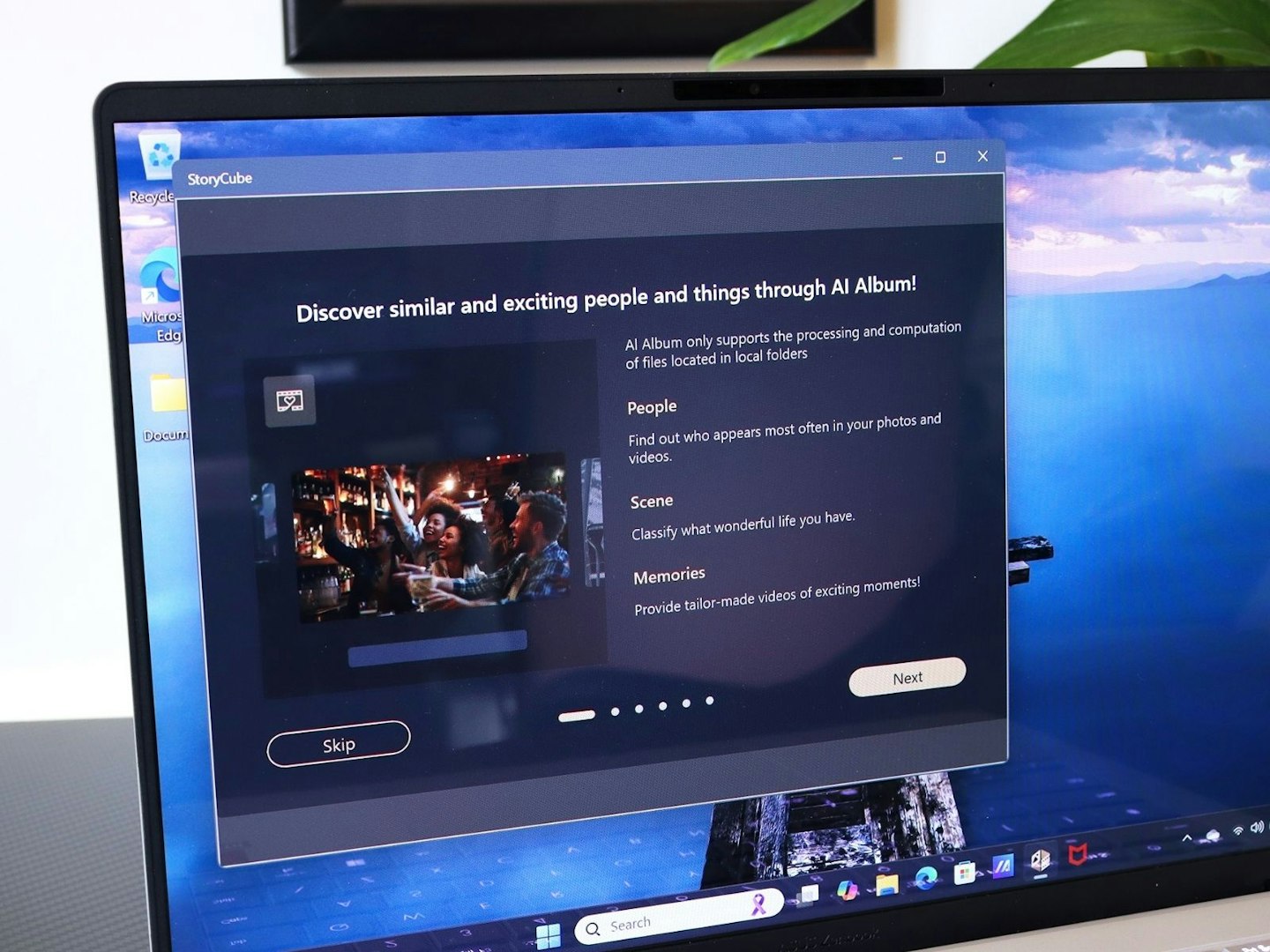
Much has been said about Microsoft's decision to put it's AI assistant, CoPilot, at the heart of its software. The dedicated key for this system-wide AI assistant is quite prominent on the keyboard, reflecting the machine's status as a CoPilot+ laptop with an AI processor. A long press launches it, allowing you to use your voice to ask questions, an experience that any Alexa or Google Assistant user will be familiar with (except lacking any smart home controls). You can also key in your questions. Personally, I see CoPilot as more of a marketing term to promote AI-capable machines rather than necessarily being your go-to app for chat-based AI assistance.
On the other hand, various included applications with AI features – such as ASUS Storybox and Microsoft Designer – are more useful; the former using image and facial recognition to organise your photos for you, the latter being able to generate images and intelligently remove backgrounds and so on. The fact that the CPU has its own AI processor that can perform those kinds of tasks faster can only be a good thing. I used Microsoft Designer and did some test AI image alterations. The Zenbook 14 rattled through this in a reasonable time – although it's worth saying that there's no meaningful benchmark for AI content creation. It takes a variable amount of time depending on the task given and the complexity of its responses. Nevertheless, I'm glad this new Snapdragon X processor has it.
Battery life
ASUS claim that the A14 will last for 'up to 32 hours of video playback on a single charge'. In practice I found that mine lasted for around 20 hours, but I think this could be down to having the display brightness at its maximum and having a lot of things running at once. As with all of these things, your mileage will vary depending on how you use it and other settings. The good news is that, if you're not watching videos all day, you're going to get quite a few nine-to-five office days under your belt between charges.
Alternatives to the ASUS Zenbook A14 laptop
I think that the Zenbook A14 mirrors the features and overall approach of the Apple MacBook Air – a laptop that's famous for its slim, light and powerful build. So, the Apple 2025 MacBook Air 15-inch Laptop is a clear alternative to this ASUS. The MacBook is a little heavier, but it still has the AI smarts and overall spec to match or even exceed the A14. That said, the Apple ecosystem isn't for everyone.
On the other hand (and staying with Windows) the Acer Swift Go 14 SFG14-73 laptop is a brilliant affordable option that has a lot of the features and benefits of the A14 (like an OLED screen). It isn't quite as light or powerful but you still get a lot for your money.
Who is it for?
The ASUS Zenbook A14 laptop puts portability first at every step of its design, but without cutting the same corners that many others do. It may be super-lightweight, but I was relieved to find a decent laptop CPU instead of an underpowered mobile processor. Aside from Chromebooks, unfortunately you'll find no shortage of thin laptops fitted with processors designed for mobile devices first and proper laptops second.

That said, this laptop isn't for power-users or professional media creators. As good as that new generation Snapdragon X CPU is, it's not a number-crunching beast. It does, though, have that integrated AI processor and a much better integrated graphics chip than most, making the ASUS Zenbook A14 a brilliant option for productivity when working from home, office or on the move. It'll also provide a clear and vibrant window into your digital world with much less eye strain than lesser panel types. Shopping on Amazon Prime, watching online videos, light gaming and video calls with friends or colleagues are all a pleasure. And, of course, there's that incredibly impressive battery life.
Whether you're a frequent commuter, out and about, or just like to travel light, it's a brilliant companion for both work and everyday browsing like shopping, videos and social media.
Verdict

I wasn't sure what I'd find when I opened up this laptop. I have to say that I'm a fan of chunkier, heavier machines that have more power than I need – but this one seems to do lightweight simplicity with a few more bells and whistles than I was expecting. No matter what you think of CoPilot+, the fact that the processor is hot off the press and has an integrated AI processor is great. It's good future-proofing as more AI-based applications and productivity tools become the norm. There's no getting away from the fact that this has extremely well-balanced capabilities for something this light. It manages to be robust as well as easy to use and beautiful to look at, largely thanks to the OLED screen. The fact that it could handle a complex daily workload on a single battery charge and have more power left over for videos and browsing was a real bonus. It turns out that this ASUS Zenbook A14 is a sweet deal after all.
Other laptops to consider
Apple 2025 MacBook Air 15-inch Laptop
Best like-for-like alternative
 Apple
AppleThere's no doubt that the ASUS Zenbook A14 is a Windows-driven like-for-like competitor to the Apple MacBook Air. If you like an AI processor, superior display and a solid build (but prefer the Apple ecosystem) this MacBook Air sells for a similar price and has a slightly larger screen. It is, though, half a kilo heavier than the A14, and has a slightly shorter battery life.
Acer Swift Go 14 SFG14-73 Laptop
Best affordable alternative
 acer
acerThe Acer Swift Go 14 may be a lot more affordable than the ASUS Zenbook A14, and it definitely won't compete when it comes to storage space (it's also heavier), but it does offer a lot for the money. The OLED screen is the star feature, as is the AI-enabled CPU – just don't expect the Intel Core Ultra 5 to outperform the A14.
How we tested the ASUS Zenbook A14 laptop
I tested the ASUS Zenbook A14 laptop for just over a week. It was charged to 100 per cent on arrival and used on battery only for several days to test power utilisation and performance. I installed Google Chrome, Microsoft Teams, Halo: Spartan Assault Lite, and used both Edge and Chrome to access various websites and online applications such as Microsoft 365. The OLED screen was tested at maximum brightness throughout. The laptop was used for writing this article as well as for processing the associated photographs. I used the laptop in a home office, in a living room in the evening and also under a shade at a table in the garden to test the display's viewing angles and reflections. The Zenbook A14 was connected to my home network via Wi-Fi as well as my iPhone's hotspot.
This laptop was provided to me by a PR agency for the purposes of this review. The PR or ASUS did not have any oversight or control over the content of this review.
Why should you trust us?
At What’s The Best, our mission is to provide accurate and reliable reviews, ensuring our readers receive honest and transparent information about the best technology products available. Anything less would undermine our commitment to being a trusted source of unbiased product information.
Our dedicated in-house writing team comprises experts with extensive experience and a genuine passion for technology. Collectively, we have spent decades testing and writing about tech, leveraging our expertise in all our articles, advice pieces and reviews.
We maintain complete editorial independence and do not accept payment for product reviews. Our writers have full control over their content, ensuring that products are selected based solely on the needs of our readers. While we may earn commissions or other compensation from links on our website, this never affects our product choices. These links enable us to continue offering valuable consumer advice, without compromising the integrity of our reviews.
How What's The Best test products
Real people, real reviews and trusted buying advice.
Tired of confusing tech reviews? At What's The Best, we cut through the jargon with down-to-earth product evaluations. Our team of experienced reviewers puts everyday gadgets to the test, using them just like you would. We don't waste time on unrealistic scenarios; instead, we focus on real-world performance that matters to consumers.
This means unbiased buying advice you can trust. We only review significant and relevant products, so you can be sure you're getting the latest insights. Haven't seen a review for what you're looking for? Don't worry—we're constantly adding new products to our growing catalogue.
For in-depth details on our testing process, visit our dedicated tech and electronics how we test page.
Chris Duffill is a Senior Tech Product Writer for What's The Best. His background includes writing, editorial, marketing, design, video production and photography.
He specialises in computing (PCs, tablets, smartphones, smartwatches), DSLR photography and all kinds of digital cameras. He is also one of our resident experts in in home entertainment and audiovisual tech, including speakers, amplifiers, turntables, streaming media players, and TVs. He also writes about retro gaming, game consoles and various electronic gadgets. If it plugs in, lights up or makes a noise, he’ll write about it.
Subscribe to the What’s The Best Newsletter to keep up to date with more of the latest reviews and recommendations from the rest of the What’s The Best team.
