We’re used to seeing some impressive laptops here at What’s The Best, many of them with specifications that make PC owners green with envy. But, as special as those are, we haven’t had our tech heads turned by a laptop quite as much as the ASUS ProArt P16. It boasts hardware that, at least on paper, is at the absolute bleeding edge of laptop power and performance. Some of the tech at work here made us re-read the spec to make sure we didn’t imagine some of it.
A pro-grade studio laptop like this is a serious draw for any creative. The scorchingly fast Ryzen AI 9 CPU, 64GB of super-fast RAM and GeForce RTX 4070 Studio-validated GPU are leading that charge. But, as impressive as the ASUS ProArt P16 hardware spec is, are extra AI-powered features like the StoryCube media hub and MuseTree really worth having? ProArt sits above the Zenbook in ASUS’ range, so this certainly qualifies as a flagship model. But, beyond all of the AI bluster, does this laptop fulfil its promise of being a full creative studio for professionals, or is it wildly over-specced with little to show for it?
Having given the ASUS Zenbook 14 OLED laptop a glowing review earlier in the year, our creative tech specialist Chris Duffill has given this laptop a test drive. Let’s find out whether he’s been persuaded to ditch his dual-screen PC setup and make the ASUS ProArt P16 laptop his go-to creative tool.
Pros
- High-performance AI-boosted hardware tailored for creative professionals
- 16-inch 4K OLED display with excellent colour accuracy, works with the included stylus
- Premium build quality and military-grade toughness
Cons
- Some may find not being able to fold it flat when using the stylus a bit uncomfortable
- The battery life is (understandably) lower than others under heavy use
| CPU | AMD Ryzen AI 9 HX |
| GPU | NVIDIA GeForce RTX 4070 Laptop GPU (with 8 GB GDDR6 VRAM) |
| RAM | 64 GB DDR5 4800 MHz |
| Storage | 2TB PCIe 4.0 NVMe M.2 SSD |
| Display | 16-inch 4K OLED HDR display (3840 x 2400 pixels), 100 per cent DCI-P3 colour gamut, Pantone Validated, and Delta-E < 2 colour accuracy |
| Battery life | Around 7-8 hours under non-intensive use (varies with usage and settings) |
| Dimensions | 356 x 264 x 19.9mm |
| Weight | 2.4kg |
All fired up

In my previous life, I was a digital and print designer and also a videographer. So, when an ASUS laptop aimed at artists and media professionals came along, I couldn’t wait to fire it up and see if it could enhance both my creativity and workflow.
Design and build
The ASUS ProArt P16 made an impression on me. The subtle matt ‘Nano Black’ finish also minimises reflections, smudges and fingerprints. It’s not perfect, but these bothered me much less than on other laptops I’ve tested.
The 16-inch 4K OLED touchscreen is much like the other ASUS OLEDs I’ve seen. The colour specifications on this one, however, are suitably pro-level. It has DisplayHDR and Dolby Vision for those working in an extended colour range, Pantone Validation for print designers and 100 per cent DCI-P3 (133 per cent sRGB) Delta E <1 colour accuracy. Anyone who cares about colour is going to love this laptop based on the display alone.


Elsewhere, though, the hardware is equally stunning: 64GB of RAM, an AMD Ryzen 9 AI CPU and an Nvidia RTX 4070 studio-rated GPU. Topping it off is a large 2TB SSD. Expectations suitably through the roof, I hit the ProArt P16’s power button.
Illustration and graphic design

I always get excited by the idea of using a stylus to draw directly onto an OLED screen. With this one, I was astounded to find that it supports over 4000 pressure sensitivity levels – beating many standalone graphics tablets. Regardless of whether you like drawing onto a display or not, the included stylus is a solid piece of kit. I like how quickly it can recharge and, crucially, it comes with a selection of three tips for a different feel – graded like pencils, from H to B. However, I do find not being able to fold this laptop a full 360 degrees for true tablet mode makes drawing onto the screen a bit awkward.

I love being able to see my designs rendered with so much colour detail. The vibrancy, subtlety and accuracy make it a real pleasure to use. Artistic pens and brushes in Photoshop were lag and stutter-free, too, which is always my go-to test for how well a computer can drive the Adobe suite in general.
Video editing

Coming from a dual-monitor setup, a video editing laptop is a little bit of a wrench for me. However, I found the extra space provided by the 16-inch OLED practical enough to lay out my timeline and panels efficiently and make a practical workspace. Working with sound was a particular ear-opener, as the six Harmon Kardon speakers, internal amplifier and Dolby Atmos provision really impressed me. I normally resort to headphones with editing laptops, but I could edit freely and mix sound over the speakers without feeling as though I was cutting any corners.
There are few creative jobs that test the capabilities of a system quite as thoroughly as exporting media. I was able to do a rough assembly edit on the fly, add complex transitions and apply colour grading. Then I was able to render a five-minute 4K HDR timeline with effects and colour adjustments in just under three minutes and the final result was perfect – no dropped frames or processing glitches here. How much credit the processor and GPU AI enhancements should take for this I’m not sure, but it’s super-impressive either way.
AI and more

Perhaps one of the most hyped features of any new piece of tech is the inclusion of AI. While this can strike fear into the hearts of those who dread the rise of our robot overlords, here ASUS has arguably put it to its best use. I’m already weary of the AI hype train when it comes to product promotion – particularly with AI smartphones – but I think that the AI-driven features here are of genuine value to creatives.
Am I driving the AI, or is the AI driving me?

ASUS pitches this as a ‘next-level AI PC’ and that isn’t just hyperbole. As a gamer, I was thrilled to find an Nvidia GeForce RTX 4070 inside, but anyone rendering in 3D will reap the real rewards here. It’s the first GPU that I’ve seen with AI augmentation, too. It has 321 Tera Operations per Second (TOPS) to really supercharge any tasks involving AI.
The Ryzen AI 9 processor has 12 cores. I find that impressive enough, but the AI enhancements (the built-in NPU - Neural Processing Unit) give it an extra 50 TOPS of AI performance.
With all of that AI-driven power under the hood, I had to try it out with the AI image generation tool in Photoshop and ASUS’ own MuseTree image generator.
StoryCube and MuseTree

Two of the most exciting AI tools for me are StoryCube and MuseTree. I admire ASUS for developing some fully-featured AI-enhanced tools for media professionals here.
Those familiar with Adobe Bridge will recognise where StoryCube fits into the photographer’s or content creator’s workflow. It’s essentially a media organiser for your project, but it has automatic categorisations based on AI-driven facial and scene recognition. That makes binning and searching through your material so much easier. There’s even a built-in basic editor for video and stills so that you can trim down and crop media before you start your project.
I’ve tested MuseTree’s AI image generation below, but I think it's more of an idea generator. It's a handy way to collect your ideas in a mind-map style chart and explore and combine creative concepts. I could even use a hand-drawn sketch as a prompt. Although, I think Photoshop's AI generation was more accurate.
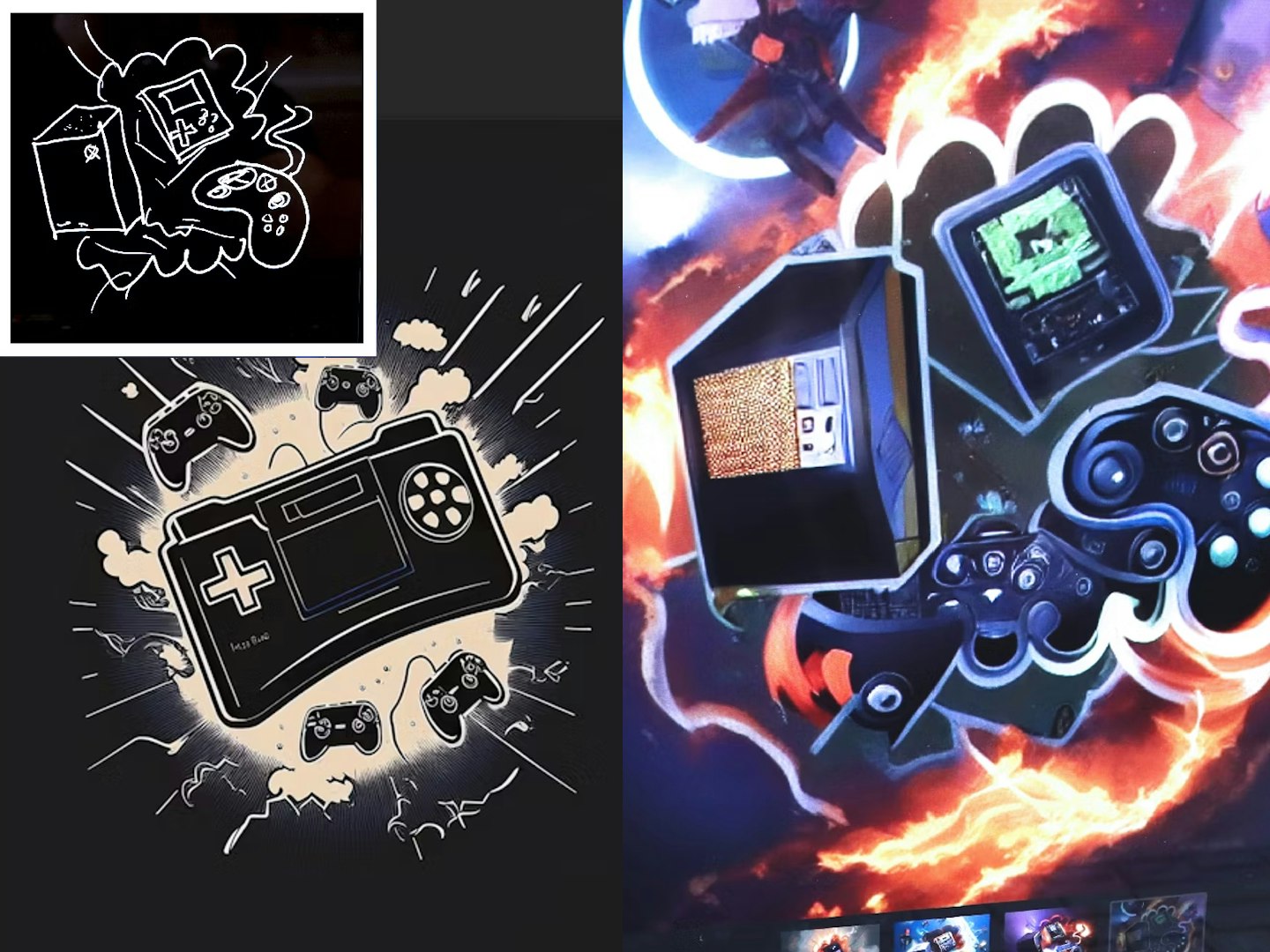
Extra tools

The ProArt Creator Hub is a short name for an application that achieves a lot. It’s really a single place to fine-tune the system. I appreciated not having to use the various Windows control panels to do things like optimising RAM and app performance, as well as creating and storing custom colour palettes.
But, my favourite extra feature here is the ASUS DialPad. It’s a combination of a physical dial (more of an indentation in the touchpad, really) and software that allows customisations. I found it an extremely handy way to access frequently used tools. For me, this was the zoom and brush size selection tools in Photoshop, plus as a general volume control – a perfect use of the rotary dial function.

General features and performance
Even rendering a complex 4K video timeline with multiple effects and colour grading didn’t seem to stress the system or lead to excessive fan noise or heat. As for the battery, CPU and GPU-heavy AI-driven tasks would use much more juice right away, giving it a lifespan of just over three hours. But, for more general use I could squeeze around six to seven hours out of it.
Two extra things I appreciated were the array of ports, including an SD card reader. Also, this is one of the few laptops I’ve seen with a Wi-Fi 7 wireless chip. The super-fast networking standard is so hot off the press it’ll be ready for anything.

Any downsides?
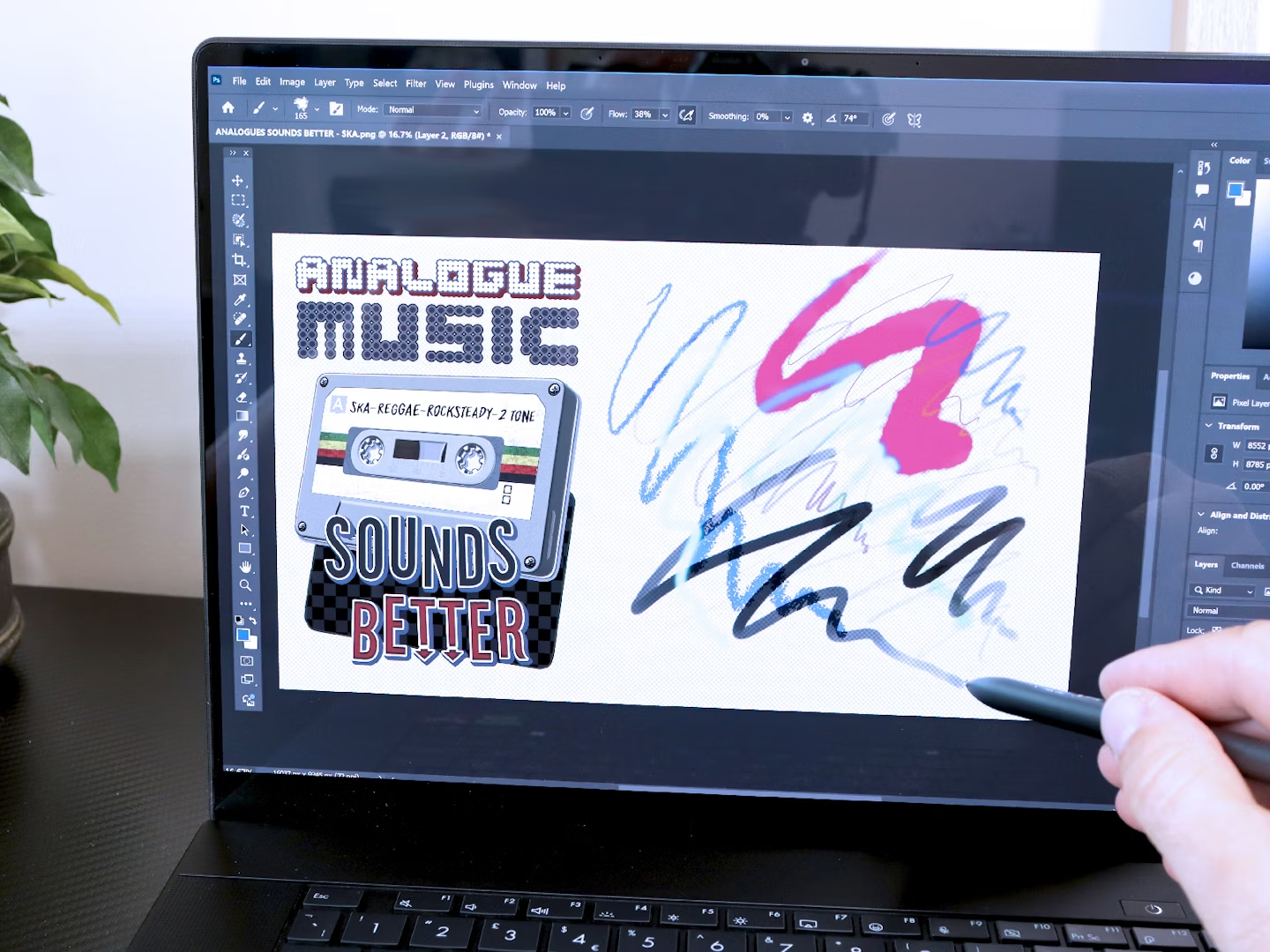
As a designer, I can’t stand fingerprints on my screens, so unless I was using this to demonstrate a touchscreen interface design, I wouldn’t opt to use the laptop's touchscreen. Also, without being able to fold it into a flat tablet form, I found the stylus a little awkward to use for long periods. Suspending my hand above the keyboard while applying pressure to the tilted screen was a grind at times.
The only real downside I can find with this laptop is just that – it’s a laptop. Without entering the realm of buying (and travelling with) a secondary portable monitor, many creatives will miss their multi-screen setups. At one time I had four monitors on a single system. But whenever I go to a single display I miss using my dual-screen monitor setup for creative applications like Photoshop or Illustrator. Being able to dock those toolbars and panels out of the way of my artboard is something I struggle to do without. But, if you’re happy with one screen of a decent size and don’t rely on as many open panels as I do, this laptop really can be your mobile studio.
All that said, if you’re based in an office but like the freedom to create on the move, you could always do what I did and hook the laptop up to a worthy monitor. Using the ProArt P16 with the ASUS ProArt 27-inch monitor I reviewed recently was a perfect match. However, some of the best OLED monitors on the market might be a good alternative if you can find one with decent colour accreditation.
Price and competition
There’s no doubt that ASUS has created a laptop that sits in a class of its own, but there are some close contenders that offer a similar experience. Unsurprisingly, two of my favourite laptops that I’ve reviewed are the ASUS Zenbook 14 OLED, and the groundbreaking ASUS Zenbook Duo. The first is a fantastic lower-cost alternative to the P16 but retains the OLED display, stylus and media-friendly spec. The Zenboopk Duo, however, is a fantastic choice for anyone who really needs that second monitor but doesn’t want to compromise on power. They don’t feature AI tools like the ProArt, though.
Of course, it’s not only ASUS that excels with laptops for photo editing and the like. My other favourite here is the Apple MacBook Pro 2023. Not only is it a great choice for those already in the Mac OS ecosystem, but its neural processor and overall spec make it the closest competitor to the ProArt P16.
Who is it for?

I think this laptop is best-suited to creative professionals as a primary tool for their work. The price tag reflects the serious hardware and build quality of the ASUS ProArt P16, which might put it into the hard-to-justify category for casual users. For those who don't need the creative bells and whistles, a cheaper and much less powerful OLED alternative might be the ASUS Vivobook S 14 OLED we reviewed. But, for anyone with deep enough pockets and a genuine need for the creative tools and productivity enhancements on offer, this is the pinnacle of laptop performance right now. I haven’t used a better laptop for creative media production.
It’s also tough with military-grade drop protection and that Nano Black finish and toughened glass on the touchscreen. That makes taking it away with you a lot less worrisome – whether you’re on location as an editor or out and about doing landscape photography or digital paintings, this laptop is built to last.
Would we recommend it?
I would totally recommend the ASUS ProArt P16. Its solid aluminium chassis, thin profile and OLED HDR display truly make it something to behold. It has professional looks as well as being a capable workhorse with enough power to rival a desktop PC for video editing. The integration of AI is, for once, of genuine benefit and can really enhance workflow as well as creativity. My only other recommendation, especially at this price point (and even more so if you’re doing to depend on it for work) is to invest in a robust laptop backpack for total protection against bumps, drops and the elements.
More items to consider
In my review of the ASUS Zenbook Duo, I found that the stand, removable keyboard and dual OLED touchscreens made this laptop a top-tier choice for any creative who relies on more desktop space for their applications, timelines and toolbars.
Apple 2023 MacBook Pro
Apple’s flagship laptop is a powerhouse thanks to the 16.2-inch Retina display and M3 Pro CPU. It’s also sporting some serious audio capabilities and the best battery life we’ve seen for such a capable machine.
When I reviewed the ASUS Zenbook 14 OLED laptop, I found it to be a high-spec performer for media creation and entertainment. The OLED display and stylus were great for artists, too. Plus, it’s half the price of the P16 for those on more of a budget.
Who tested it?
Chris Duffill is one of the writers at What’s The Best who specialises in audiovisual technology. He’s previously worked as a professional designer and videographer. Alongside extensive experience using various laptops and desktop computers for creative work, he’s designed artwork for digital use as well as print. He’s also shot and edited productions at 4K requiring extensive colour grading.
How the product was tested
I fully charged the ASUS ProArt P16 laptop upon arrival and tested it for over a week. I used it to create designs in Adobe Photoshop, using both the included stylus and the touchscreen. I also used DaVinci Resolve to edit and export in 4K HDR with transitions, colour grading, effects and sound mixing. I also used it to watch 4K streaming videos and for general websites and office applications. I also used the special AI tools and other creative tools provided by ASUS, using Photoshop’s AI image generation tool to test performance.
Why should you trust us?
At What’s The Best, our mission is to provide accurate and reliable reviews, ensuring our readers receive honest and transparent information about the best technology products available. Anything less would undermine our commitment to being a trusted source of unbiased product information.
Our dedicated in-house writing team comprises experts with extensive experience and a genuine passion for technology. Collectively, we have spent decades testing and writing about tech, leveraging our expertise in all our articles, advice pieces and reviews.
We maintain complete editorial independence and do not accept payment for product reviews. Our writers have full control over their content, ensuring that products are selected based solely on the needs of our readers. While we may earn commissions or other compensation from links on our website, this never affects our product choices. These links enable us to continue offering valuable consumer advice, without compromising the integrity of our reviews.
How we test products at What's The Best
Real people, real reviews and trusted buying advice.
Tired of confusing tech reviews? At What's The Best, we cut through the jargon with down-to-earth product evaluations. Our team of experienced reviewers puts everyday gadgets to the test, using them just like you would. We don't waste time on unrealistic scenarios; instead, we focus on real-world performance that matters to consumers.
This means unbiased buying advice you can trust. We only review products that are significant and relevant, so you can be sure you're getting the latest insights. Haven't seen a review for what you're looking for? Don't worry, we're constantly adding new products to our growing catalogue.
For in-depth details on our testing process, visit our dedicated tech and electronics how we test page.
Chris Duffill is a Senior Tech Writer and Reviewer for What's The Best. His background includes writing, editorial, marketing, design, video production and photography.
He specialises in home entertainment and audiovisual tech, including speakers, amplifiers, turntables, streaming media players, and TVs. He is also one of our resident experts in computing (PCs, tablets, smartphones, smartwatches), DSLR photography and all kinds of digital cameras. He also writes about retro gaming, game consoles and various electronic gadgets. If it plugs in, lights up or makes a noise, he’ll write about it.
Subscribe to the What’s The Best Newsletter to keep up to date with more of the latest reviews and recommendations from the rest of the What’s The Best team.
















