Unless you have a fully-fledged studio control room at your disposal – complete with an analogue mixing desk for a cool 30 grand – to get started with audio production you’ll want to invest in something a bit more compact, portable and a lot, lot cheaper: a digital audio workstation.
Stylised as a DAW, a digital audio workstation is a piece of audio editing software that harnesses and condenses the utility of a studio mixing desk into a computer application or other electronic device.
With a touch of recording hardware – microphones, cables and an audio interface - music can be recorded directly into a DAW or played digitally using a MIDI keyboard controller.
Once the audio has been recorded, it can be cut, edited, mixed and mastered all within a Digital Audio Workstation to produce industry-standard music anywhere the software is accessible, opening a previously exclusive world of audio production up to anyone with the right tools and bit of know-how.
What to look out for in Digital Audio Workstation
From rudimentary beginnings back in the mid-1980s, today’s market for DAWs is wide and varied. Most DAWs function the same way, editing and crafting raw audio into something practical or artistic. However, each piece of software has its own characteristics, interface design, and other strengths in certain areas.
When deliberating over which DAW to buy, it’s important to consider the intended purpose of the software, and what other equipment will be used in conjunction.
For example, if the primary function of your desired software is to master audio, Wavelab would make a good choice; if laying tracks down via MIDI controller is your MO, the widely enjoyed Logic Pro would make a great selection for its exemplary MIDI congruity and compatibility with Apple's wider product range.
The best digital audio workstations:
1.
Pro Tools
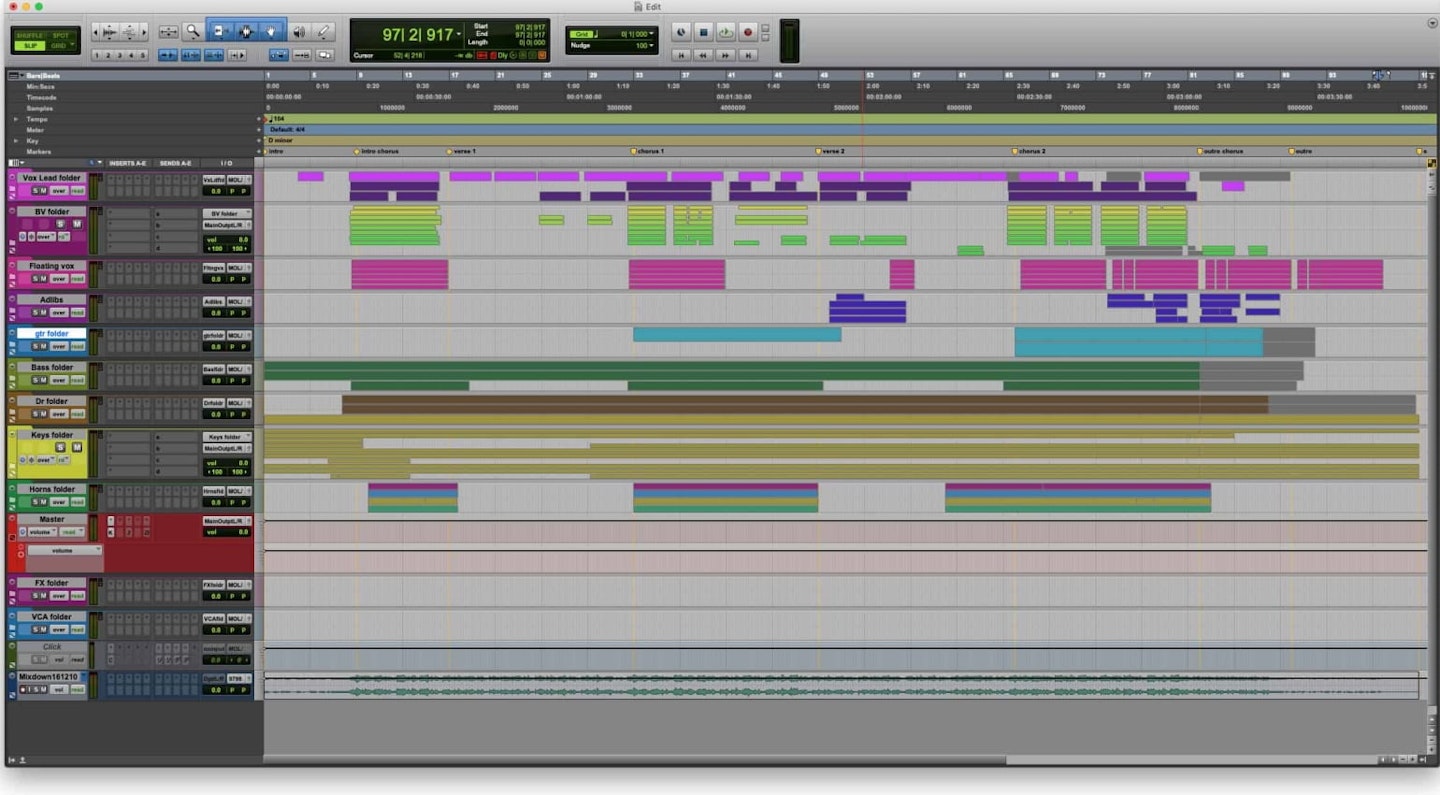
shop.avid.com
The Pro Tools platform can trace its lineage back to digital audio editing’s ground zero in 1985 – then known as Sound Designer. A few years and a couple of name changes later, Pro Tools was launched in 1991 as the first digital multitrack recording software. Today, it remains the industry standard all over the world, from bedrooms to cutting-edge music studios.
The present-day iteration of Pro Tools is praised for its powerful multitrack capabilities, running as many as hundreds of tracks simultaneously without any skipping or glitching. This is particularly useful for recording on larger projects, though Pro Tools is also an exemplary mixer.
However, although improved over the last decade, Pro Tools’ MIDI competence remains inferior to some of the other DAWs on the market. The interface design is dated in comparison to the refined visuals of Logic Pro, but ultimately this comes down to personal preference.
2.
Logic Pro
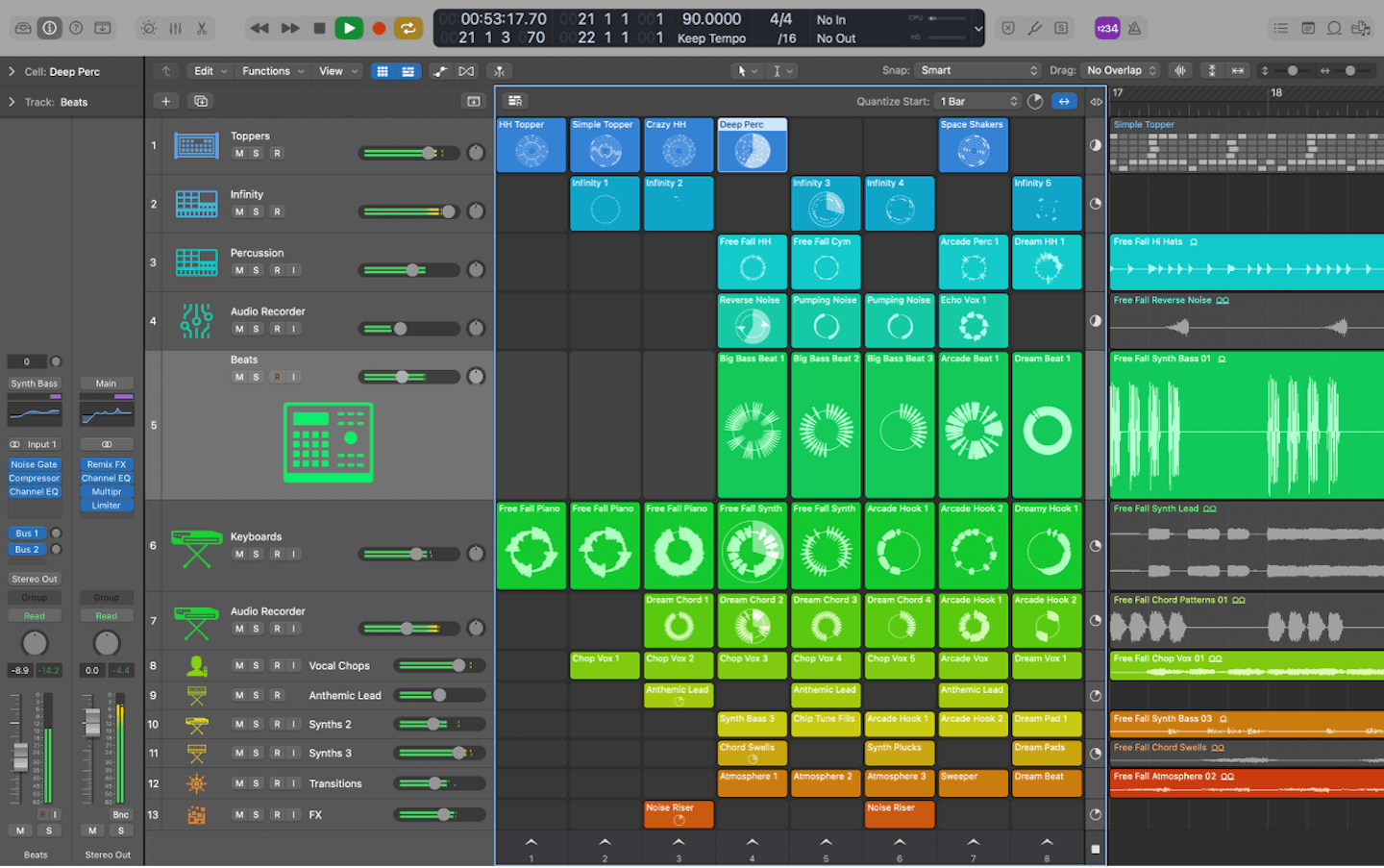
apps.apple.com
For a ubiquitous tech juggernaut, it’s no surprise that Apple’s in-house audio editing platform is about as accessible and usable as they come. Logic Pro's manageable interface and beginner-friendly visual design are often cited as the best on the market, offering a gargantuan leap in performance from baby brother Garageband while still retaining much of the same interface support and great workflow management.
If sampling or beat-making is your jam, a new looping function was included in the most recent Logic Pro update, designated as Live Loops. Working within Live Loops, producers can now mix and arrange nonlinear audio for the first time, organising loops, samples and recordings into grid form rather than the conventional tape recorder style most DAWs adopt.
3.
Ableton Live

www.ableton.com
Ableton Live is widely celebrated for its beat-making and sampling capabilities, offering superb MIDI compatibility, too. Although it may not be as visually rewarding as some of the other DAW interfaces on this list, we particularly like this digital workstation for its functionality over form.
Wanting to escape your comfort zone? Ableton grants users the opportunity to program their own sequencers, instruments and plugins for sonic exploration, then mix them as they usually would. This capability opens up an endless scope of creative potential for this application.
If you're interested in testing out a basic version before investing in the full application, a starter edition is available for just £69. Or, alternatively, Live Suit will offer a fully integrated studio for £539.
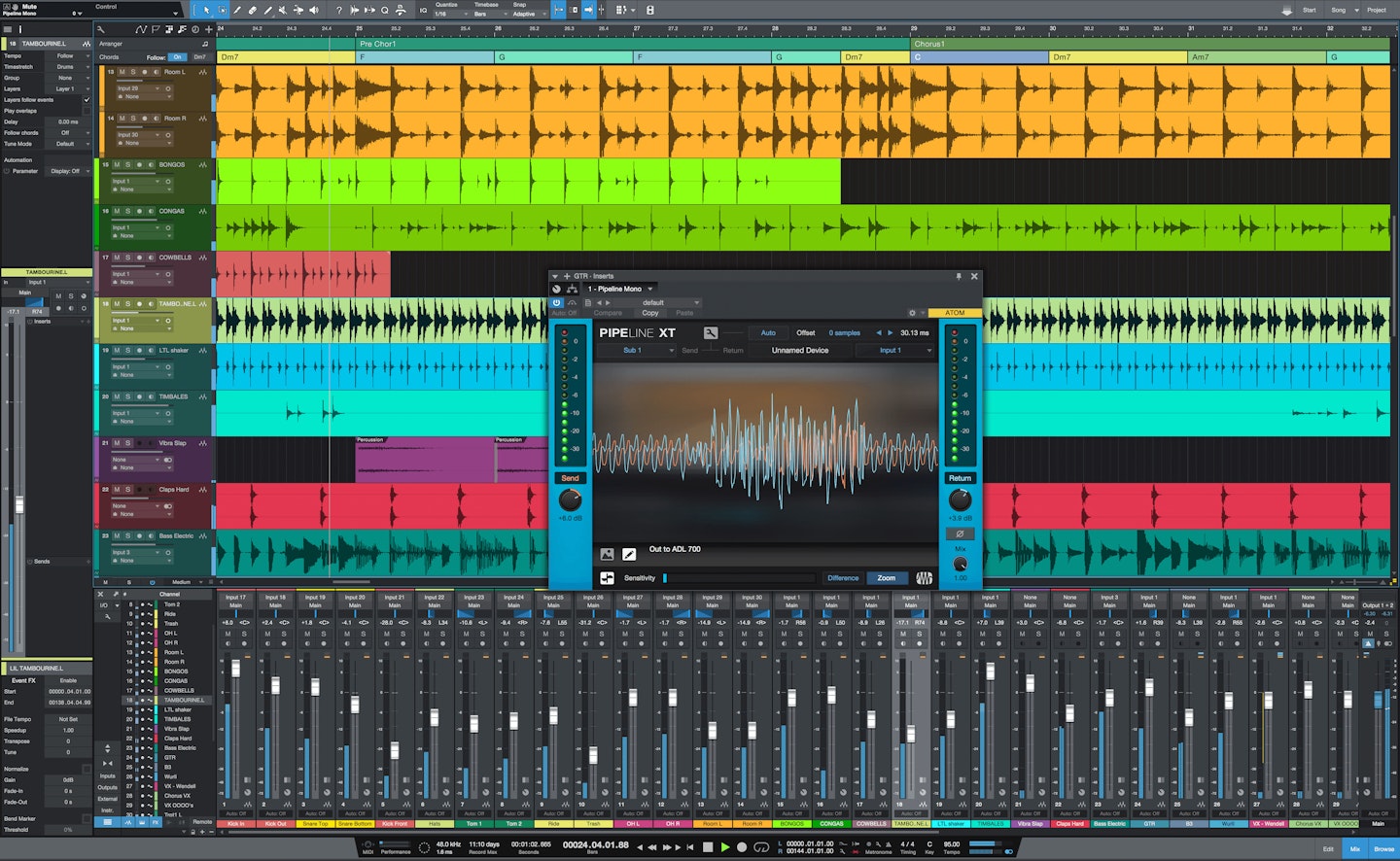
www.presonus.com
Studio One is often compared with Logic Pro X for their similarities in design as well as function. Like Logic Pro, Studio One has a simple and comprehensible interface, with tracks, plugins and other effects laid out so anyone can jump in and get going.
Studio One is a powerful DAW, offering steady performance at high latency and even when the tracks pile up and the going gets tough, it performs well with MIDI, too.
What separates the two applications? Studio One is slightly dearer than Logic Pro but can run on either Windows or Mac OS while Logic is only available for download on the latter. If you're in the market for a clean, powerful DAW with multi-function capabilities for a computer without an Apple on it, this would make a great choice.
5.
Wavelab
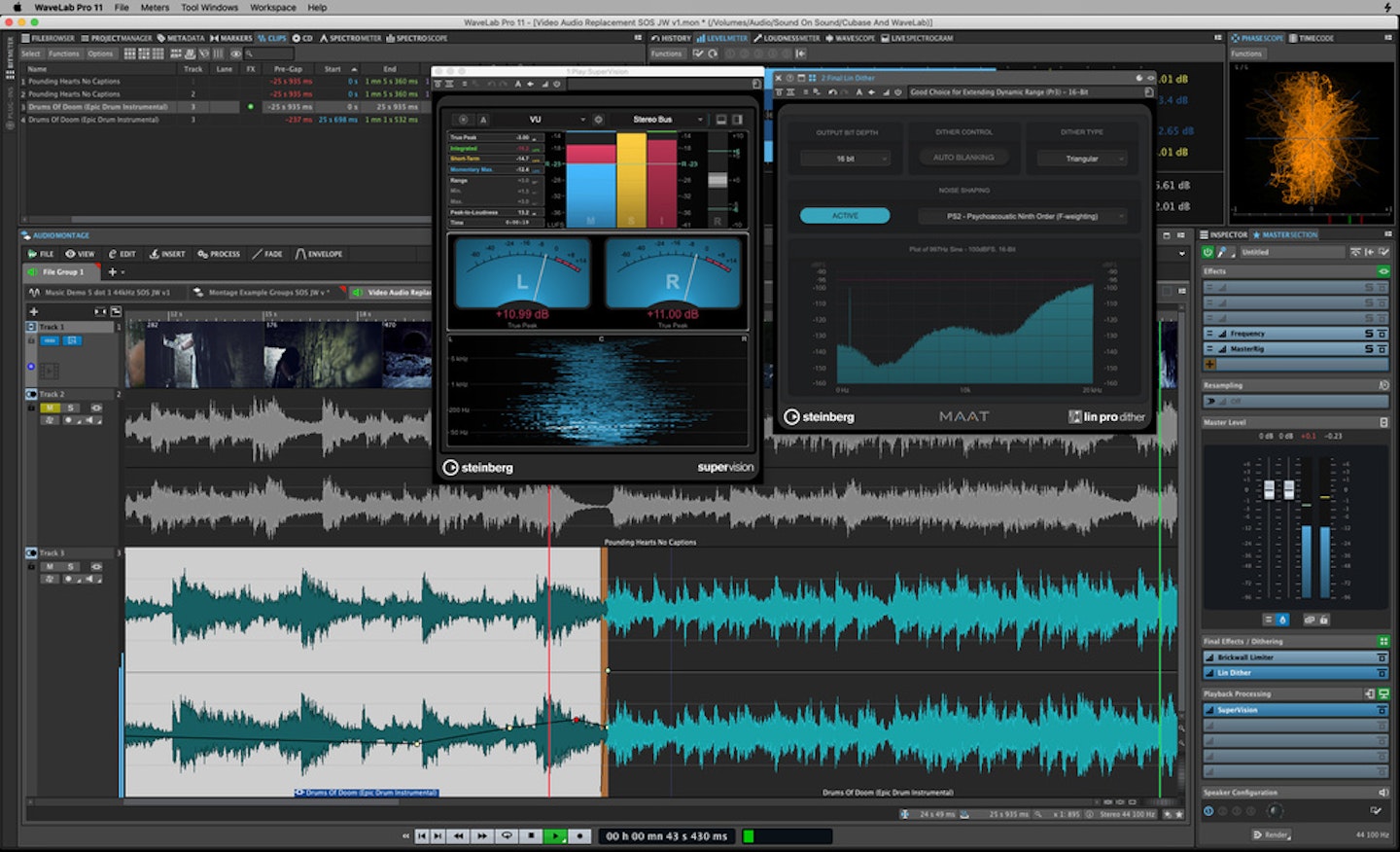
www.steinberg.net
So, you’ve recorded your audio, cut it down and mixed it… what next? To legitimise your audio with a concluding varnish of professionalism, a decent master is imperative. Mastering services are often outsourced as it’s a niche specialism of the audio production process, but many DAWs still offer mastering capabilities, and none better than Wavelab.
For stereo processing, sequencing and applying the formats of mastering - organised with exemplary workflow management - Wavelab can do what other multitrack DAWs simply can’t. If you need a DAW for mastering, this is it.
Need the rest of the kit? Here are some suggestions to get you going.
Midi Keyboards
A MIDI keyboard controller sends audio data signals between devices to trigger sounds. Mandatory for any serious production setup. To see our full list of the best MIDI keyboards, click here.

This Midi Keyboard features 32 velocity-sensitive keys in a small and light frame for great portability. The keyboard also features three buttons for pitch bend and modulation adjustment, as well as octave adjustment to extend the keyboard’s range. At just £39, this is a great keyboard for a small price.

This is high-end MIDI keyboard is available in three different sizes to suit studio and lifestyle needs: 25 keys, 49 keys, and 61 keys. It also features 12 360-degree assignable knobs for plugin tweaking and 16 pads for beat production – backlit for low-light environments. Perfect for a producer looking to upgrade their home studio set up.
MIDI Pad Controllers
MIDI pad controllers function in the same way as MIDI keyboards but are better for triggering clips, phrases and samples, rather than musical notes. Setting up a home studio for beat production? Get yourself a Pad set.

This pad controller from AKAI features 16 backlit MPC pads with USB connectivity for hooking up to your DAW. Alongside the pads are four assignable faders, four assignable knobs, and four assignable buttons for a total of 36 assignable controls. Thin and light, this is an ultra-portable device, making it great for producers on the go.
This Pad controller from Donner is the perfect choice for setting up a studio rig on a budget. This one can also be hooked up via USB, with two assignable faders, 16 touch-sensitive pads, and two assignable knobs to control your music. For just under £50, this one’s a bargain.


