Whether it's for educational or entertainment purposes, the best tablet for kids can be a useful tool for any family. They can help keep kids occupied on a long journey, or with their schoolwork – there are plenty of reasons for giving your child access to a tablet. Tablets are often used in schools to help with learning – and in an increasingly digital world, they are almost unavoidable.
Having said which, we're well aware of concerns around screen time, and accessing inappropriate content. And that's why we've chosen a range of tablets that will be suitable for kids at all ages. Some will be ideal for those under the age of six, some for kids up to around the age of 12, and others, suitable for teenagers. At What's The Best, we're here to help you find the most suitable tablet for your child and their specific needs.
The best tablets for kids at a glance:
Best overall: Amazon Fire HD 10 Kids Pro – View on Amazon
Best budget: Amazon Fire 7 Kids – View on Amazon
Best for younger kids: Pebble Gear 7-inch – View on Amazon
Best for older kids: Fire HD 8 Kids Pro – View on Amazon
When it comes to choosing the best tablet for your kid, there are plenty of factors to consider. We'll explore them in more detail later, but key things to look for include price, specs, the age range they are designed for, and – especially for younger kids – durability. Here are a few that we think are the best tablets for kids.
The best tablets for kids 2024:
All prices are correct at the time of writing. Prices, stock and deals are subject to change without notice.
Best kids tablet overall
 Amazon
AmazonOur pick as the best tablet for kids overall is the Amazon fire HD 10 Kids Pro, which offers an impressive combo of hardware, kid-friendly content, parental controls, and – perhaps crucially – a two-year, "worry-free" guarantee. The guarantee promises that Amazon will replace the tablet for free if it breaks during that time period.
Hardware-wise, it has an octa-core processor, 3GB of RAM, 32GB of internal storage, and an excellent 10.1-inch, 1080p full HD display. Battery life is up to 13 hours between charges – likely more than enough to last a day for even the most screen-heavy use. There's also a protective case to help keep it safe from bumps.
This particular model is designed for children between six and 12 years old. As a result, you'll get a one-year subscription to Amazon Kids+, which gives users access to thousands of books, games, videos and apps. It costs £4.99 a month after the first year if you want to continue with it. Parents will be reassured to know that there is a filtered web browser to keep kids safe. Parents can also set screen-time limits and educational goals and approve requests for anything from the app store.
There's also a standard Fire HD 10 Kids tablet which is aimed more at children under the age of seven, which offers the exact same specs as the Pro version, plus robust parental controls. Both variants have an RRP of £199.99.
Pros
- Suitable for the whole family
- Excellent parental control options
- Two-year, "worry-free" guarantee
Cons
- RAM is a little on the low side
- Content is relatively limited
| Display | 10.1-inch, Full HD 1920 x 1200 pixels |
| Processor | Octa-core processor: 2x Arm Cortex-A76 up to 2.05 GHz and 6x Arm Cortex-A55 up to 2 GHz |
| RAM | 3GB |
| Storage | 32GB, up to 1TB microSD |
| Battery | Up to 13 hours |
| Dimensions | 256 x 189.3 x 16.3 mm |
| Weight | 658.1 grams |
Best budget kids tablet
 Amazon
AmazonIf you want something slightly smaller – and cheaper – then the Amazon Fire 7 Kids is a great option. It has many similar features to its big sibling, including a one–year Amazon Kids+ subscription, a parental dashboard that lets you filter content based on age and educational goals, and set screen time limits. That excellent two-year, no-worries guarantee also applies.
It doesn't have the same specs as the Fire HD 10 Kids Pro, but we wouldn't expect it to. You can choose between 2GB of RAM, a quad-core processor, and 16GB or 32GB of internal storage. Battery life is slightly lower at 10 hours, but that will still be plenty for most young children.
The 7-inch screen makes this smaller for little hands, while the "kid-proof" case protects the tablet from drops and bumps – which can happen all too frequently.
Inevitably, there are compromises. The screen isn't amazing, and it can run quite slowly at times. But for a basic kid-friendly tablet, it has almost everything a parent would want. The RRP of £114.99 makes it a lot more affordable than many other tablets. We've seen it on sale for considerably less than this, too – sometimes as low as £64.99.
Pros
- Case designed to protect tablet from drops
- Two year warranty
- Very affordable
Cons
- Slow performance
- Screen isn't great
| Display | 7-inch, SD 1024 x 600 pixels |
| Processor | Quad-Core 2.0 GHz |
| RAM | 2GB |
| Storage | 16GB or 32GB, up to 1TB MicroSD |
| Battery | Up to 10 hours |
| Dimensions | 162 x 201 x 28 mm |
| Weight | 429 grams |
Best tablet for younger kid
 Pebble Gear
Pebble GearWith a wallet-friendly RRP of £99.99, the Pebble Gear 7-inch tablet is a great little device that's suitable for younger children. Offering themed devices – including Frozen, Toy Story, and Cars – these tablets are secure inside a colourful bumpercase that protects against breakages. There's a two-year "no-nonsense" guarantee – by which they mean if the tablet becomes faulty, it gets replaced for free. This isn't quite as comprehensive as the Fire tablet, but it does provide some reassurance.
Content is provided by the GameStore Junior app store, with 12-month free access provided as standard. This means over 500 games and apps are available, with no ads or in-app purchases. This also includes the YouTube Kids app. You can have up to four separate child profiles on one device – ideal if you need to share a tablet between kids with different interests. Parental controls aren't the most comprehensive, but you can still set play time limits and control app access.
The design means it is undoubtedly more suited to younger children, as older kids might find it a little babyish. We've also seen it on offer for around £60, which makes it an extremely safe and affordable way to introduce kids to tablets.
Pros
- Two-year guarantee
- 12-months free access to the GameStore Junior app store
- Ideal for very young children
Cons
- Screen is not great
- Underpowered compared to newer rivals
| Display | 7-inch, 1024 x 600 pixels |
| Processor | Unspecified |
| RAM | 1GB |
| Storage | 16GB, up to 128GB microSD |
| Battery | Up to 8 hours |
| Dimensions | 77 x 175 x 240 mm |
| Weight | 284 grams |
Best tablet for older kids
 Amazon
AmazonFor slightly older kids – roughly between six and 12 – the Fire HD 8 Kids Pro is a brilliant step up from the less grown-up Fire tablets. For a start, the look and feel is more mature, with a slimmer protective case that still gives some security to the tablet, but isn't nearly as chunky. These tablets are much easier to put in a bag than the devices for younger children.
As with other Fire Kids tablets, you get 12 months of Amazon Kids+ membership included, after which it costs £4.99 a month. This gives kids access to thousands of age-appropriate books, games, videos and apps, including Audible books. The web browser has built-in controls to filter out content, while children can make voice and video calls to approved contacts over Wi-Fi. The parent dashboard also gives adults control over purchases and adds access to other apps, including Zoom and Minecraft. You can also monitor screen time, activity, calls and messages.
The 8-inch HD display isn't the brightest or sharpest but is more than adequate for watching TV or reading a book. Battery life is around 13 hours, and 2GB of RAM means this will cope with simple games, web browsing, and apps. Just don't expect it to support more demanding games without a struggle. The RRP of £149.99 makes this cheaper than the Fire HD 10 Kids Pro but a bit more expensive than the Fire 7 Kids.
Pros
- Solid battery life
- More grown-up design will appeal to older children
- Child-friendly web browser to filter content
Cons
- Underwhelming RAM
- Display isn't the brightest
| Display | 8-inch HD, 1280 x 800 pixels |
| Processor | Hexa-core 2.0 GHz |
| RAM | 2GB |
| Storage | 32GB, up to 1TB microSD |
| Battery | Up to 13 hours |
| Dimensions | 212 x 162 x 17 mm |
| Weight | 509 grams |
Best iPad for kids
If you want a tablet that your kid isn't going to outgrow in just a couple of years, then it's difficult to look past an iPad. This is one of the cheaper iPad models, while still being fast enough to cope with virtually any apps or content your child might wish to consume. It's also compatible with the Magic Keyboard Folio case and Apple Pencil (1st gen), perfect for teenagers who are using this for schoolwork or art, for example.
In addition to having an enormous selection of apps and content to choose from, this iPad will support any major streaming service or social media platform. For instance, you'll also get loads more productivity tools than other tablets on this list. Apple also has a Screen Time feature, which allows you to monitor usage, block apps, prevent unauthorised purchases, and filter content. The one drawback is that iPadOS doesn't allow for multiple user profiles on a single device. You would likely need to create a new Apple account for them on the iPad.
The iPad is superbly well built, the 10.9-inch Liquid Retina screen is spectacular and will be a step up from almost anything else on this shortlist. While you will pay more – the RRP is £379 for the 64GB model – you'll benefit from longer software support than you get from most other brands, meaning this tablet could potentially last for years and years before needing replacement.
Pros
- Fast processor
- Excellent display
- Compatible with Apple pencil and magic keyboard
Cons
- Doesn't support multiple user profiles
- Significantly more expensive than its predecessor
| Display | 10.9-inch Liquid Retina, 2360 x 1640 pixels |
| Processor | A14 Bionic |
| RAM | 4GB |
| Storage | 64GB, 256GB |
| Battery | Up to 10 hours |
| Dimensions | 248.6 x 179.5 x 7 mm |
| Weight | 1.1 kg477 grams |
Best Samsung tablet for kids
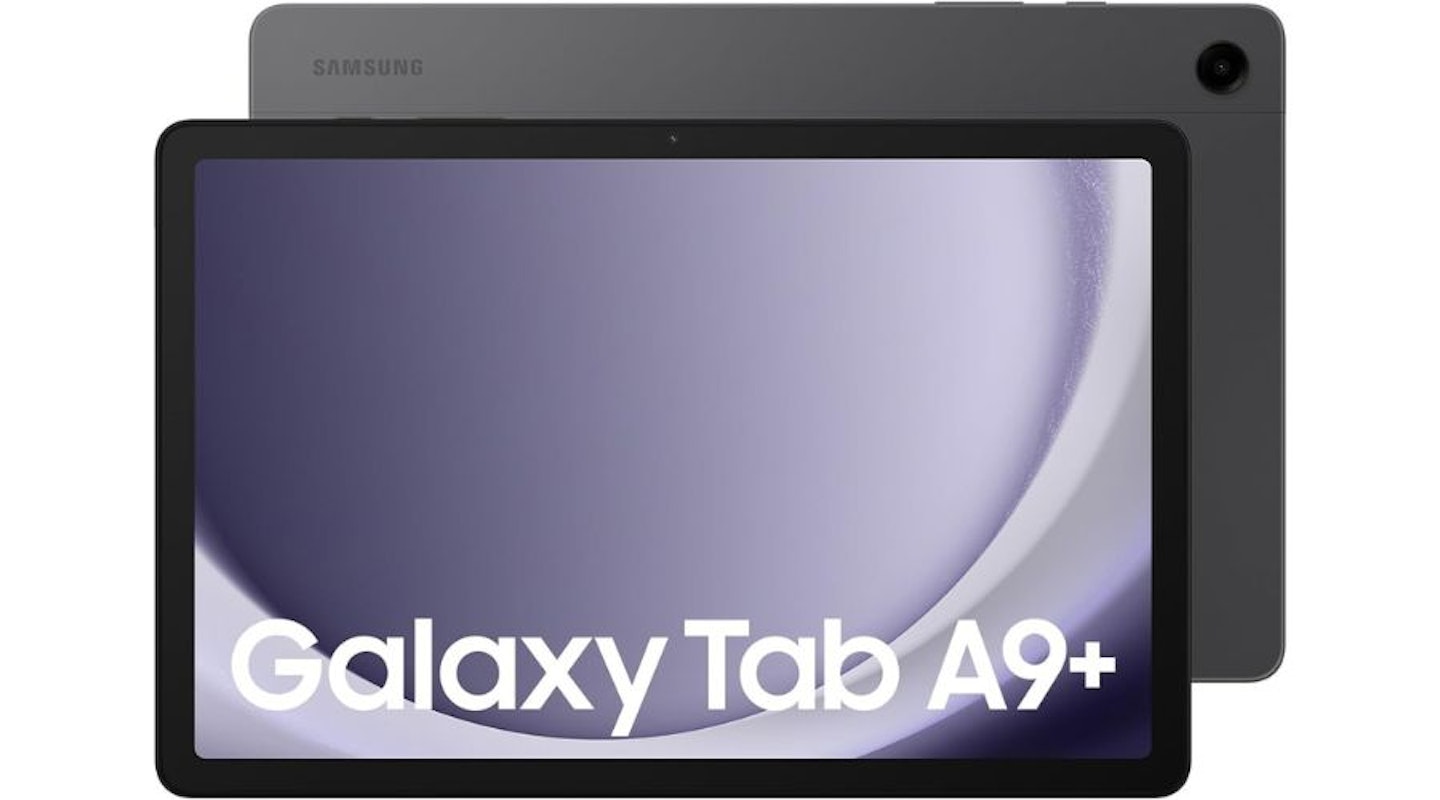 Samsung
SamsungIf you're looking for an Android device that will offer a bit more longevity than some of the more kid-orientated devices on our shortlist, the Samsung Galaxy Tab A9+ will likely tick all the boxes. Featuring an 11-inch LCD display with a 90Hz refresh rate, this is a neat, compact device that's lightweight and portable.
4GB of RAM and 128GB of internal storage mean it will cope with most of what a teenager is going to throw at it, making it great both for work and play. Intensive games might be a bit of a stretch, but it won't have any problems with productivity apps such as Google Docs, or streaming media. Four years of security updates from Samsung also give it some longevity.
Parental controls are available via Google's Family Link app, which allows you to set time limits, manage content access, secure a child's account, or track the location of the device. With an RRP of £239, this is definitely what we'd consider a "budget" Samsung tablet. Sure, it isn't as cheap as some alternatives, but for an affordable Android device, this is hard to beat.
Pros
- Lovely large display
- Smooth performance
- Affordable price
Cons
- Slow charging
- Cameras aren't great
| Display | 11-inch, 1920 x 1200 pixels |
| Processor | Octa-core Qualcomm Snapdragon 695 Processor |
| RAM | 4GB, 8GB |
| Storage | 64GB, 128GB, up to 1TB microSD |
| Battery | Up to 10 hours |
| Dimensions | 257.1 x 168.7 x 6.9 mm |
| Weight | 480 grams |
Best alternative to an Amazon Fire tablet
 Lenovo
LenovoIf you want a decent tablet that will keep kids of all ages entertained, that isn't an Amazon fire tablet, then Lenovo's M10 Plus is well worth considering. Featuring a 10.6-inch, 2K display, 4GB of RAM, 128GB of internal storage and an octa-core processor, this tablet is equipped to cope with all but the most demanding of tasks. It weighs 465 grams, and the body is pleasingly slim, making this great for taking out and about with you.
Where it has a big advantage (for some people, at least) over an Amazon tablet is the fact that it runs on Android, rather than Amazon's FireOS. This means that you aren't as limited in terms of functionality and app selection as you are with an Amazon device. You can also make use of Google's Family Link app if you need to make use of parental controls such as setting time limits and controlling access to certain content.
This is a general purpose, budget-friendly option that will be suitable for older kids and teenagers, rather than toddlers and young children. It isn't going to blow anyone away in performance terms, and will be more suitable for casual use – like streaming video, reading, and playing basic games – than it is for intensive gaming or work. But it still offers a viable alternative to Amazon, and is priced reasonably competitively – its RRP is £219.99 for the 4GB version, but we've seen it available for much closer to £150.
Pros
- Impressive display
- Excellent battery life
Cons
- More expensive than the Fire HD 10 Kids Pro
- Average performance
| Display | 10.61-inch, 2000 x 1200 pixels |
| Processor | MediaTek MT6769V |
| RAM | 4GB |
| Storage | 128GB |
| Battery | Up to 14 hours |
| Dimensions | 7.45 x 251.2 x 158.8 mm |
| Weight | 465 grams |
Best tablet for young artists
 HUION
HUIONThis is a more specialised product, but if you have a budding artist that you want to nurture, the HUION Kamvas Slate 10 Standalone Drawing Tablet is an excellent choice. Unlike some drawing tablets, this doesn't need to be plugged into a computer to work, which means your child can use it whenever and wherever they want.
For an entry-level drawing tablet, the specs are impressive, with 8GB RAM and 128GB of internal storage (which can be expanded to 512GB with a microSD card). The 10.1-inch full HD display is large enough for drawing on the go, without becoming unwieldy. The battery can support up to 7 hours of usage between charges - enough for even long sessions. And the digital pen that comes with the tablet is also excellent, supporting 4096 levels of pressure sensitivity, and up to 60 degrees of tilt recognition. The pen can go 45 hours (about 2 days) between charges.
While this is primarily a drawing tablet, it runs on Android 12.0, which means that it is possible to use it more like a conventional tablet as well. You can download apps and games as usual, meaning this isn't just a one-trick pony.
To be clear, if you want to be able to draw but your priority is to have access to other apps, then an iPad with an Apple Pencil may be a better choice. But, if your focus is mainly on artwork, this is a brilliant choice. And with an RRP of £259, it's relatively affordable, too.
Pros
- Great introduction to drawing tablets at an affordable price
- Doesn't need a computer to work
- Easily portable
Cons
- Battery doesn't last especially well
- Android 12 is quite old now
| Display | 10.1-inch full HD, 1920 x 1000 pixels |
| Processor | Unisoc T616 |
| RAM | 8GB |
| Storage | 128GB, up to 512GB microSD |
| Battery | Up to seven hours |
| Dimensions | 243 x 161 x 8.6 mm |
| Weight | 575 grams |
Buying guide: the best tablets for kids

What to look for when choosing a tablet for your kids
There are plenty of tablets out there that could be suitable for your children. If you're having trouble working out what's important, here are a few key factors that we think are worth considering:
Screen size and quality
Tablets come in a variety of sizes, some as small as seven inches, others perhaps as large as 12 or 13 inches. A bigger screen will be better for watching TV or films, but it will usually be heavier, and potentially harder for small hands to handle. A smaller display, such as the Amazon Fire 7 kids, will be easier for little ones to handle, and the smaller screen is more suited to reading stories, or playing simple games.
Screen size is also related to quality. A bigger screen isn't necessarily better, if the resolution is bad. A good quality screen will make the image sharper, in which case a smaller screen that's higher quality could end up being a better choice than a larger display that's not as sharp.
Durability
We're talking about the best tablets for kids here, so a major consideration is durability. That's arguably even more important with younger kids, who are more likely to drop things by accident. Many of the tablets designed for younger children come with cases designed to be particularly good at protecting the device. These can make the tablet bulkier, but that's arguably a small price to pay.
Devices that aren't designed with kids in mind – for example, an iPad – won't come with a case, and there is the risk that these devices are more vulnerable in case of a drop. If you still want something like an iPad, then the best iPad cases for kids are well worth considering.
Age of child
The age of the child that's going to be using the tablet is also important. There are obvious reasons from a durability point of view. But it's also important to choose something that's likely to appeal to that child. For younger kids, tablets such as the Amazon Fire 7 Kids or the Pebble Gear 7-inch offer suitable content and plenty of parental control. They're also simple to use.
For slightly older kids, a device like the Amazon Fire HD 10 Kids Pro or the Fire HD 8 Kids Pro would be suitable. And for teenagers, or if you're getting a device that's going to be shared among kids at a variety of ages, something like an Apple iPad, or the Samsung Galaxy Tab A9+ are worth considering.
Just as importantly, kids grow up fast – perhaps too fast. So, it may be worth thinking about how long a certain device will last before your child starts to outgrow it.
Cost
It's also important to consider your budget. We've chosen a variety of devices ranging from under £100 to over £300, but there are tablets out there that could cost over £1000, if you're feeling flush. But as well as thinking about what you can afford, think about how you'd feel about replacing it if your child accidentally broke it. Older kids are less likely to drop a tablet, so you may feel that it's safe to spend a bit more.
Specs
Tablets come with a wide range of specs, ranging from basic, through to ultra-premium that outperform some laptops. But as a rough guide, we'd suggest looking for the following:
4GB RAM or more (2GB will probably be ok for tablets for young children).
32GB of internal storage, or room for a microSD card to expand it.
Battery life is also worth exploring. Most tablets will last for at least 10 hours, but we'd say you want something that will last a minimum of eight hours between charges. This is especially true if you need it for long car rides, for example. We'd suggest considering one of the best power banks, just in case.

<strong>FAQ: the best tablets for kids</strong>
Should you buy a tablet specifically designed for kids?
It really depends on you and your child, and what you feel is most suitable for them. For younger children, where parental controls such as screen time and content restrictions are potentially more important, there's an argument for buying a tablet that's specifically designed for kids.
As kids get older, and perhaps start needing to use it for schoolwork, that's when a more multi-functional device becomes more useful.
What kind of tablet is best for your child?
While every child is different, we'd suggest thinking about things such as their age, and what they are going to use the tablet for. Young children who are likely to play games, maybe watch cartoons, or do some reading, won't need something all-singing and dancing. A teenager who needs it for doing their homework will likely need something more powerful, with fewer restrictions on what they can do with it. And if you still want to keep parental controls, there are third-party apps you can install, such as Net Nanny and Qustodio.
So, which is the best tablet for kids?
Again, it absolutely depends on the child. If we had to pick just one, we'd go with the Amazon Fire HD 10 Kids Pro, as it offers a great combination of features, performance, parental controls, and price.
How we chose
When deciding on our shortlist, we looked for devices with solid specs, to ensure that performance would be acceptable. We considered devices to suit a range of ages and uses, and looked for tablets that would suit young kids, and alternatives to suit pre-teens, or teenagers.
We consider factors such as size and weight, screen quality, design and durability, and battery life. We also look at what parental controls are available on those devices, and what sort of updates and warranty are offered by the manufacturers.
Why should you trust us?
At What's The Best, our mission is to provide accurate and reliable reviews, ensuring our readers receive honest and transparent information about the best technology products available. Anything less would undermine our commitment to being a trusted source of unbiased product information.
Our dedicated in-house writing team comprises experts with extensive experience and a genuine passion for technology. Collectively, we have spent decades testing and writing about tech, leveraging our expertise in all our articles, advice pieces and reviews.
We maintain complete editorial independence and do not accept payment for product reviews. Our writers have full control over their content, ensuring that products are selected based solely on the needs of our readers. While we may earn commissions or other compensation from links on our website, this never affects our product choices. These links enable us to continue offering valuable consumer advice, without compromising the integrity of our reviews.
Steven Shaw is a Senior Tech Writer and Reviewer for What's the Best. Steven writes how-to guides, explainers, reviews and best-of listicles covering a wide range of topics. He has several years of experience writing about fitness tech, mobile phones, and gaming.
When Steven isn't writing, he's probably testing a new smartwatch or fitness tracker, putting it through its paces with a variety of strength training, HIIT, or yoga. He also loves putting on a podcast and going for a long walk.
Subscribe to the What's The Best Newsletterto keep up to date with more of the latest reviews and recommendations from the What's The Best team.


