In 2024, there’s more to fitness trackers than the Apple Watch or a Fitbit. There’s a plethora of bands and rings that promise to track your health and improve your life, and the WHOOP purports to be one of the best. It’s undoubtedly one of the most popular, and you’ve probably seen it on the wrist of NFL players, football players, F1 drivers and everyone in between. But what is it, and does it work for us average people?
To find out, Curtis Moldrich wore one for 10 weeks, tried different accessories, and immersed himself into the WHOOP world. Here’s his detailed review.
 WHOOP
WHOOPMore membership plans are also available directly through WHOOP.
Pros
- Subtle looks and discreet for a fitness tracker
- Constant updates to the app
- Links well to other health and fitness devices
Cons
- App may be overwhelming or too pushy for some
- Others may prefer the low profile of a smart ring
| Dimensions | 1.5 x 1 x 0.5 inch |
| Weight | 27g |
| Screen | n/a |
| Water resistance | IP68 |
| Battery life | 4-5 days |
| GPS | Yes, via mobile |
| Wi-Fi | No |
| Compatibility | Compatible with iOS and Android |
What is it?

Now in its fourth iteration, the WHOOP consists of two parts: a physical sensor and an app. The sensor is usually worn on the wrist and measures everything from blood oxygen levels and skin temperature to pulse and overall stress.
The WHOOP is designed to be worn at all times and will monitor you day and night. It’s waterproof, so it can stay on in the gym or the shower, and it wirelessly charges while you wear it – thanks to a bulbous battery, you top up via USB-C and then slip over it.

The second part of WHOOP is a smartphone app that crunches all the data and pushes you to do as little or as much as your goals require. The band and sensors are against your skin day and night, but the app brings the whole thing to life. The two communicate via Bluetooth, though the band can back up several hours on its own if your phone is off.
Put it all together, and the WHOOP can track everything from your sleep to your workouts and give you pointers on improving those and everything in between. We also tested its body composition feature with new Withings scales, but more on that later.
The first month and key features

Setting up the WHOOP is straightforward, though it's fair to say the app is information-dense, and even after 10 weeks, there's always more to explore. The app's home screen will save you from being overwhelmed. It will always show your Strain (the amount of stress your body has been under during the day), your Resting Heart Rate (RHR) and Heart Rate Variability (HRV). While RHR is self-explanatory, HRV is harder to explain, but a handy HRV guide can be found on WHOOP's site. These are all great, but the Recovery is really the key metric for WHOOP.
Recovery reports how recovered your body is – and it's a number calculated by the amount of sleep you've had, the quality of sleep (including REM and all that jazz), and other factors like your resting heart rate. Have a busy day and get no sleep, and the Recovery metric will head to the red, but improve your sleep hygiene and rest when needed, and it'll stay in the green.
The Recovery number became incredibly powerful for me. It stopped me from feeling lazy when my body was genuinely tired and gave me a tangible reason to go to sleep earlier and reduce my sleep debt. Feeling better is one thing, but knowing you are genuinely in better shape – for me, at least – is quite another.
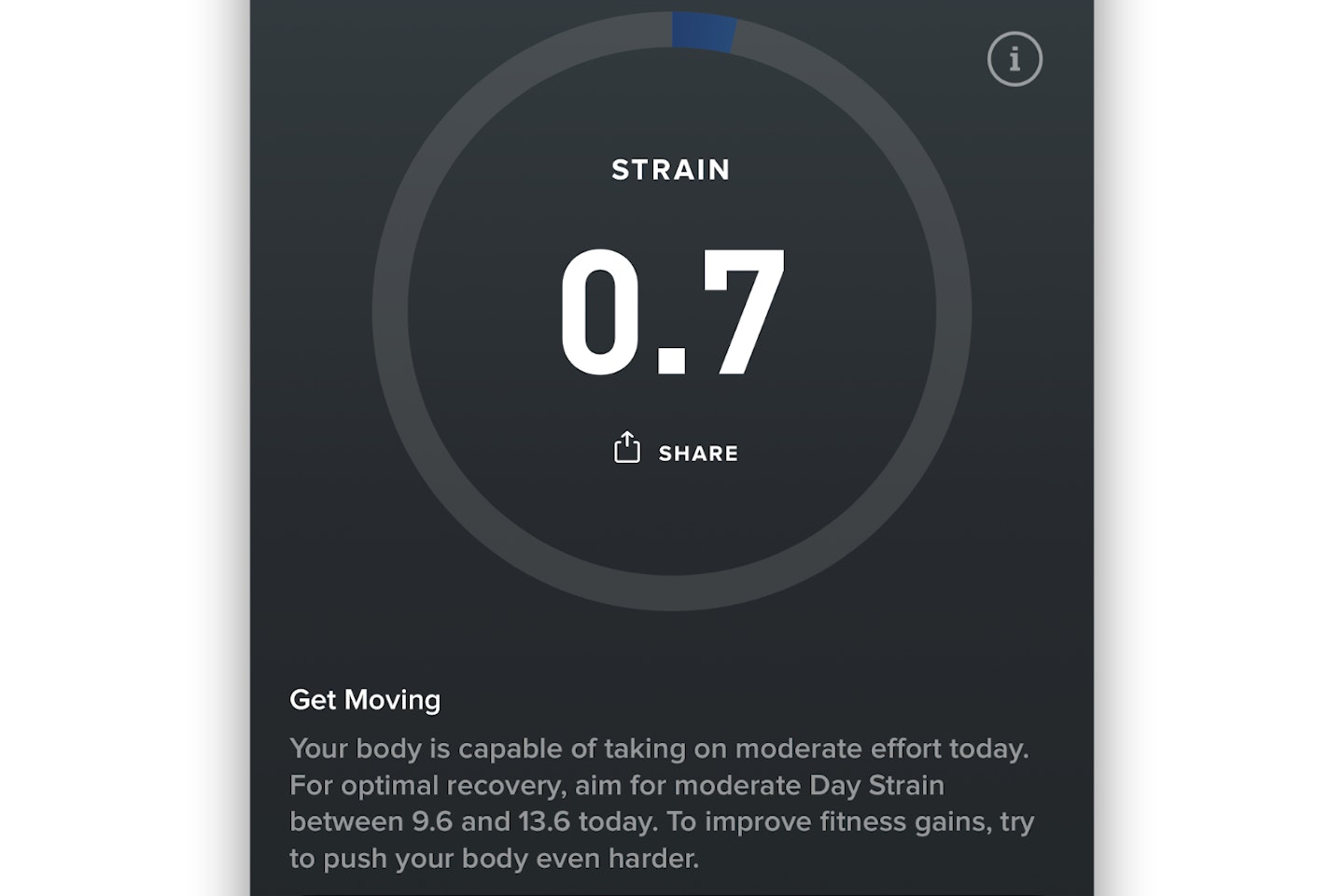
Strain is the other key metric, and it's essentially just how hard your cardiovascular system has worked throughout the day. You can earn Strain just by sitting down and working, but you'll earn a lot more by doing physical activities and going to the gym. You can see it rise and fall throughout the day on the app.
The idea is to balance your Strain with how recovered you are – go hard when you're in the green and take it easy when you're in the red. This philosophy pushed me in some respects: when in the green, I looked forward to workouts even more, confident in the knowledge that my body was ready to max out. I'd equally take it easier or give the gym a miss altogether on the low-energy days and not even feel bad about it.
A Journal you fill out every morning is equally powerful – the more you log behaviours, the more WHOOP finds correlations – and some of them can be very powerful. For example, in time, it'll show you that sleep tends to improve your energy levels, how bad it is to read your phone before bed, or just how bad alcohol is for your general recovery. Again, the impact of these insights will vary between individuals, but they helped me make small but powerful changes to my social behaviour.
There are other features, too, like Communities, which let you compare and chat with friends or strangers for some extra competition, and Plans, which ask you to hit a range of targets daily. WHOOP seems to update itself every other week; during our test, we saw the launch of a new band and a new integration with Withings scales that could track body composition. Challenges also popped up every so often, so the WHOOP app felt like a thriving place to be.
The hardware and accessories

The WHOOP sensor is a second-class stamp-sized device that you can carry in a few different accessories. It has five LEDs and four photodiodes, but there’s more trickery inside – it’ll even vibrate to wake you up, for example.
You get a Superknit band as standard, and on the whole, it’s pretty good. The material looks stylish enough, is not irritating to wear and dries in good time. However, WHOOP offers a few other bands – and I also tried some of those. They’re easy to swap out via a quick sliding mechanism. It’s fiddly at first, but you get used to it.
The Hydroknit is a fast-drying band designed for sweatier activities (read cardio, swimming, or sim racing for me). It uses a different fabric that dries much faster. It’s arguably more comfortable than the standard band, and its quick-drying material means it’s not as irritating on the skin after a shower or bath.

I also tried the new Sportflex band, which is designed for gym use. Similar to a rubber Apple Watch strap, it’s probably the comfiest of all and adds a robust, sweat-resistant quality the other two bands can’t match. It looks good, too – it’s the band I’d have worn the most if I hadn’t been sent one in hot pink.
There are other accessories, though, including boxer shorts, a bicep band, and more – but I think having just two of the bands will work for the gym, home and office.
Withings integration
The WHOOP team seems to be feverishly adding features to the community, and a new collaboration was announced halfway through my test. WHOOP can now use data from selected Withings scales to track your weight and body composition, and I’ve been using this feature for the last few weeks.
Weight is a sensitive topic, and the accuracy of body composition scales is often up for debate, but I feel that this new data gave me another metric to consider. The dedicated Withings app collects a huge amount of data, including ECGs and the like, but WHOOP takes the important bits: Lean Mass percentage, Fat percentage and overall weight. More sophisticated Withings scales also give WHOOP segmental body composition data, showing the mass-to-fat ratio in your arms, legs and torso.
I’ve not been using it long enough to gain anything compelling or actionable from it yet, but it feels like it’ll be useful over time.
Any downsides?

WHOOP has a lot to offer, but maybe too much. It takes a while to understand what you as an individual really want to know, and in the meantime, you’ll face all sorts of data. Even now, there are bits of the app I’ve not delved into, with reports and graphs for each month. As Digital Editor of CAR, I’m a fan of graphs, charts and trend reports – but it’s a little much, even for me.
There are other missteps in some of the features. The built-in Strength Trainer hopes to replace your weight training app and even features cool workouts from notable WHOOP users, like NFL quarterback Patrick Mahomes. However, it’s a clunky app and doesn’t do simple things like count down rest times. It’s not as slick as many other fitness apps and dedicated strength apps out there, such as Hevy or Strength.
WHOOP relies on the cloud to crunch your data, which means it’s vulnerable to outages, which happen occasionally. During these outages, you can’t see your activity, and although things are fixed eventually without data loss, it’s annoying. Perhaps the WHOOP is already a bit too popular for the available servers? I also had a few problems with the Withings scale integration. A software update made it very temperamental when giving body composition results, but a further update seems to have fixed the issue.
Price and competition
WHOOP operates on a subscription basis, with a new band and full year costing £229 up front or £384 for two years (not exactly a budget fitness tracker). Alternatively, you can use a second-hand WHOOP for a month for free and automatically enrol into a 12-month membership. If you don’t dig it, you can return it for no extra charge within the month.
What’s more, if a new device comes out like the WHOOP 5.0, WHOOP will often send you a free upgrade if you’ve got enough time on your contract left. That was the case from 3.0 to 4.0, but it remains to be seen if that happens with the next update.
The competition for the WHOOP is varied. The Fitbit has a similar form factor but is significantly cheaper at £119. The Fitbit Charge 6 has many of the same stats as the WHOOP, such as stress and sleep, but it also features a screen and buttons to control YouTube, Maps, and other apps. For some, that’s a good thing; for others, the single-minded focus of a WHOOP is better.
Move things up a notch, and you’ll find the Apple Watch and Pixel Watch 3 from Google. They start at £349 and £399, respectively, and do even more than the Fitbit. They’ll work with many other apps and integrate with hardware like wireless earbuds or laptops, but they’ll also replace any other watch you have.
The most obvious competition comes from smart rings, notably the Oura Ring. Even more low-key than the WHOOP, it looks like a slightly chunky piece of jewellery but offers an almost identical level of stat tracking with an equally detailed app.
I’ve not tested the Aura yet, but I’ve used the app and found it less fitness- and more wellbeing-focused than the WHOOP. I’ll know more once I’ve reviewed it, though. Price-wise, it’s dearer; you pay at least £299 for the ring and a further £5.99 for a full subscription. You can use it for free, though the feature set is limited.
Who is it for?

The WHOOP is for anyone who wants to monitor their fitness with a view to gradually improving it. It pushes you to push yourself through data, journals, plans, and communities. It’s data-heavy, and although it gives you decent insights, it’ll let you dig into the graphs and stats yourself if you so desire.
It’s like telemetry or analytics for your body. If that sounds horrific, it’s not for you. If – like me – you now wonder how you coped without knowing your Recovery score every morning, then yes, it’s for you.
Would we recommend it?
Again, attitudes to health and weight will vary considerably from person to person, but I found knowing more about my body and its performance hugely empowering. Over the last ten weeks, I’ve taken small steps to change behaviours for a net gain in energy levels and overall health. For that alone, the WHOOP is worth the money – and in theory, I could stop using it and keep those in place.
However, I’ll keep it on because the WHOOP 4.0 and the app has also become a hub for all my fitness bits: there’s the Strength Trainer, which I persist with using, and Communities, where I compete with my friends. New features seem to be added frequently and at no extra cost, while new challenges for membership discounts keep things fresh and exciting.
Similar items to consider
 What's The Best / Jack Barrell
What's The Best / Jack BarrellThe Fitbit Charge 6 offers plenty of metrics, providing insight into your health and well-being. The device is cheaper than the WHOOP package and only requires a one-off payment. However, there is an optional subscription tier which unlocks more insights.
The Garmin Forerunner 255 is an excellent option for those who want comprehensive fitness insights from a more traditional device. Like WHOOP, the Garmin Connect app can be overwhelming at first, but the accuracy and execution of the device cannot be understated.
 What's The Best / Natalie Corner
What's The Best / Natalie CornerAlthough it may be the last-generation model, the Google Pixel Watch 2 still has much to offer (and an increasingly impressive price). It's lightweight, carries a high-res touchscreen, and packs detailed health insights. Just note that Apple users need not apply, as iOS devices are incompatible.
Who tested it?
I’m Curtis Moldrich, the Digital Editor of CAR magazine. My job mainly involves driving and testing cars, but before that, I worked on technology titles from Dennis Publishing, such as Expert Reviews, and I still have a huge interest in tech. I’m interested in fitness, and I am always looking for new ways to get more out of working out and generally improve my overall fitness. With that in mind, I was keen to see what the WHOOP was all about and try it for a good while before coming out with a verdict.
How the product was tested
The WHOOP is designed to be worn at all times, so that’s exactly what I did. From testing cars to going to the gym to playing video games, I had the WHOOP on at all times. I also constantly used the app and made an effort to talk to other users of the WHOOP and its competitors, like the Oura Ring.
Why should you trust us?
At What's The Best, our mission is to provide accurate and reliable reviews, ensuring our readers receive honest and transparent information about the best technology products available. Anything less would undermine our commitment to being a trusted source of unbiased product information.
Our dedicated in-house writing team comprises experts with extensive experience and a genuine passion for technology. Collectively, we have spent decades testing and writing about tech, leveraging our expertise in all our articles, advice pieces and reviews.
We maintain complete editorial independence and do not accept payment for product reviews. Our writers have full control over their content, ensuring that products are selected based solely on the needs of our readers. While we may earn commissions or other compensation from links on our website, this never affects our product choices. These links enable us to continue offering valuable consumer advice, without compromising the integrity of our reviews.
How we test products at What's The Best
At What's The Best, we ditch the gimmicks and deliver sweat-tested reviews for real fitness enthusiasts. Our team of experienced athletes puts the latest wearables and equipment through their paces in real-world workouts, from running trails to home gyms. We don't just read specs – we use products as they are intended and push our PRs so you know what truly performs.
The result? Unbiased buying advice that gets you moving. We only review the most significant and relevant fitness tech and equipment on the market, saving you time and frustration. Can't find a review for your specific fitness goal? We're constantly adding new products to our ever-growing library, so stay tuned.
Ready to level up your workout with trusted advice? Visit our dedicated page on fitness tech and equipment reviews.
Curtis has worked in the technology sector reviewing and testing the best audio gear, laptops and gadgets at titles including The Telegraph, Mixmag and Expert Reviews. Now the Digital Editor of CAR magazine, he's a keen sim-racer, too.
Subscribe to the What’s The Best Newsletter to keep up to date with more of the latest reviews and recommendations from the What’s The Best team.

